MT65xx Preloader Drivers Download for Windows 7/8/10/11
The MT65xx Preloader Drivers are extremely vital and beneficial to MediaTek phone users. Here we’ll provide you with a direct link to Download MT65xx Preloader Drivers for Windows 7/8/10/11 from this page. You will also learn about the installation process. So, if you’re new to driving, this instruction will come in handy.
What are MT65xx Preloader Drivers?
The Preloader Drivers, often known as VCOM Drivers, are drivers used to link MediaTek phones to PCs even when the phone’s battery has run out. It informs the PC that a switch-off MediaTek phone is connected. So it’s the same as the other USB Drivers, but it operates in a different situation.
The MT65xx preloader driver is crucial for flashing custom recoveries on Android mobile devices. It is necessary for a variety of jobs and works with Windows systems. This driver has a variety of applications, and among them are custom recovery, flashing fresh firmware, and recovering a dead smartphone.
The MT65xx Driver enables Windows PCs to recognize MediaTek smartphones while using different flash tools (like SP Flash Tool) to flash files or do other operations. If your MediaTek phone is stuck in a boot loop or at the boot logo, you may quickly connect it to your computer and it will be recognized.
Main Features Of MT65xx Preloader Drivers
- Unbrick MediaTek Phones: It assists in the unbricking of bricked devices (devices in bootloop) by connecting the device to a PC and identifying the device to flashing tools.
- Unlock Bootloader: Preloader drivers are also required when using a tool to unlock the bootloader.
- Flash Firmware: It may also be used to flash firmware on MediaTek phones that are dead.
Backup Firmware: Users may use the driver to create a backup of the current firmware on MediaTek phones.
So you know what the MT65xx Preloader Driver is for and why you need it. You may now download the drivers from the part below.
MT65xx Preloader Drivers Download for Windows 7/8/10/11
The driver may be downloaded from the URL below if you have a Windows computer. Installing it will require administrator rights. Restart your computer after the driver has been downloaded. Your MediaTek smartphone ought to be recognized by the MT65xx Driver automatically. You will be able to install the ROM or OS once it has been installed. You may use it now!
Get This File NowRequirements:
- OS: Windows Vista, Windows XP, Windows 7/8/10/11
- Architecture: 32 and 64-bit
- RAM: 500 MB or more
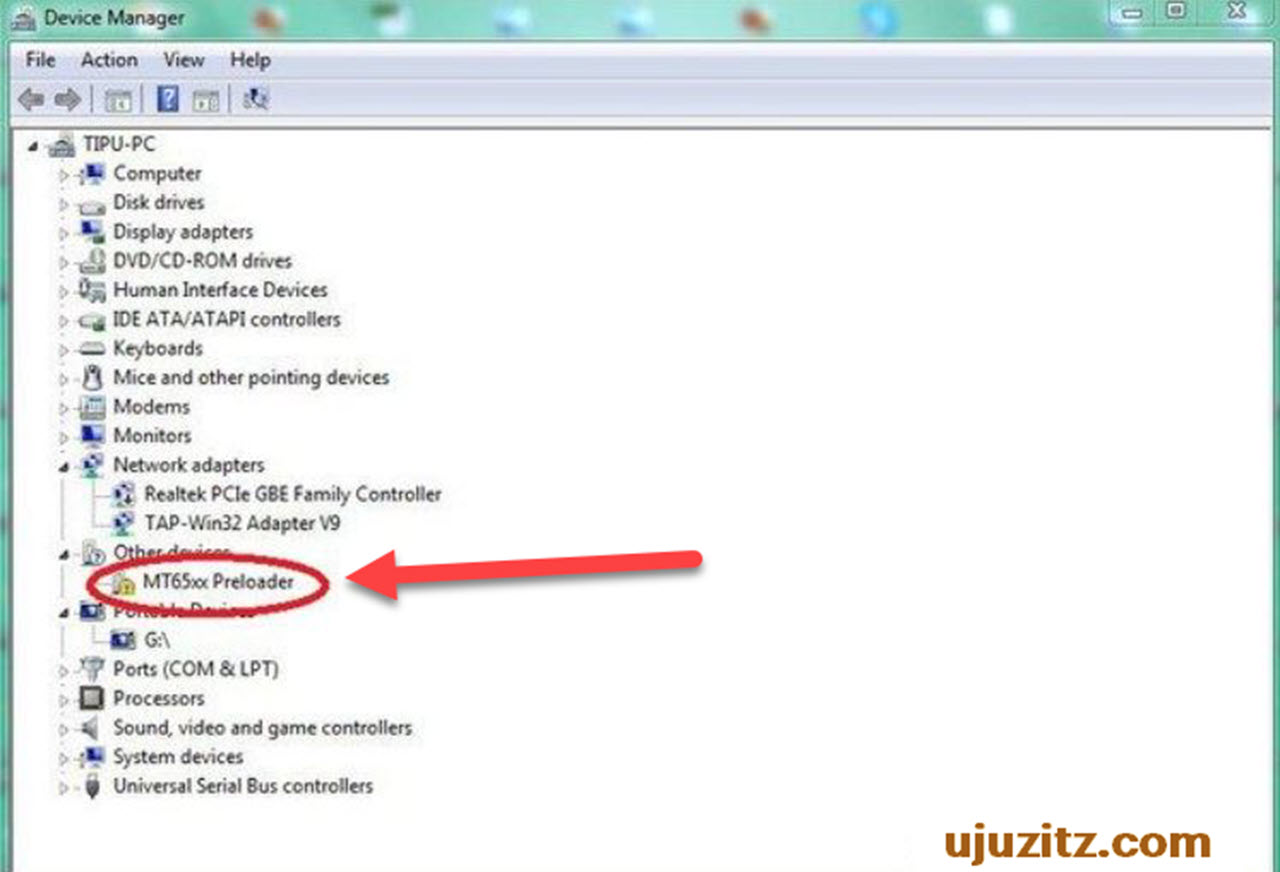
Installing MT65xx Preloader USB Drivers
- MT65xx Preloader Drivers.zip can be downloaded from the link provided above.
- Open the downloaded folder after extracting the zip file using any rar extraction app.
- To launch the installer, double-click InstallDriver.exe.
- The installation process will complete in a few seconds, at which point a success message will appear.
- The MT65xx Preloader Drivers have now been successfully installed on your Windows computer.
The procedures are the same for all Windows versions (Vista, XP, 7, 8, 10, 11). Additionally, following installation, a restart is not necessary, although I still advise it. Not Snapdragon, Exynos, or Kirin, but only MediaTek smartphones are compatible with this driver.
You may now use the driver to connect smartphones with MediaTek MT65xx chipsets. Download the SP Flash Tool for Windows and use it to flash firmware, custom recovery, custom ROM, or other zip files to your phone. If you have any questions about flashing, drivers, tools, or rooting, please leave them in the comments area. You may also ask questions on Facebook, and we will respond as soon as possible.
Check Also:
- Vivo USB Drivers Download Free for All Devices New Update
- Download BirdA Flash Tool Latest version
- SP MDT Tool v5.1432 Download For Free
- Miracle Power Tool Latest Crack 1.0 3 Free Download
- Free Download FD Tool Update Latest Version For All Users
- Free Download Latest Xiaomi Pro Tool Crack No Need Credit

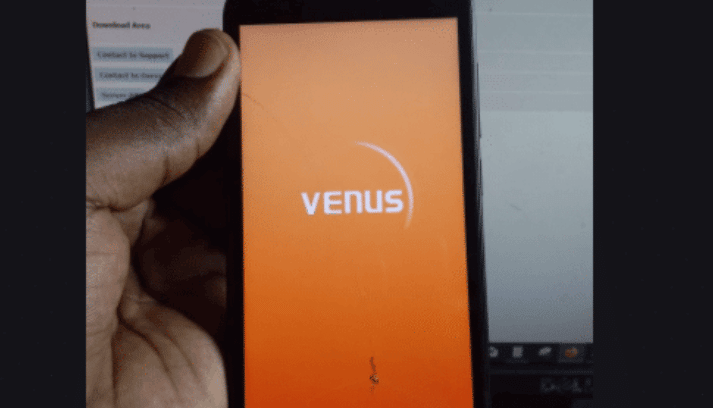



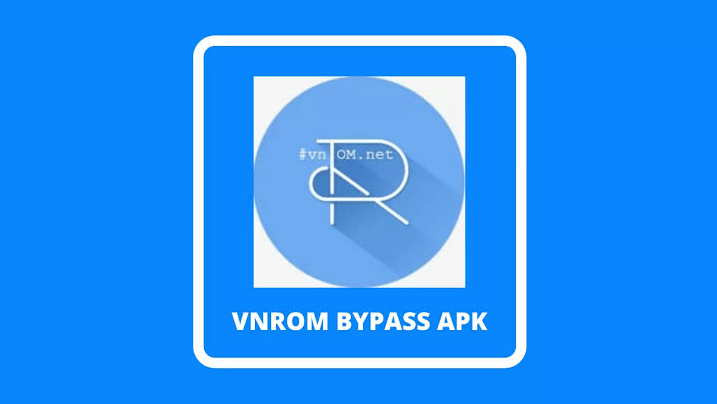

Leave a Reply