Venus V5 Plus Lite Firmware (Mt6580) Flash File Fix
Venus V5 Plus Lite Firmware (Mt6580) Flash File Fix Rom | Venus V5 Plus Firmware (Mt6580) Flash File Download
On this page, you can download the official official Venus V5 Stock Firmware ROM (Flash File) on your computer also you will find detailed information on how to successfully and safelly install Venus V5 Plus Lite Firmware (Mt6580). The firmware file comes in a zip package containing the firmware, flash tool, USB driver, and a guide on how to use the flash.
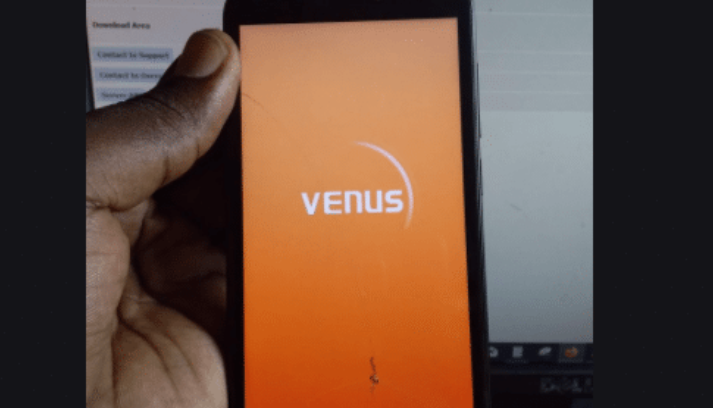
Firmware(stock ROM)
- information Device Name: VENUS 5 PLUS LITE
- OS: Android 7.0
- Build number:
- File size: 1.11GB
Firmware(stock ROM) Installation Requirements
- PC/Laptop USB data cable
- Download the SP flash tool from here to flash this device
- Download MTK USB VCOM driver from here
- Download firmware from the link below
How To Install / Flash Stock Firmware On Venus 5 Plus Lite
- Download The Flash File Below And Extract(Unzip) With Winrar Or 7-zip
- Download The Sp Flash Tool And Mtk Usb Vcom Driver Below And Extract(Unzip)
- Install Mtk Usb Vcom Driver To Your Pc/laptop Open Sp Flash Tool Folder And Double Click Flash_tool.exe
- Now Click On Choose Folder Icon Button Then Select And Add Scatter.txt Inside The Firmware(Flash File) Folder
- After Add Firmware On Sp Flash Tool Then Click On The Start Button Wait For Checksum Process Finish
- Power Off Phone And Connect The Phone To Pc By Hold Volume Up Or Volume Down Wait For Flashing Process Complete
- It Will Show You Green That Means You Successful Flashing
- Turn On Your Phone And Enjoy
Venus V5 Plus Lite Firmware (Mt6580) Flash File Download
Check Also:
- Redmi Xiaomi All ENG Firmware Free Download
- OMH Xiaomi Tool Lite Christmas Gift Free Download For All 2022
- Vivo USB Drivers Download Free for All Devices New Update
- UAT PRO Update Version 136.02 Latest Setup Free Download
- OPPO – Realme Mtk Master Tool V1.1.2 BY World 1st Mobile Solution Free Download
- Mysterious-Box Pro V0.0.3 Update Free Download

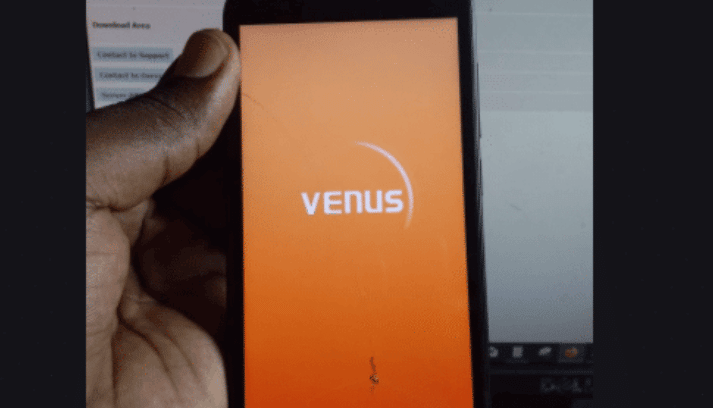




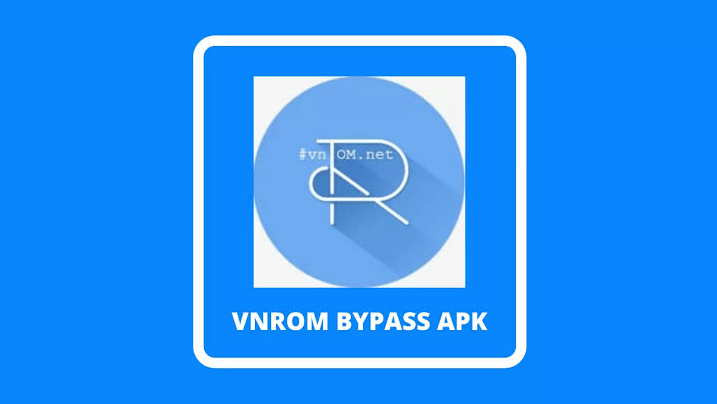

Leave a Reply