SP MDT Tool v5.1432 Download For Free
The SP MDT Tool v5.1432 Tool is available for free download on this page in its official, tested version. To flash the scatter-based firmware files, every MediaTek Android device can use the SP MDT Utility v5.1432 tool. To successfully flash any MediaTek Android smartphone, you must first download the SP MDT Tool. It will be useful if you have any software problems with your MediaTek-powered Android smartphone, such as slowdown, app crashes, and so on.
What is the SP MDT Tool | Multiple Download Tool?
The official SP Multiple Download tool is a lightweight, easy-to-use application. The flash tool’s most recent release includes stability improvements and bug fixes. When upgrading or downgrading the firmware on your Mediatek devices, you may use the SP MDT Tool to flash or install the stock firmware. On your Mediatek device, you may use this utility to install and flash any custom files.
Features of SP MDT Tool v5.1432?
The SP MDT Tool is only compatible with smartphone devices and is created especially for them. So Let’s Talk About This Smart Phone Flash Tool (SP MDT Tool) And Its New and Excellent Feature.
- Stock ROM Flashing: The Flash Tool allows you to flash stock ROM (Firmware) on MediaTek-powered smartphones.
- Custom Recovery: The Flash Tool may also be used to flash custom recovery files on MediaTek-powered smartphones.
- Reset FRP Lock: Using this Flash Tool, you can quickly reset the FRP lock.
SP MDT Tool v5.1432 Download Free
You may flash or install the Firmware (ROM) on the Mediatek Smartphone, Tablet, and FeaturePhone using the SP MDT Tool. You may install the tool on your PC by clicking the following link:
File Name: SP_MDT_v5.1432.00.zip
File Size: 10.3 MB
Compatible With: Windows Computer
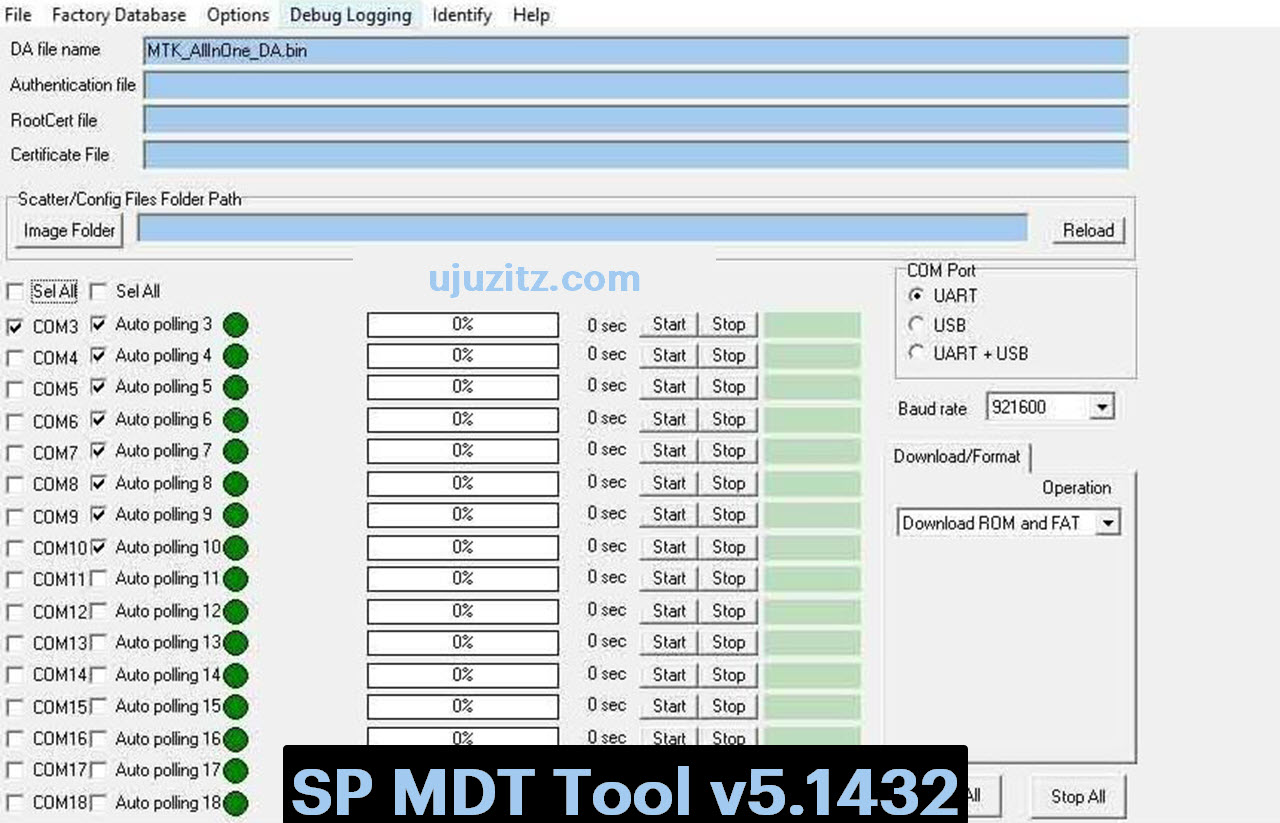
Setting Up SP MDT Multiple Download Tool Tool v5.1432
- Download and install SP MDT Tool v5.1432 on your computer.
- On the computer, extract the Zip Package and the Stock Firmware (Flash File).
- Verify that the given Driver is installed on your machine.
- (If everything is already installed, skip this step.)
- Open the SP MDT tool and insert the Scatter File.
- Connect your device to the computer via USB cable and begin the flashing procedure.
- When the flashing is finished, a green OK success message will appear.
- Now, remove your device from the computer and restart it.
Take a backup: Before using the SP multiple download tool, make a backup of your important files because the flashing process will remove or delete all of your user data. These Rules Aid in the Recovery of Your Personal User data
Alert: Firmware flashing is a difficult technique that requires a thorough understanding of firmware. To begin, identify the device issue, such as CPU damage, emmc corruption, or any other type of hardware issue, etc. If you encounter a problem as a result of your own error, our website will not accept responsibility.
Scan: The Flash Tool has no malware. Because firstly, we scanned it using the Kaspersky Antivirus, then we uploaded it online.
Credit: SP MDT Tool was created and distributed by Mediatek SP MDT Tool Official Website, thus all credit for sharing the tool is due to them.
Other Tools:
- Miracle Power Tool Latest Crack 1.0 3 Free Download
- Free Download FD Tool Update Latest Version For All Users
- Free Download Latest Xiaomi Pro Tool Crack No Need Credit
- AMR icloud Bypass Tool For Windows Computer Free Download
- HFZ Activator Premium Tool V3.0 iCloud Bypass iOS 15 | NO JAILBREAK
- Vivo MTK Patch 2022 Latest Tool Free Download

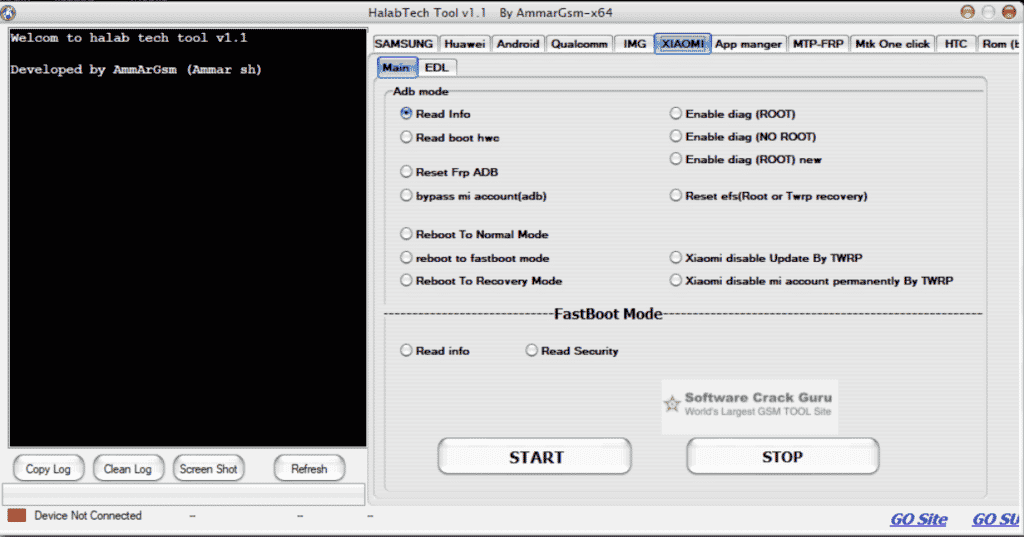



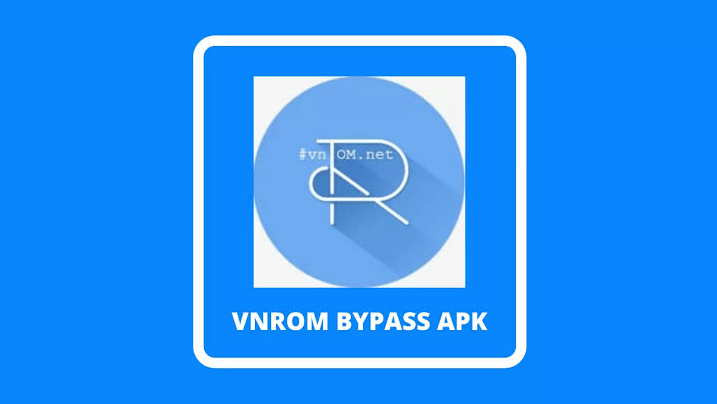

Leave a Reply