Jinsi Ya Kupata Tin Number Online Tanzania
Tag: Jinsi Ya Kupata Tin Number Online Tanzania: namna ya kupata tin number online 2021; Kupata TRA TIN Online
Online TIN Services (OTS) is the online platform built to enable TRA to provide greater Efficient self-service TIN registration for clients. It enables Taxpayers to receive and print a copy of the TIN certificate without visit TRA offices.
OTS operates as always in the TRA office which can be accessed by anyone from anywhere. Customers (taxpayers) can now complete Tin registration at their fingertips without having to physically come to any of the Tanzania Revenue Authority’s offices. Here is a step-by-step guide to the Online Tin Registration portal.
Check Also >>>> Tin Number Online Registration | TRA Online Tin Registration Portal
What Do You Need To Successful Complete Online Tin Registration/Tin online application?
To complete registration, the system requires each applicant to have a National Identification Number (NIN) issued by the National Identity Authority (NIDA).
Tin Number Online Registration Procedures
namna ya kupata tin number online
STEP BY STEP
Step 1
With your device (smartphone or computer) open Online TIN Service on TRA website (www.tra.go.tz) found under Register TIN or direct visit tra.go.tz and click the register button
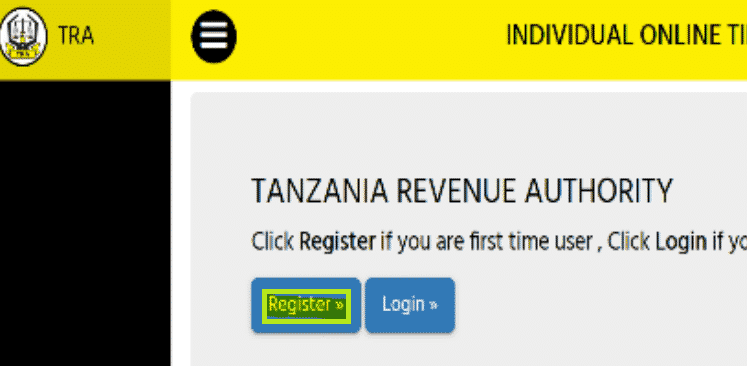
Step 2
Correctly enter your National ID (Namba ya Nida) and Mobile Number and then click the Next button
Step 3
Once you click the next button, the system will send an OTP to the phone number you provided. Enter the One Time Password (OTP) and click Next
Note: If the mobile phone number you provided is wrong or not entered, the system will complete the authentication using random security questions related to the details provided during National ID registration. If that happens you will need to correctly enter Enter Security Answers and then click Next
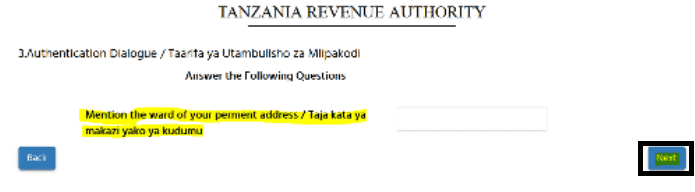
Step 4
Select the Options for communicating login credentials (Email and Phone) and enter Email/Mobile Phone, and Click Submit
Step 5
Once you complete step 4, you will be asked to change your login details. To do this, enter the received login credentials and the new password, and then click Change password
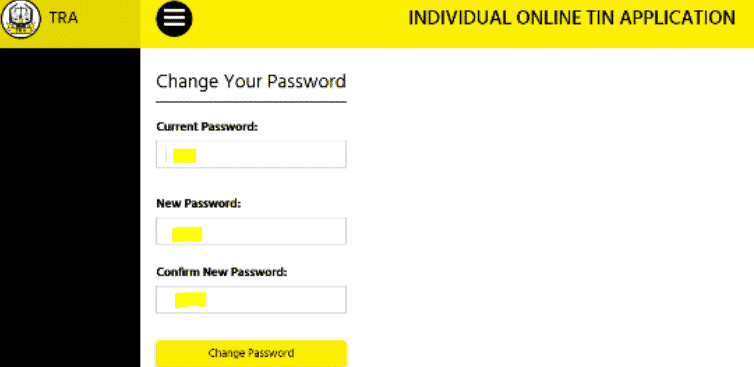
Step 6
Now you can click Ok and then enter your login details to log in to your Online Tin Registration account.
Check Also >>> Osim Saut Login: St Augustine University Of Tanzania Osim
Jinsi Ya Kupata Tin Number Online
- To apply for tin you must first log in to your Online TIN Services account. Go to – ots.tra.go.tz/Login
- Once logged in select APPLY FOR PIN on the right side of the Online TIN Services account dashboard as shown below
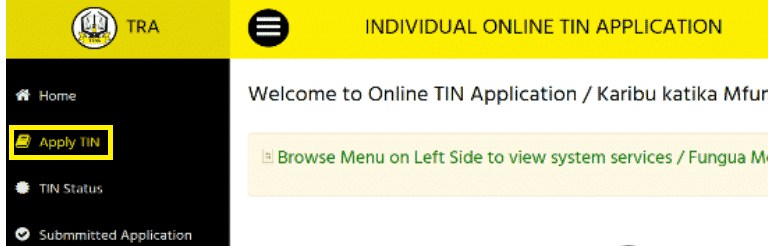
- Select the type of TIN you wish to apply (Non-Business TIN or Business TIN ) and then click on APPLY.
- Thereafter, a registration form will appear from which you must fill the form correctly and click Submit when you complete
- To check your application status Click on the TIN Status option
Read Also







2 Comments