Quick Tips For Betika Login Kenya & Registration
Here you will find Quick Tips For Betika Login Kenya, Ghana, Tanzania, Ethiopia & Nigeria. This article we’ll use Betika Login Kenya as the case study but all tips are applicable to all countries. Also you will find other Tips like Betika live and More.
About Betika

Betika is a popular betting site in Kenya’s flooded sports gambling niche. With the likes of SportPesa leading with active users, Betika Kenya doesn’t fall too far behind on the list. It has almost everything you need from a top-notch betting platform with an all-rounded array of sports to choose from and high odds.
Betika also has a name for exciting casino games; roulette, slot, and card games are available for instant play and win. Proceeds from winning can be staked again on games. Stimulated virtual leagues and games also available on Betika, making you vary your choice of play.
However, before registering in Betika, we recommend that you start with the Betika Terms of Service before taking any drastic action. Gambling for minors is strictly prohibited, so make sure you have reached the legal age.
Tips For Betika Login Kenya, Ghana, Tanzania, Ethiopia & Nigeria
In order to get the most out of Betika, you need to have an account in their betting platform. Betika Account we’ll give you an instance access to stake on sports betting, casino games; roulette, slot, and card games. If you haven’t registered with Betika yet, follow the steps below and start winning
Betika Registration Guide
Below are the step by step guide for Betika Register Kenya, Ghana, Tanzania, Ethiopia & Nigeria
There are currently three ways to choose from in order to join Betika: via SMS, or dialing the USSD code *644# or via the online platform.
Via SMS
To join via SMS, kindly send, “BETIKA” to 29090. You will receive a confirmation message from 29090 confirming that you are now registered and ready to bet.
Using USSD
To register through our USSD code, dial *644# and you will receive a confirmation message from 29090, confirming your successful registration.
Betika Online Registration
- Head to the official website, find the Register button on the top right corner, and click it.
- After clicking the Register button, a rectangular box will appear on your screen. Fill in your details as required.
- Fill in your name and mobile number in the required spaces. Enter your chosen password. Click register.
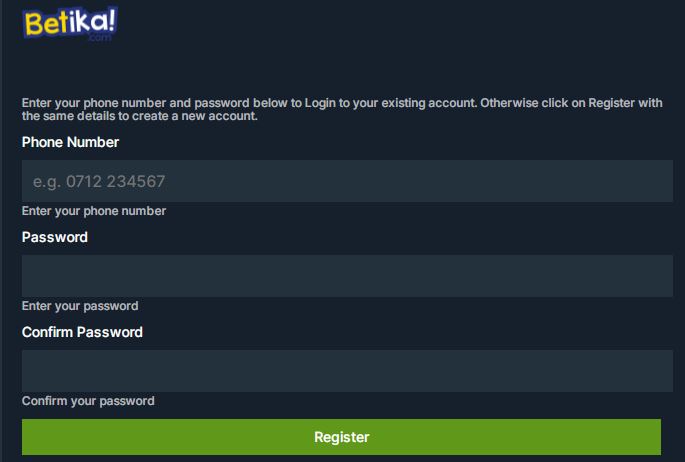
- To confirm your account registration, an SMS code will be sent to your mobile number from Betika.
- Enter your SMS code to complete your registration.
- Using your registered phone number and password, you may log into your Betika account and begin staking immediately.
- Ensure you don’t leak your Betika login details to a third party. The platform will not be responsible for negligence on the gamblers’ part.
Betika Login Kenya, Ghana, Tanzania, Ethiopia & Nigeria
After you successful create your account you can now follow the steps below to login into your account.
- kindly visit Betika website: www.betika.com, click on ‘LOGIN’,
- Then a login form will appear where you will be require to enter your phone number and password so as to Login to your existing account.
In the event you can not Login into your account because you lost your password you can follow the password troubleshooting tips below
How To Recover Betika Login Password
f you have forgotten the password to your Betika account:
- Visit Betika website: www.betika.com, click on ‘LOGIN’,
- then click of ‘Forgot Your Password?’ option.
- Enter your phone number and click on ‘Send Code’ option and we shall send a reset code to your phone via SMS- please note this is NOT the password.
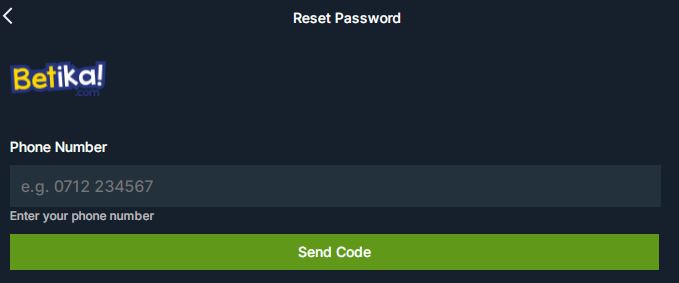
- You can also retrieve your reset code by dialing *644*6*1#
- Key in the 4-digit code in the ‘Code’ box- type in a preferred password-confirm the password.
- Ensure all required fields are filled in, and then click on ‘Change Password’. Your screen will display a ‘Password successfully reset’ –kindly log in and access your Betika account.


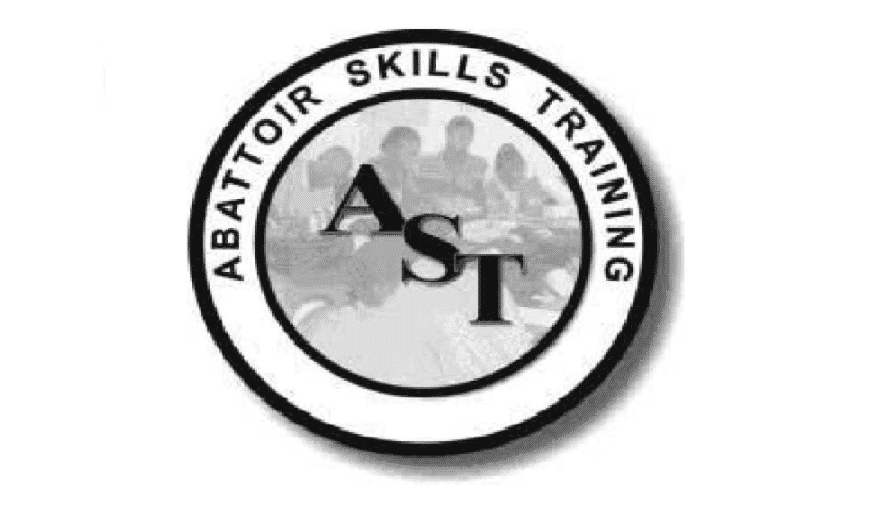




Leave a Reply