ST AUGUSTINE UNIVERSITY OF TANZANIA OSIM
Osim saut cloud is a software solution designed to help St Augustine University to track and manage all their student data – everything from grades, attendance, behavioral information, and more. Basically, an The system serves as the core database for all school operations and also incorporated additional features and modules to manage administrative tasks such as Admissions, Billing and Payments, Reporting, And many more. Here step by step guide on Saut Osim Login procedures.
St Augustine University can now complete an almost endless number of duties considerably more efficiently with a Student Information System than they could without one. Registering students to classes, forming timetables, tracking attendance and storing performance records — such as grades and assessments — are only a subset of the tasks and processes that can be facilitated with such a system.
How To Use OSIM SAUT
Every group’s usage of student management systems will be different. On a school’s student information system website or portal, each group of users (administration, teachers, other staff, students, and parents) will have their own login information and access to different sorts of data. To start use OSIM you must first start by creating account, to do so follow the steps below
Osim Saut Login Guide
In order to Login to Your St Augustine University Of Tanzania Osim account, you must start by creating a system account online. To do so you may follow the simple steps below.
- Visit St Augustine University Of Tanzania Osim website here >>>https://saut.osim.cloud/
If you are not yet a registered user click on the “Student? Sign Up here” as shown below
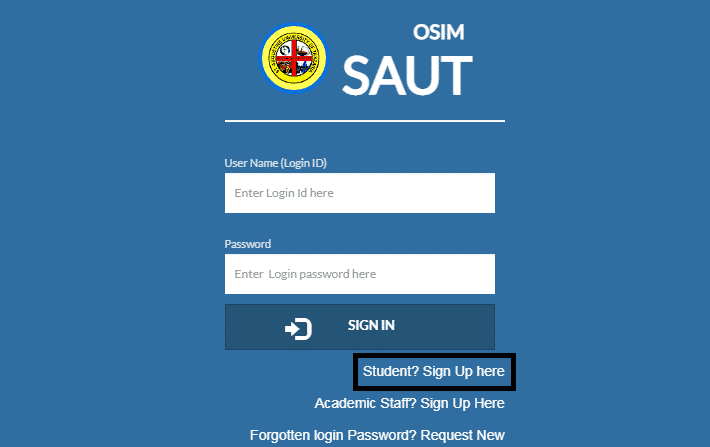
- Thereafter you will be redirected to the St Augustine University Of Tanzania Online student management system registration page whereby you will be required to correctly enter your Registration No: Active Email, Address, Active Phone Number, and Password. Then Hit the “register” Button
- Once you successfully complete registration you can now login to your account simply by visit the St Augustine University Of Tanzania Osim website here >>>https://saut.osim.cloud/
- Once the Login page is opened Use your Email Address and password created during the registration process. then click on the sign-in button to login. In case you face any problems. For Inquiries You can contact the following numbers,
- WHATSAPP: +255 756 327 423 | + 255 745 559 150
- Help Desk: +255 766 327 423 | +255 745 559 150 | +255 673 598 803 | +255 713 578 009 | +255 718 322 829
Read Also

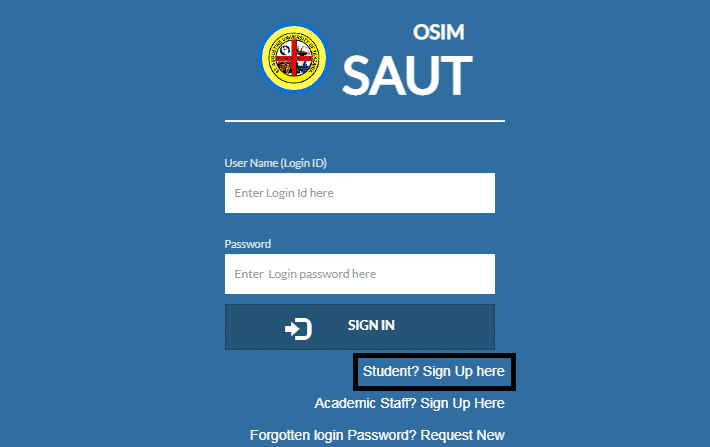
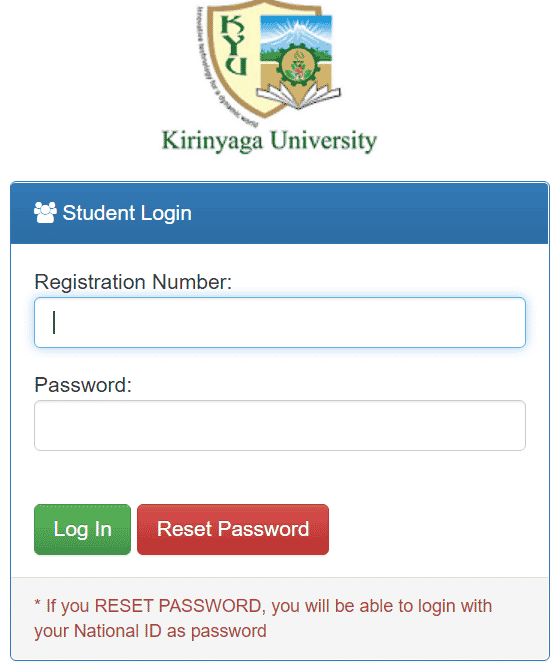


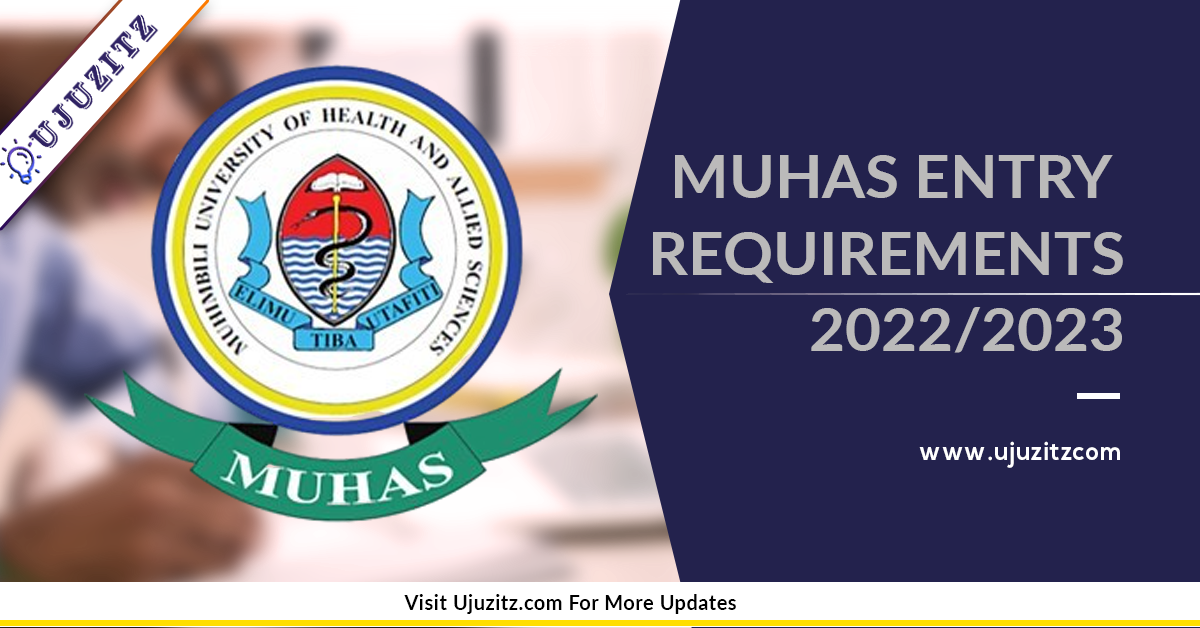


Leave a Reply