Institute Of Social Work ISW SIMS
ISW SIMS Institute Of Social Work Student Management System keeps all information related to students. ISW Student Information Management System is an online system designed for students and staff of the Institute of Social Work to perform various tasks including making payment for course registration etc. Here we’ll take you through the Institute Of Social Work Student Information Management System Login (Isw-Sims Login) and all you need to know.
Isw Sims Features
The Student Information Management System of the Institute of Social Work offers different functions to different users as shown below
Students
With Institute Of Social Work SIMS any registered student can
- Register for Courses Online
- View Course Progress and Results
- Forums
Teaching Staff
- View list of Students per Course
- Publish Course Results
- Track Students Progress/Reports
Other
- Payment Management
- Configuration
All the tasks Listed above can be performed online with just a few clicks on a smartphone or laptop connected to the Internet
Isw Sims Login
To login to your Institute Of Social Work Student Information Management System Account (Isw-Sims account), One must be a registered student at the Institute of social works.
- To Login, you need to Visit the ISW website >>isw.ac.tz
- On ISW Website homepage hover to ICT service on the main menu then click on Student Management Information System as shown below
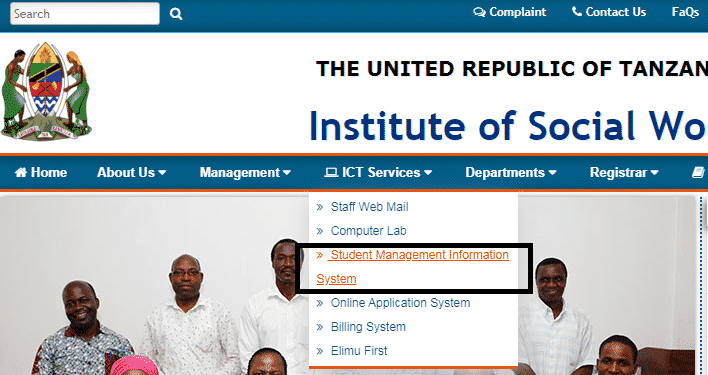
- Also, you can visit SIMS Login page directly via >>>> sims.isw.ac.tz/login/?callback=https://sims.isw.ac.tz/
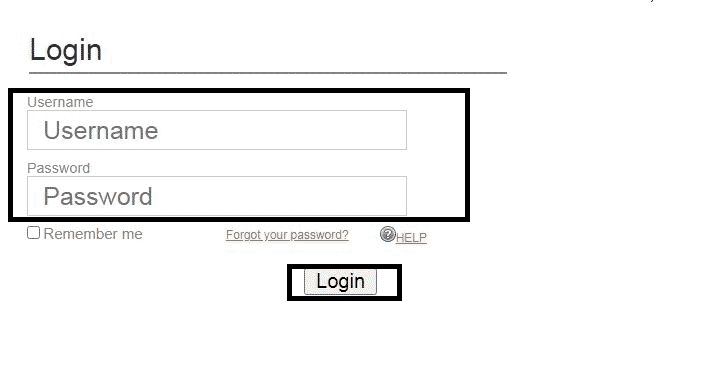
To login to your SIMS account, you must enter your Username and Password correctly and then click on “LOGIN” Button
forgot my SIMS password?
Click the Forgot your password? link on the Login page.
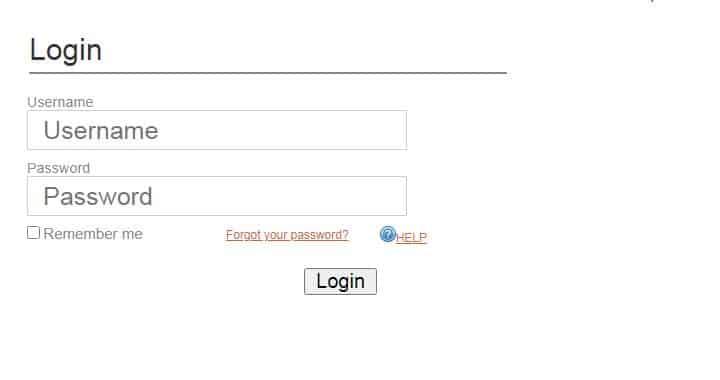
Enter your user name, that is email address. You will receive an email with a temporary password. Use the temporary password to login into your account. Once you are logged in you will be asked to create a new password.
Read Also
- Entry Requirements Into Information Technology Courses In Tanzania
- Ifm Online Application System- IFM OAS 2021/2022
- NIT SIMS Login 2022-National Institute Of Transport Student Information Management System
- Mati Mis Online Application System | MATI Management Information System
- Mu-Arms Login :Mzumbe University Academic Records Management System
- Tanzania Institute Of Accountancy Students Information System-ARMS

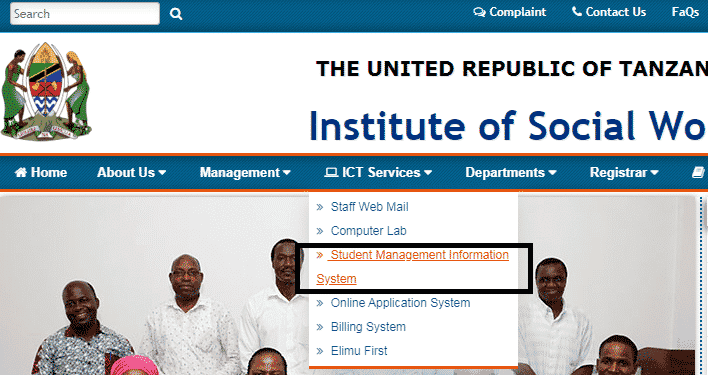
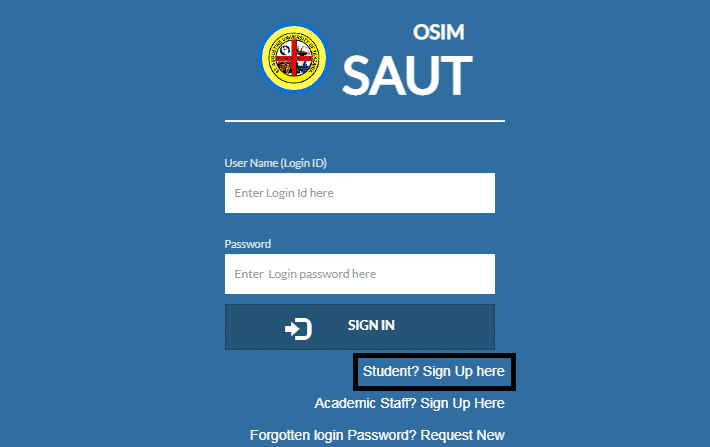

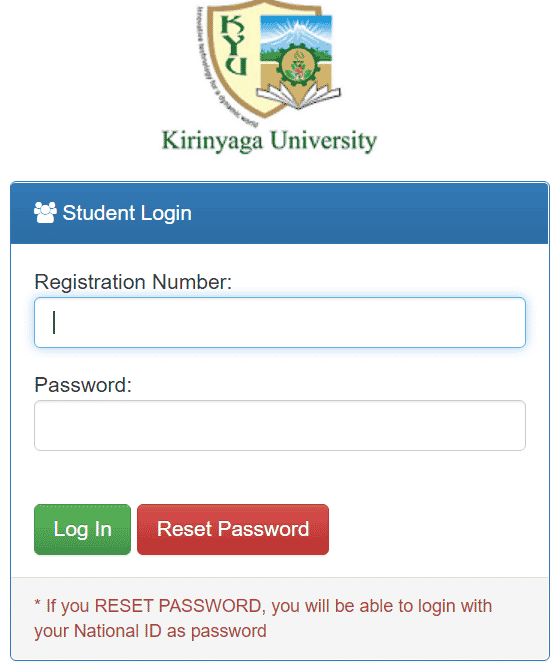
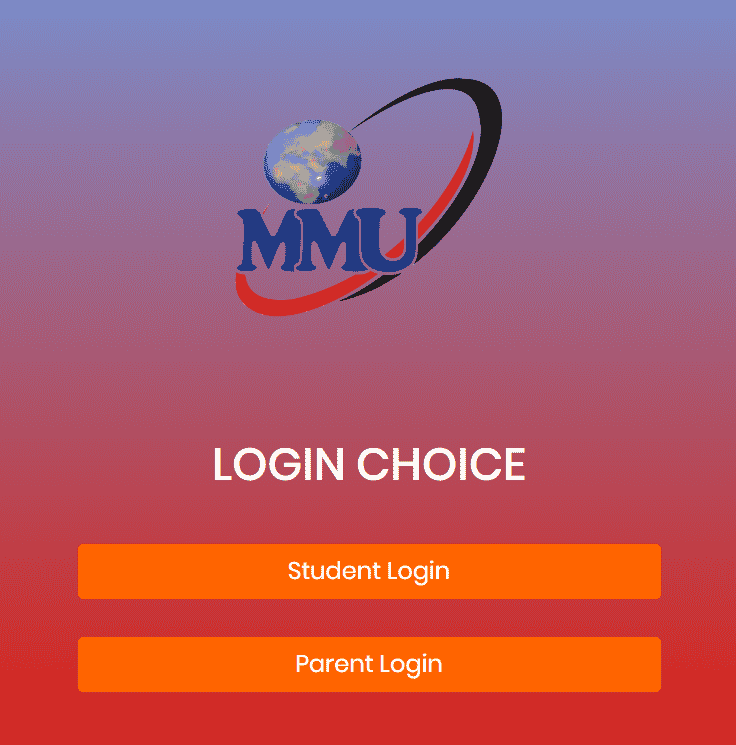
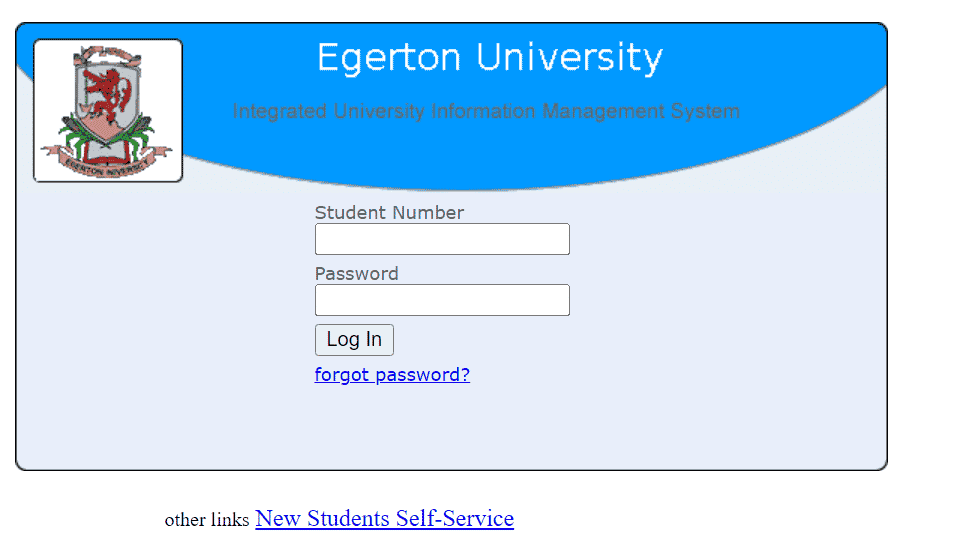

Leave a Reply