Tanzania Institute Of Accountancy Students Information System-ARMS TIA
TIA is one of the best high education institutions in Tanzania, under the Ministry of Finance and Planning, which is mandated with providing education, research and advisory services in the areas of accounting, procurement, logistics management, and other business-related academics fields. TIA is a good place to take courses in business majors. Like many other universities, TIA has created an online portal that gives students access to perform various tasks. Tanzania Institute Of Accountancy Students Information System-ARMS provides all information about Personal Particulars and Academic Records as shown below
|
The Tanzania Institute of Accountancy currently has six campuses in Dar es Salaam, Mbeya, Mwanza, Singida, Mtwara and Kigoma. All campuses provide several courses as shown in our article namely –Courses Offered At Tanzania Institute of Accountancy
Who Can Access TIA-ARMS
Tanzania Institute Of Accountancy Students Information System-ARMS is accessible to all students enrolled in TIA . All that is needed is a smartphone or computer with an internet connection.
How To Log In To Tia Students Information System Arms Tia?
Logging into your ARMS Student Information System account is very simple. Go to the official TIA website ( tia.ac.tz/ ). On the home page, navigate to”STUDENT SERVICES” Then click on STUDENT IS”.
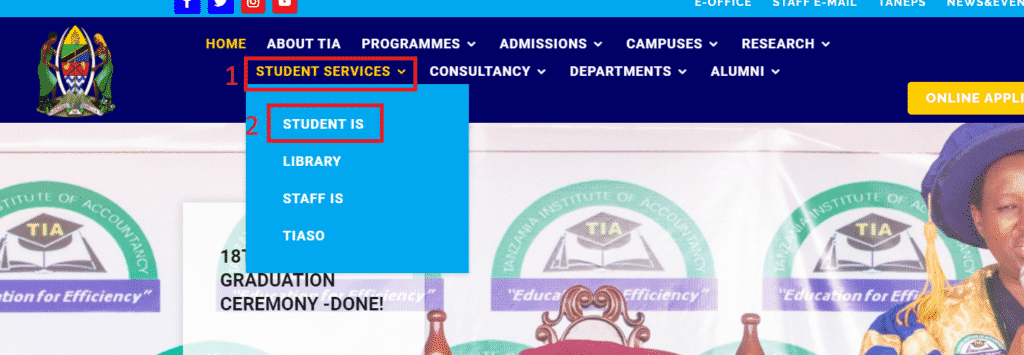
Shortly after clicking on STUDENT IS, you will be redirected to the Tanzania Accounting Institute (TIA) Student Information System ARMS log in page as shown below
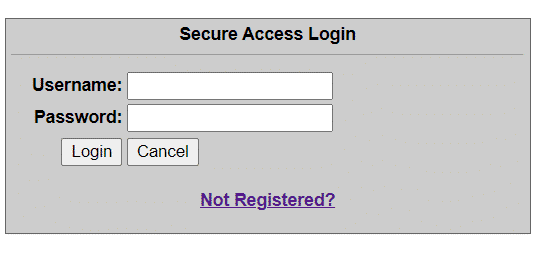
To log in to your account, you must provide your username and password correctly and then click on the login button for new users (new university students), you will need to register in the system by clicking on the not registered button as shown above.
Once you click on the Not Registered button, you will be redirected to the registration page where you will see a form that you will be asked to fill out with your information. Click on login after filling out the form.
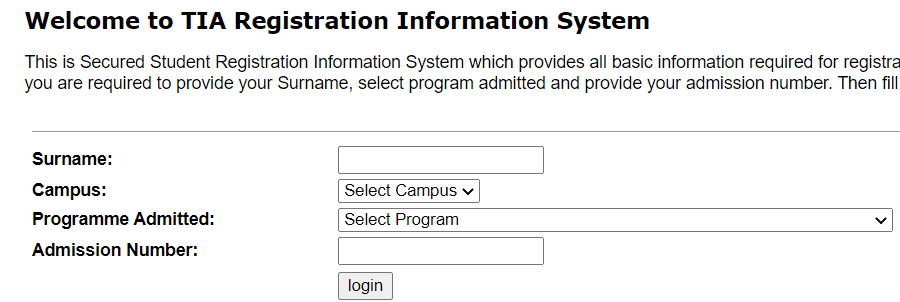
Check Also

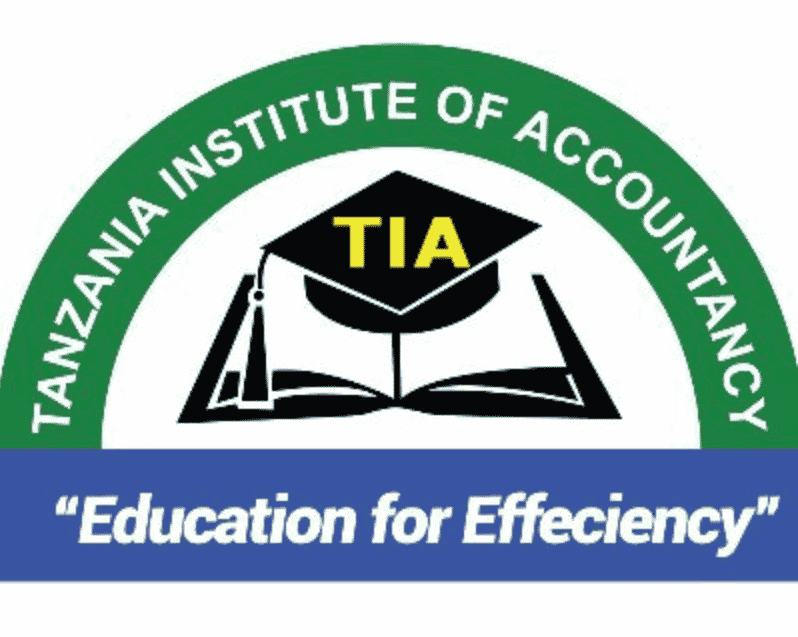
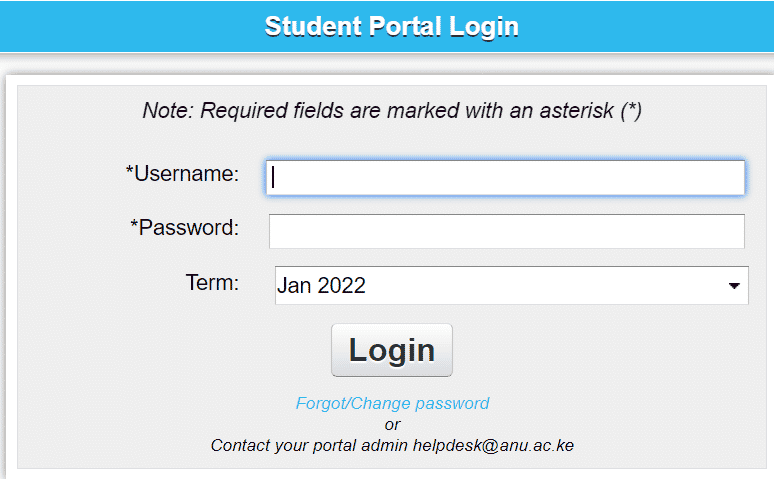


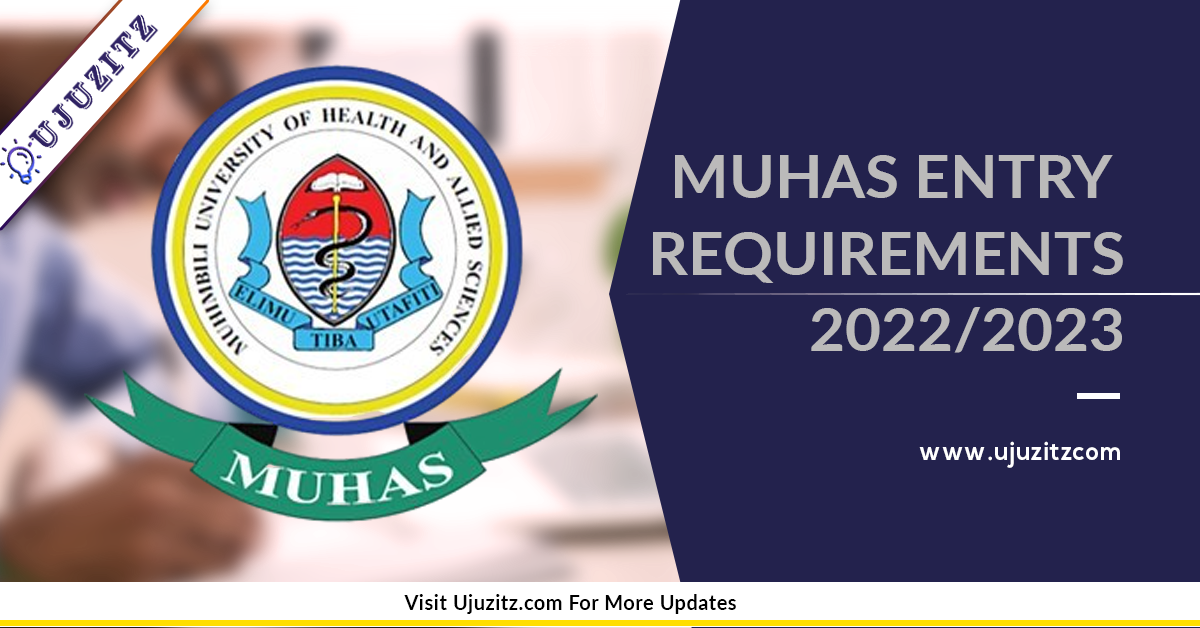


6 Comments