Bidvest Bank Grow Account Online Application
The Bidvest Bank Grow Account™ provides three accounts; a Day-to-Day Transactional Account, a Savings Account which offers the potential to earn interest on a positive balance, and an EasyEquities account to trade shares with, all managed through our cutting-edge Mobile App.
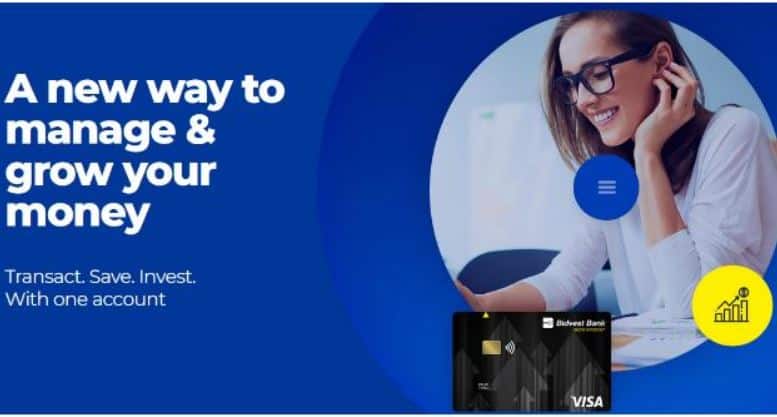
Pricing Options :
- Pay as You Transact – R6.00 per month admin fee + individual transaction costs
- All-in-One – flat rate of R175 per month
Bidvest Bank Grow Account Features
Multi-functional banking for everyone
- Cash deposits at selected retailers.
- Purchase data, electricity and airtime.
- Tap-and-Go card functionality.
- QuickPay other Grow Account holders via the Mobile App.
- Easy payments and transfers from the palm of your hand.
- Internet Banking and Mobile App platforms give complete control over your banking at any time.
Access Through Mobile App
Transact on the go with the Bidvest Bank Mobile App. Manage day-to-day finances with the NEW Bidvest Bank Mobile App.
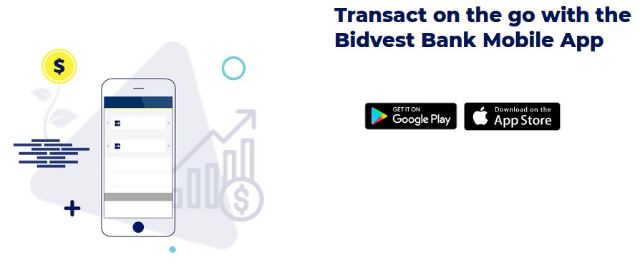
It provides instant access to your investment future, everyday banking, ability to make payments, transfers, balance enquiries, data downloads, beneficiary management and much more. Bidvest Bank mobile app is available for both Android and iOS
Bidvest Bank Grow Account FAQs
1. How Affordable Is A Bidvest Bank Grow Account™?
The Bidvest Grow Account™, has two pricing options, a Pay as You Transact option and an All-In pricing option. Please look at Fee Schedule for a full list of Prices
2. What Do You Need To Apply For A Bidvest Bank Grow Account™?
- An original South African green bar coded ID Book or a Smart ID Card
- Passports, driver’s license or temporary ID’s will not be accepted.
- Proof of your current South African residential address.
The documents must reflect your name(s) / initials and surname together with your current residential address. Please note that proof of residence must be original and not older than 3 months.
3. Where Can You Draw Cash From?
- We encourage you to transact on your card because you have access to unlimited POS transactions.
- You can withdraw cash from a Shoprite, Checkers, Usave, Boxer or Pick ‘n Pay store.
- You can perform a cash withdrawal only or, you can withdraw cash with a purchase of goods.
- Just inform the cashier that you would like to process a cash withdrawal, hand your card to the cashier, and you will be asked to enter your card pin to proceed with the transaction. Please make sure that the cashier gives you the right amount of money.
- Your day of searching for an ATM belonging to your bank is a thing of the past. You can withdraw cash from any SASWITCH ATM.
4. How Can You Deposit Money Into Your Bidvest Bank Grow Account™?
Cash Deposit
- Cash deposits can be made at any till point at selected retailers
- Inform the cashier that you would like to do a mobile cash deposit
- You can perform a cash withdrawal only or, you can withdraw cash with a purchase of goods.
- Make sure you have your WiCode from the mobie app ready and follow the prompts from the teller
- The cashier will then select the option to make a cash deposit on the terminal
- Hand the cash you would like to deposit to the teller
- Cash is deposited and funds will immediately reflect in your account
- The cashier should give you a receipt/slip as proof of the transaction
Electronic fund transfer (EFT)
- You can do an EFT into your Grow Account by using your Grow Account banking details.
- Account Number – Your account number was provided to you during the acquisition process. Your account number is displayed on your Internet Banking and Mobile Banking App profiles.
- Account Type – Savings Bank – Bidvest Bank Branch Code – 462005
Switch Your Salary and Debit Orders
Read Also
- Capasso Online Registration
- NYDA application form 2021 Pdf Download
- Psira Requirements for Opening a Training Sector
- NMU Online Application For The 2023 Education Season
- KZN College Of Nursing Online Application 2022/2023 | kzncn.kzn health.gov.za
- Makerere University Online Application Portal Login & Register
- WCED Online Application 2022 Login
- Napolcom Oleass Online Registration 2022
- Napolcom PNP Entrance Exam 2022 Online Application

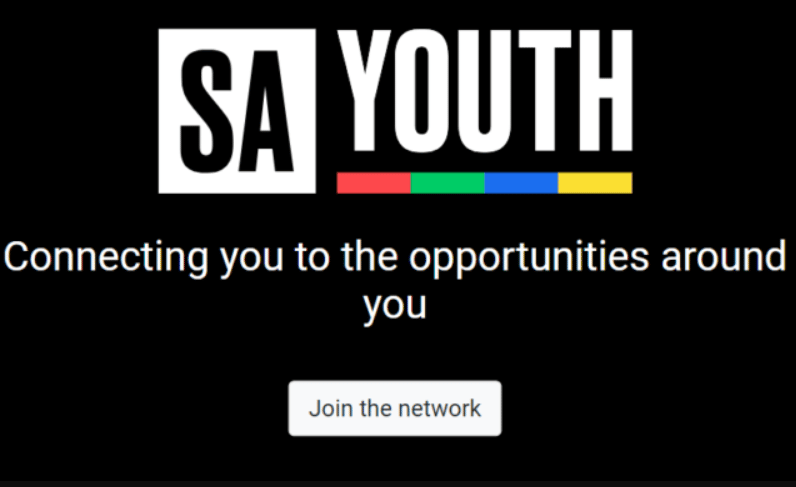

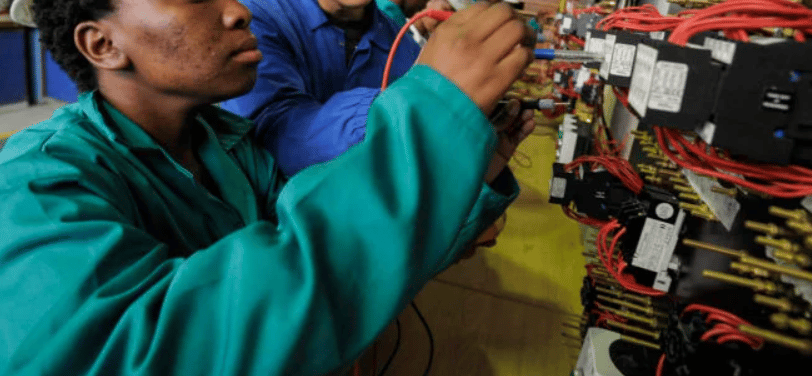

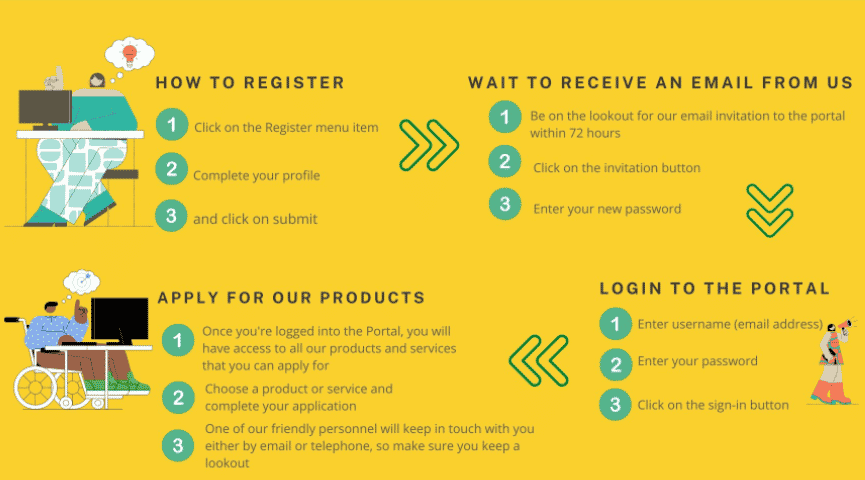

Leave a Reply