Check Waec Result 2021/2022 On Phone
The West African Examinations Council (WAEC) result is out already and it’s time to check your performance, see where you stand and chart the way forward. If you are wondering how you can easily check your WAEC Result, don’t worry anymore as things are made simple as you can do it on your mobile phone.
Don’t know how to do it? This guide gives you the simple steps to help you check your WAEC result using the phone. This is especially important when you don’t have access to a laptop or computer, and the only device with you is your phone.
How To Check Waec Result 2021/2022 On Phone
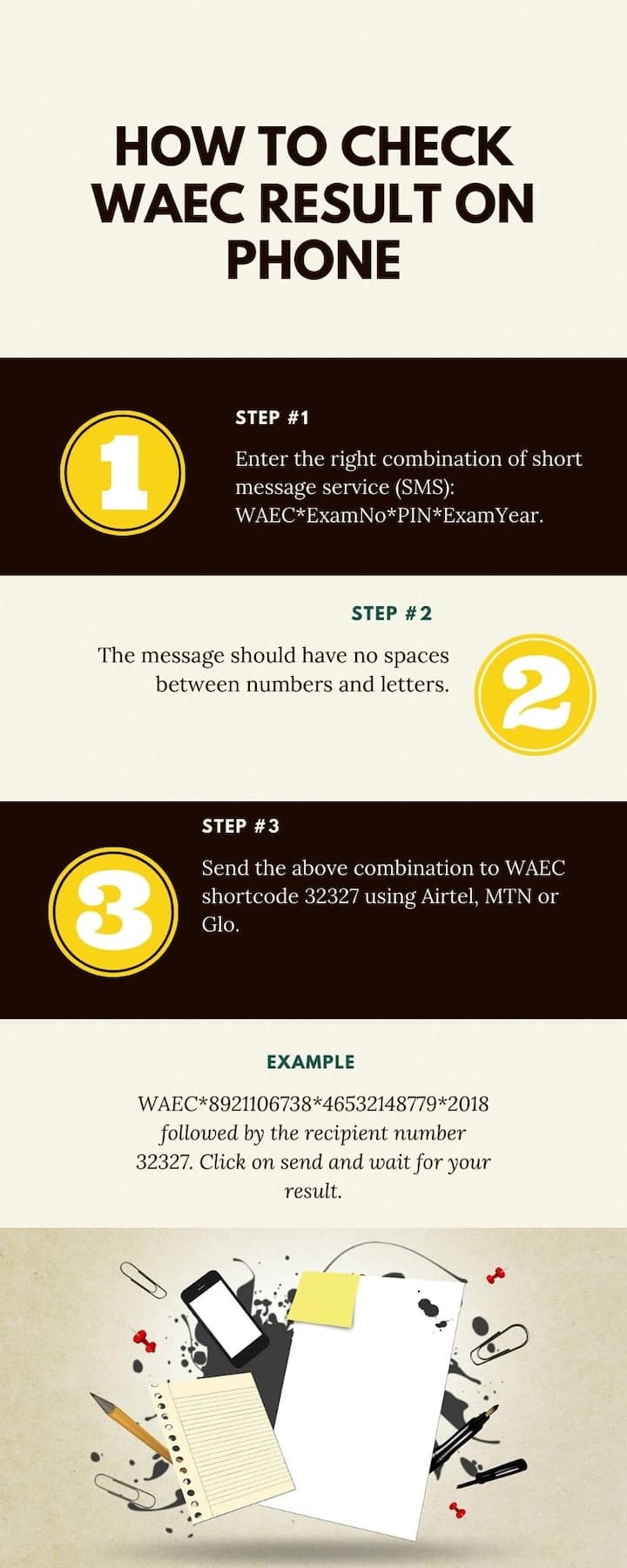
With this guide you can learn how to check waec result 2021/2022 on phone within 2 minutes. The process is as easy as ABC, even the first timer will fing this easy and not complicated at all.
The results are displayed according to the screen of the phone. The larger the screen, the easier it is to view, analyze, and validate the results. That said, here are some simple steps on how to check your WAEC results using your phone.
Enter the correct combination of SMS and send it directly to WAEC as shown below:
- WAEC*ExamNo*PIN*ExamYear
- The message should have no spaces between numbers and letters.
- Send the above combination to WAEC shortcode 32327 using Airtel, MTN or Glo.
You should be able to receive your result within 2 minutes.
Below is an example to help you better understand the process:
WAEC*8921106738*46532148779*2018 followed by the recipient number 32327. Click on send and wait for your result.
While it is easy to check your WAEC result using the phone and get it within minutes, you will have to spend some amount of money for the service. This is usually an average of N30
The exception to this is when the SMS format is incorrect, or you miss entering the correct shortcode. It should also be noted that the required PIN is the one that appears on the WAEC Result Checker Card.
Read Also







Leave a Reply