Tamisemi Selform System 2022
Coverage: Selform system tamisemi 2022: selform.tamisemi.go.tz 2022 login: selform mis 2022: selform tamisemi selection 2022: selform form four 2022: selform forgot password: Jinsi ya kubadili combination kwa selform.tamisemi.go.tz: Selform Mis Login
Tamisemi Selform is an official web-based application designed by President’s Office, Regional Administration, and Local Government (TAMISEMI) to enable form four students who are about to be enrolled to advanced level to easily change the subject combination to take in their advanced level. The system is primarily established to tackle the problem of allocating students to subject combinations that students don’t meet requirements.
The student’s main role in the MIS Selform system is to change some personal information such as Home Address, Mobile Number, Email Address, and options for schools, colleges, and its specifications in other sections due to its performance in the results.
Check Also >> Mfumo Wa Ajira Za Walimu 2022 Tamisemi | www.tamisemi.go.tz
For the past years, students were given the opportunity to select a combination and school they prefer to be allocated, But we all know that nature doesn’t give us what we want instead we end up someplace where we did not plan to be, The same applies to form four graduates which most of them may choose to study Let say PCB but results came out that same student doesn’t meet the requirement to take PCB but instead have met the requirement for HKL.
Tamisemi Selform System is established to eliminate this problem as it gives the student a second chance to select the combination he/she prefers from the subject which comes with good exam results.
Here we’ll take you through everything you need to know about Tamisemi Selform System 2022, MIS Login, How to register and login on Tamisemi Selform System 2022, How to change form five Combination – SELFORM MIS Colleges selection choices for 2022/2022 – TAMISEMI selform 2022
Tamisemi Selform Mis Login
To access and login on to Tamisemi Selform MIS System 2022 make sure you have the followings
- Smartphone, Laptop, Tablet, or desktop computer
- Internet connection
- Form Four Index Number
On your device, open the web browser of your choice (e.g firefox, chrome), type the following address >>”selform.tamisemi.go.tz “
Check Also >> Oteas Tamisemi Online Teachers Application System
| OR USE Selform Mis Login | DIRECT LINK |
Once the link opened you will find a window to fill in your registration information as shown below
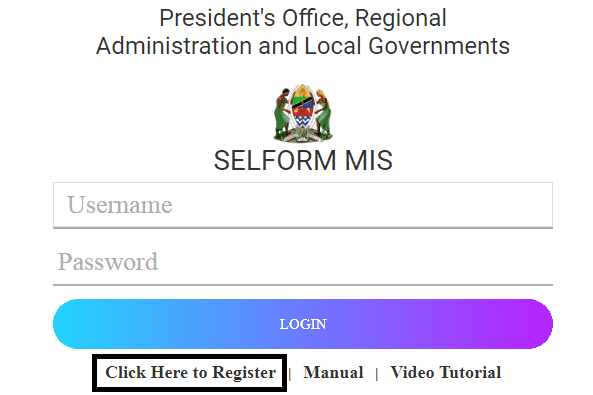
Selform MIS Login
If it’s your first time to Tamisemi Selform System you need to click on ” CLICK HERE TO REGISTER” Then you will be redirected to the Selform Mis registration form where you must correctly enter you Form four index number and click on “VERIFY” as shown below
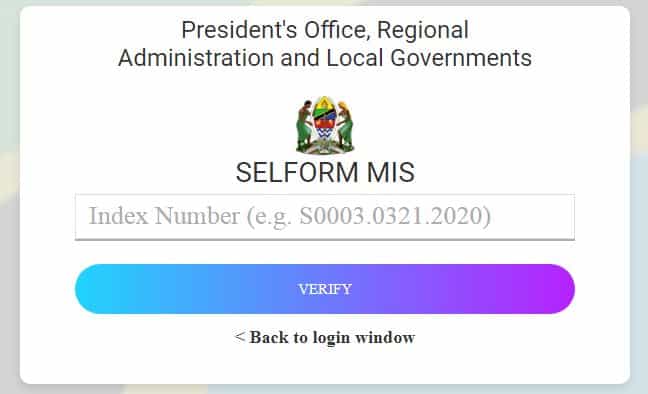 Thereafter you will be taken to another form where you will be asked to provide more details for verifying if the index number is yours
Thereafter you will be taken to another form where you will be asked to provide more details for verifying if the index number is yours 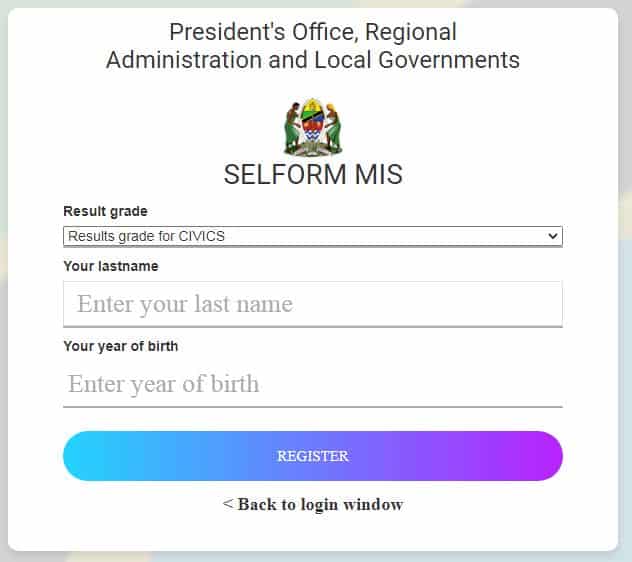 To continue correctly enter the details as required and click on “REGISTER” as shown above then enter a password that you will be asked when you want to login to your selform MIS system account. Tamisemi Selform Mis Login To Login to your account visit >>”selform.tamisemi.go.tz ” Or use DIRECT LINK Once the link opened you must correctly enter your username and password then click on LOGIN
To continue correctly enter the details as required and click on “REGISTER” as shown above then enter a password that you will be asked when you want to login to your selform MIS system account. Tamisemi Selform Mis Login To Login to your account visit >>”selform.tamisemi.go.tz ” Or use DIRECT LINK Once the link opened you must correctly enter your username and password then click on LOGIN
Jinsi ya kubadili combination kwa selform
SELFORM MIS STUDENT PERSONAL INFORMATION
Once logged into the system, the next window will open and only the parts are closed you will be able to change personal information. When you’re done click-click Save and Next below to continue front.
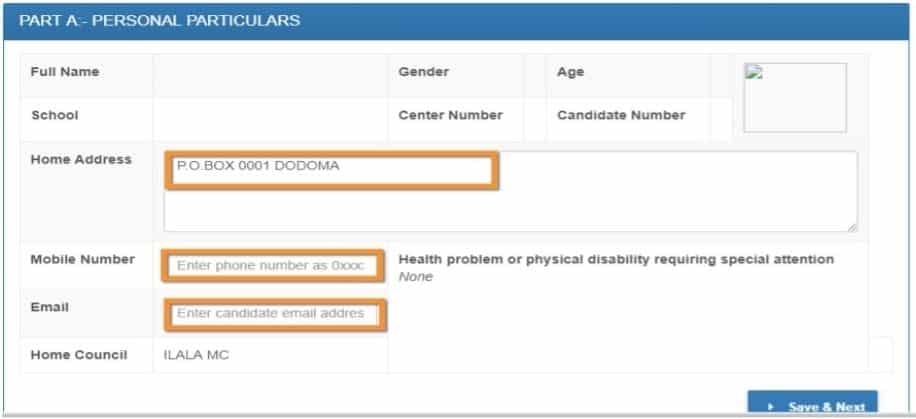
STUDENT GENERAL CHOICES
In student general choice you will be able to verify different details and change college selection to your choice.
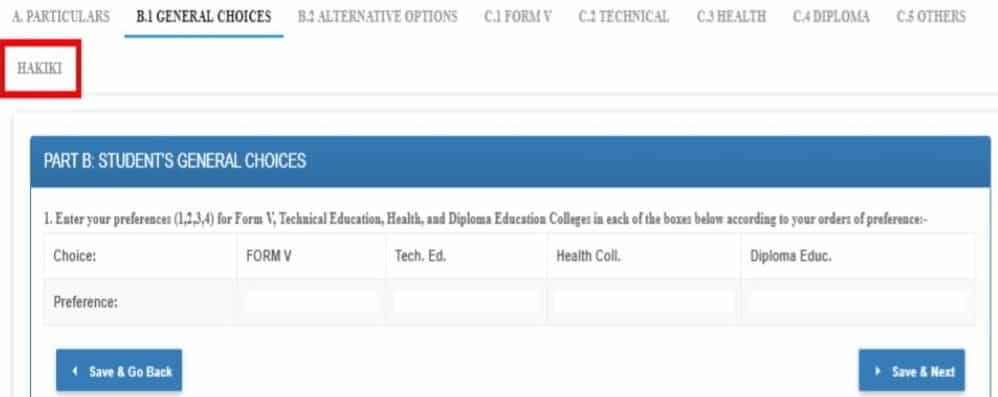
ALTERNATIVE OPTIONS
Click to enter this area to continue changing your college choice information Sector. When you are done click SAVE & NEXT.
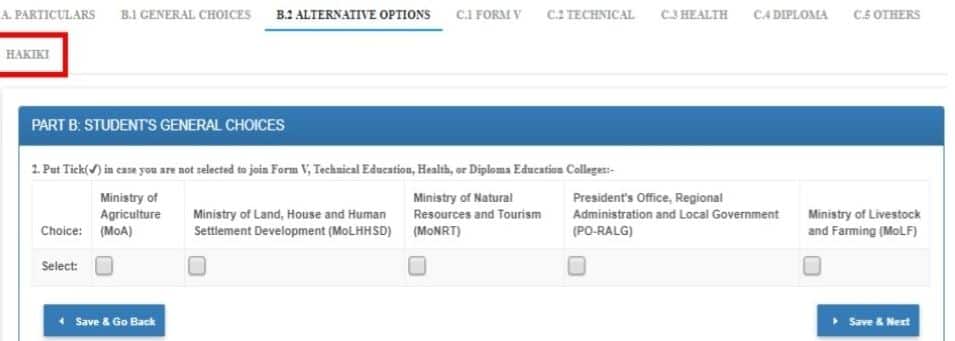
FORM V STUDENT DETAILED CHOICES
Click to enter this area to continue changing your form school choice information V and its specifics:
NOTE – Students will only see Possible combinations with the school due to the success of its results with a view to change. When you finish click SAVE & NEXT to edit other options or Save & Go Back to change previously edited options.
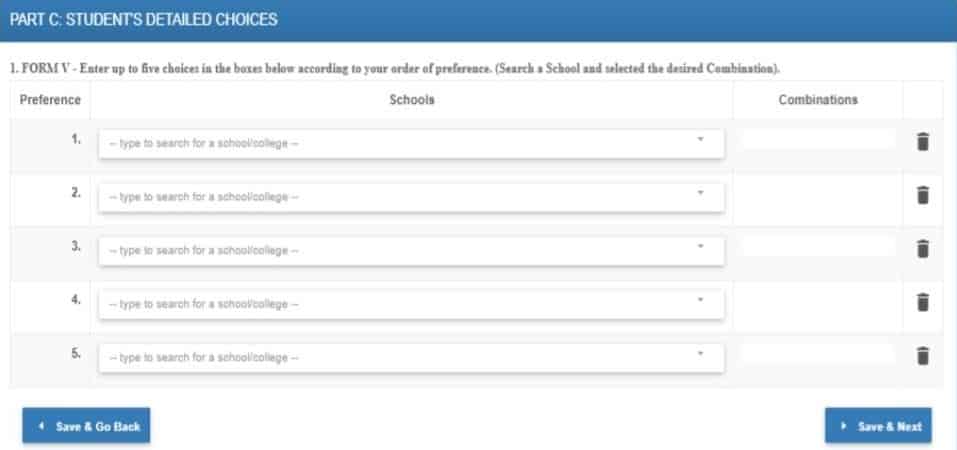
TECHNICAL EDUCATION
Click on Technical education to continue changing your College choice information Technical and its Specifications:
NOTE – The learner must have a working degree of PCM in its implications for changing this area.
When you finish click SAVE & NEXT or Save & Go Back. Continue to edit your details by going through all other options HEALTH EDUCATION, DIPLOMA EDUCATION, OTHER COLLEGES, and once you have ensured that you correctly enter your information click on SAVE so as the system can keep your most updated information.
If you had any problem with our guide we have provided you with a video below so that you can see exactly How Tamisemi selform mis system operate
Read Also

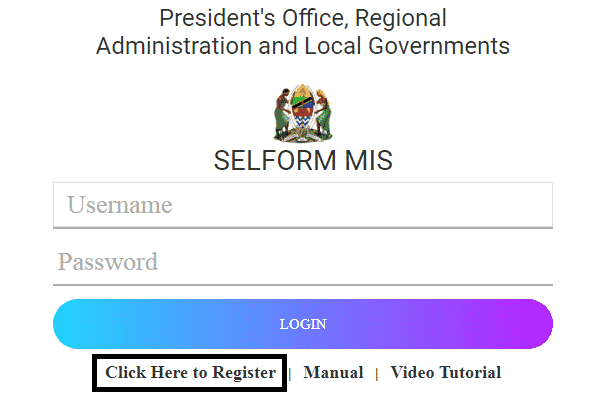
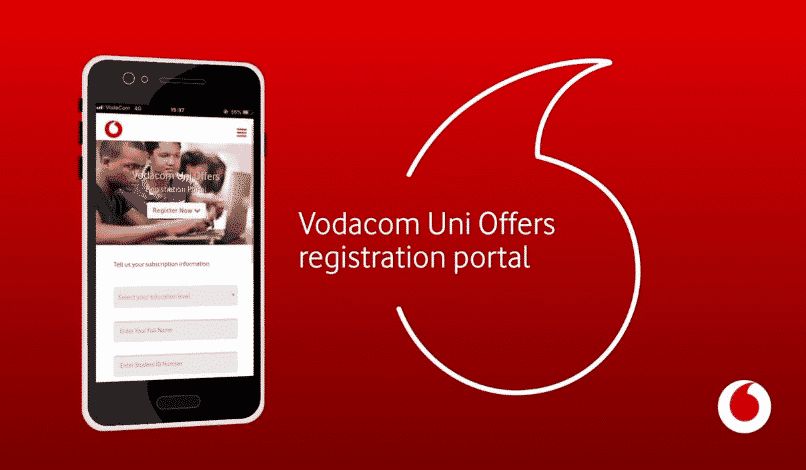

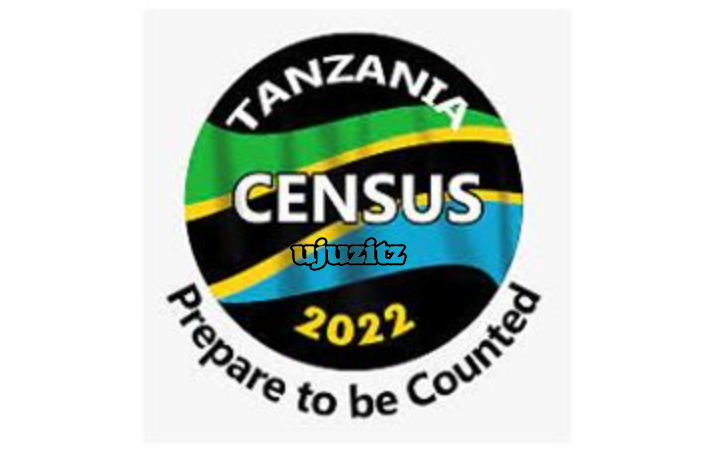


Leave a Reply