Png exam results 2021 grade 10
png exam results 2021 grade 10 | How to check png grade 10 exam results 2021
The Education Department has released the Grade 10 and 12 Examinations Results Online. Parents and students can view their exam results online. Simply follow the instructions below.
How to check png grade 10 exam results 2021
To check your png grade 10 exam results 2021 you will need to access www.mypngexamresults.com and login to your account. To do so you will need to have one of the following device
Requirements
- – Desktop, Laptop Computers
- – Smart Phones or Tablet
- – With Internet Access.
You can access the results on your mobile phones as well.
How to access the Results
– Login into : www.mypngexamresults.com
– Enter the Password.
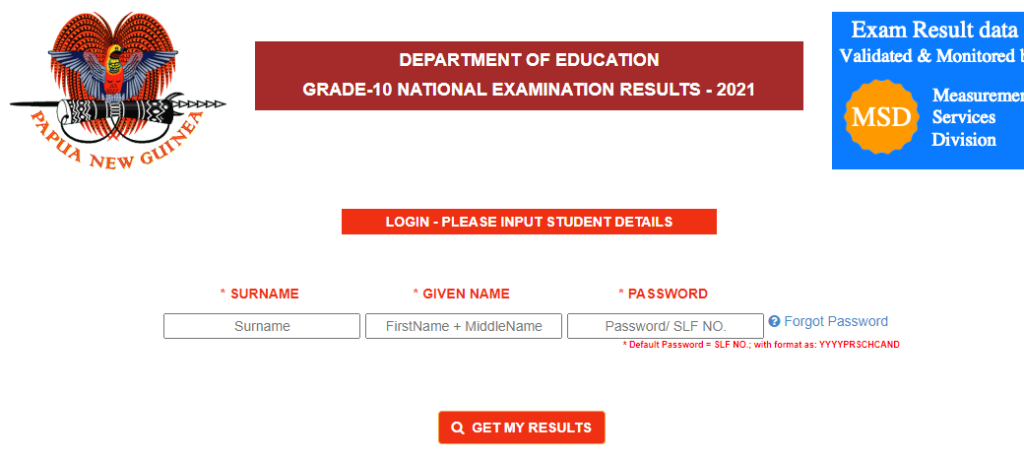
Username : Surname Middle Name First Name
The password is in the following format.
YYYY/PROVINCE/SCHOOL/CANDIDATE
Yyyy = Years (ex.2021)
Province = Province Code (example : 06)
School = School code (Example: 96)
Candidate : Your School leaver Number /Candidate Number (1001)
So the Password would be something like
202106961001 (change the numbers in red)
This means that you will enter the year (2021) followed by the province code, school code and candidate number. You can later change the password. See the login page form below. Go to the Get 10th Grade Results button below to access the results.

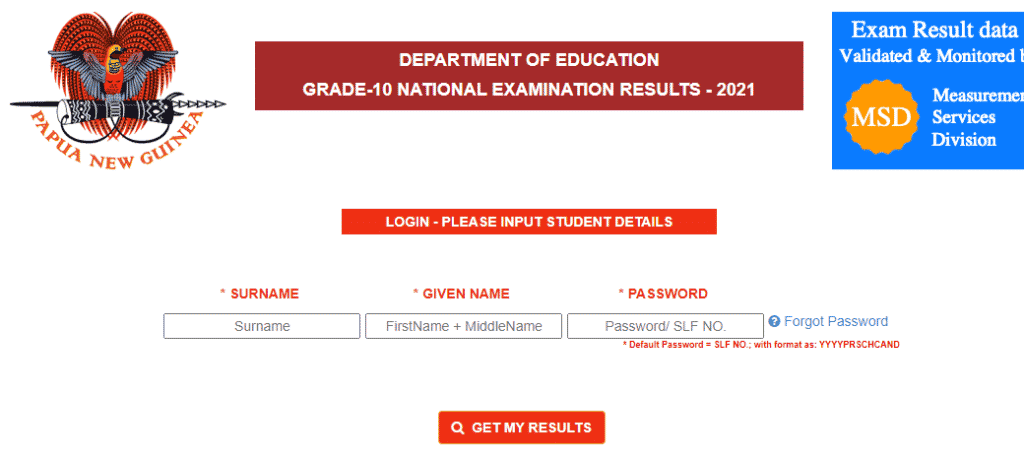
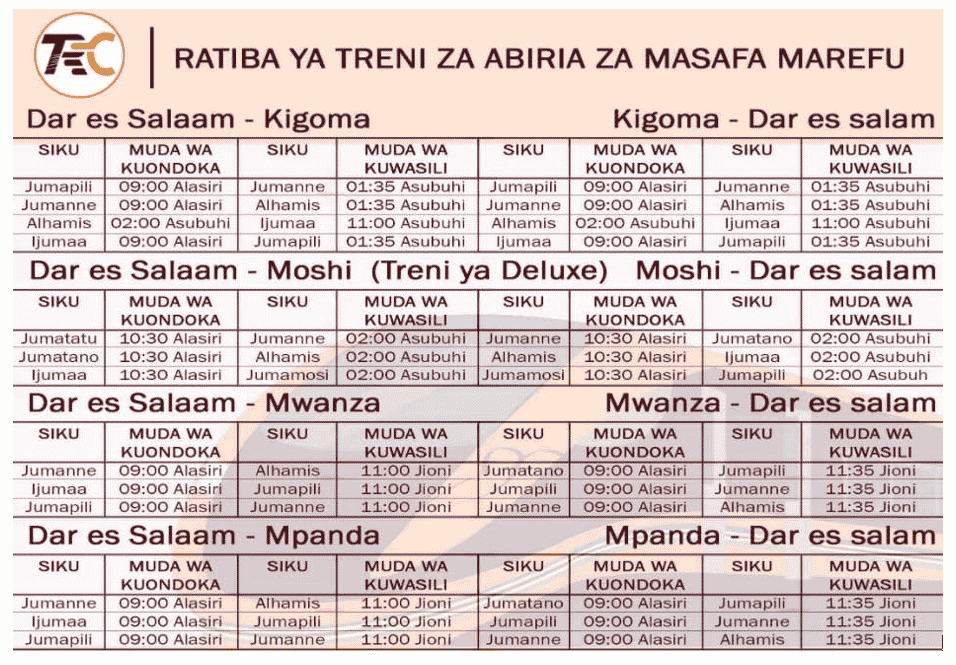




Leave a Reply