Octopus Box Samsung Software v.4.0.0 Latest Free Download
Download Octopus Box Samsung Software v.4.0.0 Latest | Octopus Box Samsung Software v.4.0.0 Latest Free Download
ScreenShot
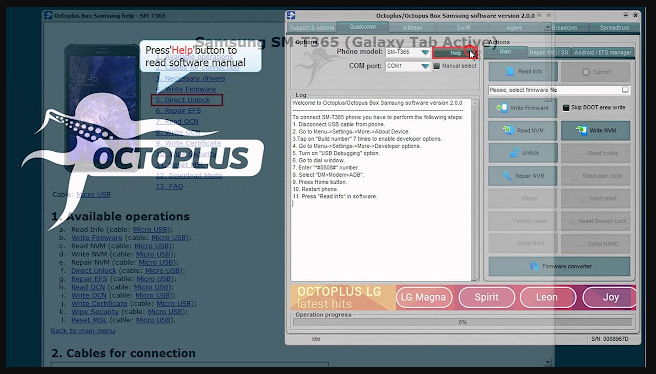
- Direct unlock
- All locks reset
- Read phone information
- Firmware update
- Read/write full flash and Calibration data files
- Read firmware version
- Full factory reset
- Multilingual software interface: English, Spanish, Portuguese, Romanian, Russian, Ukrainian, Arabic, Hungarian
Depending on the platform, Octopus can perform additional features:
- LG Qualcomm language packs editor
- Writing firmware *.m0 files
- Flashing FullFlash binary files
- Flashing firmware *.ssw files
- Single-file flashing
- Read/write EEPROM
- Read/Write NVM
- IMEI repair
- Fast country change
- Calibration data restore
- Format FFS
- Repair phone reset
Changelog:
Added Read Codes operation “Via Upload Mode June 2021” method for the following Exynos devices:
(supported [binary: ALL] for devices with [knox: 0][root: NO])
– SM-A102N, SM-A102W
– SM-A105F, SM-A105FN, SM-A105G, SM-A105M, SM-A105N
– SM-A202F, SM-A202K
– SM-A205F, SM-A205FN, SM-A205G, SM-A205GN, SM-A205S, SM-A205W, SM-A205YN
– SM-A260F, SM-A260G
– SM-A305F, SM-A305FN, SM-A305G, SM-A305GN, SM-A305GT, SM-A305N, SM-A305YN, SM-A3050, SM-A3051, SM-A3058
– SM-A307FN, SM-A307G, SM-A307GN, SM-A307GT
– SM-A320F, SM-A320FL, SM-A320Y
– SM-A405F, SM-A405FM, SM-A405FN, SM-A405S
– SM-A505F, SM-A505FM, SM-A505FN, SM-A505G, SM-A505GN, SM-A505GT, SM-A505N, SM-A505W, SM-A505YN
– SM-A520F, SM-A520FD, SM-A520K, SM-A520L, SM-A520S, SM-A520W
– SM-A530F, SM-A530N, SM-A530W
– SM-A600A, SM-A600F, SM-A600FN, SM-A600G, SM-A600GN, SM-A600N
– SM-A720F, SM-A720FD, SM-A720N, SM-A720S
– SM-A730F, SM-A730N
– SM-A750C, SM-A750F, SM-A750FN, SM-A750G, SM-A750GN, SM-A750N
– SM-G390F
– SM-G570F, SM-G570M, SM-G570Y
– SM-G610F, SM-G610K, SM-G610L, SM-G610M, SM-G610S, SM-G610Y
– SM-G611F, SM-G611K, SM-G611L, SM-G611M, SM-G611MT, SM-G611S
– SM-G611FF
– SM-G889A, SM-G889F, SM-G889G, SM-G889YB
– SM-G930F, SM-G930FD, SM-G930K, SM-G930L, SM-G930S, SM-G930W8
– SM-G935F, SM-G935FD, SM-G935K, SM-G935L, SM-G935S, SM-G935W8
– SM-G950F, SM-G950N
– SM-G955F, SM-G955N
– SM-G960F, SM-G960N
– SM-G965F, SM-G965N
– SM-G970F, SM-G970N
– SM-G973F, SM-G973N
– SM-G975F, SM-G975N
– SM-G977B, SM-G977N
– SM-J260F, SM-J260G, SM-J260M, SM-J260Y
– SM-J400F, SM-J400G, SM-J400M
– SM-J600F, SM-J600FN, SM-J600G, SM-J600GF
– SM-J701F, SM-J701M, SM-J701MT
– SM-J710F, SM-J710FQ, SM-J710GN, SM-J710K, SM-J710MN, SM-J7108
– SM-J720F, SM-J720M
– SM-J730F, SM-J730FM, SM-J730G, SM-J730GM, SM-J730K, SM-J730M
– SM-M205F, SM-M205FN, SM-M205G, SM-M205M
– SM-M305F, SM-M305M
– SM-N930F, SM-N930K, SM-N930L, SM-N930S
– SM-N950F, SM-N950FD, SM-N950N
– SM-N960F, SM-N960N
– SM-P585, SM-P585M, SM-P585N0, SM-P585Y
– SM-T395, SM-T395C, SM-T395N
– SM-T515, SM-T515N, SM-T517
– SM-T585, SM-T585C, SM-T585N0, SM-T587
– SM-T677, SM-T677A
Octopus Box Samsung Software v.4.0.0 Latest Free Download
File Information:
File Name: Octopus Box Samsung Software v.4.0.0 Latest
Download Version: v4.0.0
Download Link
Password:- Without Password
Virus status: scanned by Avast security.
Compatibility: For Windows computer.
Setting Up Octopus Box Samsung Software v.4.0.0 Latest Version
Follow the steps below to install Octopus Box Samsung Software v.4.0.0 Latest Version
- Locate and download an .exe file
- Extract it with any RAR extractor like Winrar or winzip or 7zip
- Locate and double-click the .exe file. (It will usually be in your Downloads folder.)
- Note: Run Octopus Box Samsung Software v.4.0.0 For Windows With administrator privilege
- There after A dialog box will appear. Follow the instructions to install the software
- The software will be installed
- You can open the application from the Start menu (Windows 7) or the Start Screen (Windows 8) Or from desktop shortcuts
If you face any problem installing Octopus Box Samsung Software v.4.0.0, feel free to ask just leave a comment and I will answer it as soon as possible. If you found this blog useful, please share it with your friends
Check Also:
- Samsung Super Tool Pro Latest Version Download
- ADB Enabler Automator Free Tool For Samsung
- Free Download EFT Dongle 2.7 Crack without Box
- Samsung Galaxy Must Tool V2.8 Update Free Download
- Miracle Box 9 IN 1 All Activated Full Working Without Loader Free Download
- Mysterious-Box Pro V0.0.3 Update Free Download

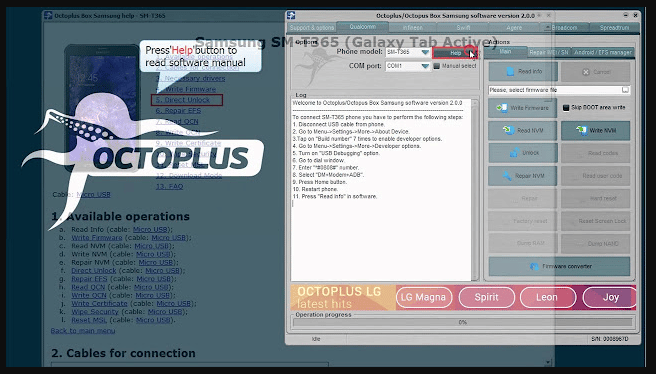



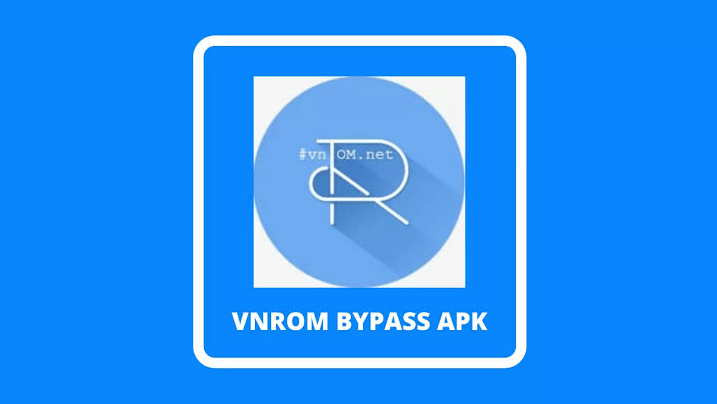

Leave a Reply