ADB Enabler Automator Free Tool For Samsung
Samsung ADB Enabler File Maker Automator is a small but powerful utility program designed to be used to create ADB enable files using Samsung Firmware files. Here we have shared a link for 100% working Samsung ADB Enabler Automator Download and how to use it.
ADB is a set of tools that will help the developer fix bugs in android software updates. Using these tools, the developer can perform various tasks on the device such as control the android device over USB from a computer, copy files back and forth, install and uninstall apps, run shell commands, and more.
Features Of Samsung ADB Enabler File Maker Automator
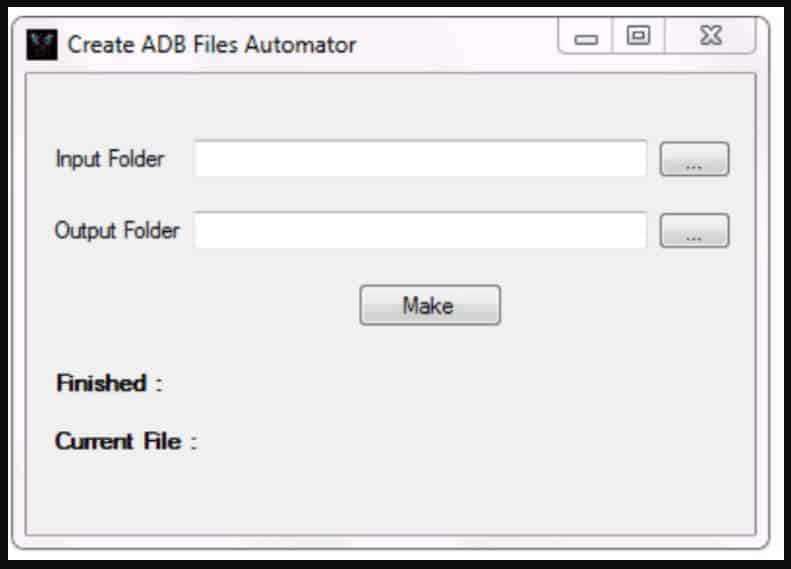
- ADB Enabler Automator features a very user friendly interface which make it easy to use for anyone
- Input Folder (Samsung Firmware File .tar Format).
- Output Folder (ADB Enable File .tar Format).
- Make Unlimited ADB Enable Files.
Samsung ADB Enabler Automator Free Tool Download
How To Create Enable ADB File For Samsung
- Open the downloaded files and Extract the “ADB Samsung Enabler File Maker Tool” .
- Double click on the “ADB Enable Automator” Main Setup File to open it.
- Then Extract Samsung Firmware File for the Model you are intending to Make ADB Enable File. For Example, I ExtractJ105HXWU0AQC1_J105HOJV0AQB1_MID.ZIP File.
- Now proceed by Change Firmware File Format (.tar.md5 to .tar) Like J105HXWU0AQC1_J105HOJV0AQB1_J105HXWU0APL2_HOME.tar.md5 to J105HXWU0AQC1_J105HOJV0AQB1_J105HXWU0APL2_HOME.tar.
- Create New Folder “ADB Enable File Input” Name and Paste .tar Samsung Firmware File in this Folder.
- Click on Input Folder Three Dots and Select “ADB Enable File Input” Folder and Click on OK.
- Create a New Folder “ADB Enable File Output” Name, Click on Output Folder Three Dots and Select ADB Enable File Output Path Folder “ADB Enable File Output” and Click on OK.
- After Selected Input and Output Path, Click on “Make” and Wait a Seconds.After Some Time a “Finished!” Message Popup.It Means Make ADB Enable File”AdbEnabled_J105HXWU0AQC1_J105HOJV0AQB1_J105HXWU0APL2_HOME” Process 100% Done.Enjoy!
Check Also:
- Samsung Galaxy Must Tool V2.8 Update Free Download
- Z3X Samsung Tool PRO 29.5 Crack Free Download
- Free Download AddROM Apk Bypass Google Account
- SamFirm Tool v1.3.3 By Mahmoud Salah Free Download [ Easily Bypass FRP ]
- Eft Dongle V1 4.0 Cracked Free Download
- Miracle Power Tool V1.0.2 Free Download Full Version
- MTK Auth Bypass Tool V35 Latest Version Free Download | Mtk Meta Mode Utility




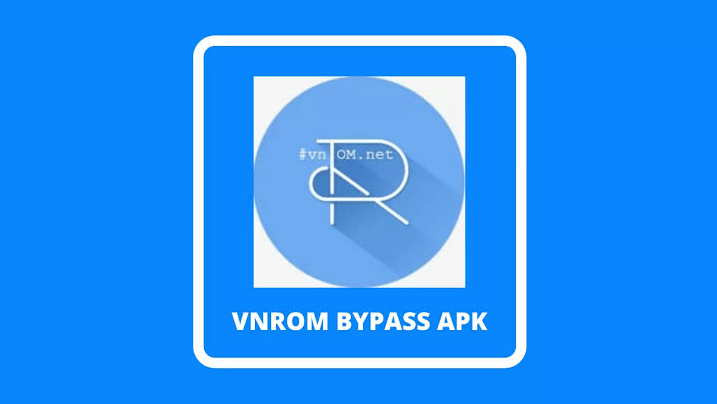

Leave a Reply