Micromax Bolt Prime Q306 FRP Bypass Android 8.1 Go | Unlock Google Lock Without PC
FRP is a data security mechanism that is integrated into all modern Android handsets. It protects phones against unwanted access. If you forget the last active Gmail account that was used on your phone after doing a factory reset, you must find a way to unlock your phone.
Here, in particular, I give a thorough procedure for successfully bypassing Micromax Bolt Prime Q306 FRP (Android 8.1 Go) – Unlock Google Lock Without PC (New Security Patch | Micromax Bolt Prime Q306 FRP Bypass). So, carefully follow the steps below.
Google’s new FRP functionality is available on Android Lollipop, Marshmallow, Nougat, Pie, Oreo, and 10 Q versions. FRP is a shorthand for factory reset protection, and it essentially protects Android users’ personal data and privacy during thefts. With each new Android version and phone, the technique of unlocking FRP security has changed. To prevent FRP protection lock, constantly remember your Gmail account details.
When you set up a Google Account on your Micromax Bolt Prime Q306 Phone, the FRP turns on immediately. To overcome Google account verification lock on your Micromax Bolt Prime Q306, you must log in with the same Google ID and password that you set up earlier on the device after resetting your phone without deleting the Google Account.

If your smartphone is stuck at the FRP lock verification screen and you have forgotten your account details, then follow these simple step-by-step procedures to remove the Google account lock off your device.
The Micromax Bolt Prime Q306 FRP Unlock procedure has grown to be quite difficult. Additionally, you may use any FRP bypass program or FRP Bypass APK that is compatible with your phone to unlock FRP. Here, I present the most recent FRP Bypass procedure to remove the FRP lock from your smartphone.
How To Disable Factory Reset Protection
How to factory reset MICROMAX Bolt Prime Q306? How to wipe all data in MICROMAX Bolt Prime Q306? How to bypass screen lock in MICROMAX Bolt Prime Q306? How to restore defaults in MICROMAX Bolt Prime Q306?
To disable the FRP lock function on your Micromax Bolt Prime Q306, go to the device Settings and remove the Gmail Account. To effectively disable the Factory Reset Protection, do the following steps: go to the Accounts menu=>> Enter your Gmail address =>> account deletion =>> That’s all.
- Begin by turning off the smartphone by pressing the Power button.
- Hold the Volume Up + Power key together until the phone turns on.
- Hold the Volume Up key while releasing the Power key.
- You should now be in Recovery mode; from here, navigate to “Wipe data/factory reset” and confirm using the Power key.
- Confirm your selection by clicking “Yes” once again, and then wait for the device to go through the Hard reset procedure.
- When the procedure is complete, you will be presented with the Android setup screen.
- Excellent work!
- QuickShortcut Maker FRP Bypass APK v2.4.0 Download Latest 2022
- Motorola MOTO FRP Bypass Tool 2022 Free Download
- Free Download Remote Gsmedge APK For Frp Bypass, Unlock, All Android
- AMR icloud Bypass Tool For Windows Computer Free Download
- HFZ Activator Premium Tool V3.0 iCloud Bypass iOS 15 | NO JAILBREAK
- Icloud Bypass Checkra1n Windows Tool v1.0 Latest Free Download
- MTK Auth Bypass Tool V31 Latest Version Free Download
- iBypasser iCloud Remover Tool V3.5 Free Download

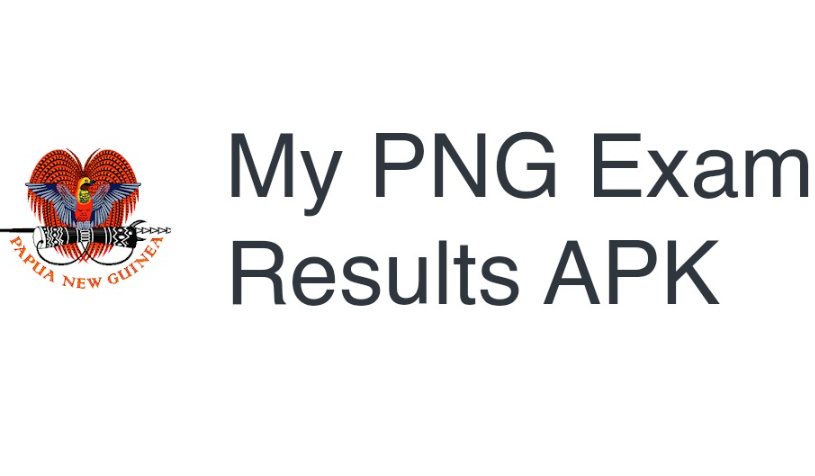
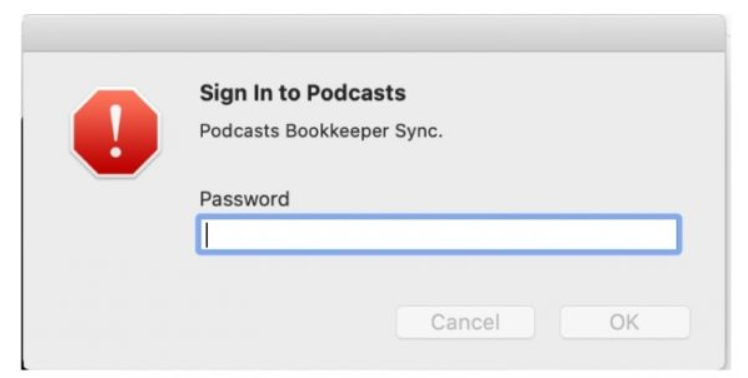

Leave a Reply