Motorola MOTO FRP Bypass Tool 2022 Free Download
You’ve come to the right place if you’re looking for a free tool to help you bypass the Factory Reset Protection lock on your Motorola device. The Moto FRP Bypass Tool is a highly rated third-party unlocking tool that is compatible with the majority of Motorola smartphone models. You must sign in with your Google account to use the tool. This, however, is not a problem because most users can log in to their accounts without issue. After performing a factory reset on your Moto device, you must log in using your previously used Google account information.
However, if you have forgotten your own Gmail ID and password after factory resetting the Moto phone, you must download the Moto FRP Bypass Tool. We will share the most recent and useful guide to easily bypass FRP lock. We have broken down each step for your convenience. If this is your first time attempting to bypass FRP lock, we recommend reading the entire post and following our instructions carefully.
Why Do You Need Motorola MOTO FRP Bypass Tool?
Nowadays, Android OS powers the majority of Smartphones. As a result, Google is generally concerned with Android device security. Google introduced Factory Reset Protection, or FRP lock, to protect users’ devices, personal information, and privacy. It means that if your Moto device is stolen, you must perform a factory reset in order to use it.
Since nobody should know your Gmail ID, the FRP lock displays after factory reset and they must sign in to the phone using the same Google ID. They are unable to unlock your phone as a result. The Moto FRP Tool must be downloaded in order to unlock the smartphone, nevertheless, if you have forgotten your personal ID and password. The most recent bypassing tool for all Motorola Moto series is shared in this guide.
Features Of Motorola MOTO FRP Bypass Tool
- One clicks moto frp lock bypass.
- all Motorola frp bypass.
- support fastboot mode
- ADB mode support.
- USB driver require
- Password lock remove
- fix hang on the logo
- repair long booting
Motorola MOTO FRP Bypass Tool Supported Devices
The table below shows some of the most popular devices supported by Motorola MOTO FRP Bypass Tool
| Moto G Power | One Play |
| Moto G8 | Moto E5 |
| Moto G pro | E5+ |
| G Plus | G6 Play |
| G8 Power | P30 |
| Moto G8 Power Lite | Moto G6 |
| Moto E6s | G6+ |
| G Styles | Moto X4 |
| Moto Razr | X5 |
| Moto Hypr | Moto G5 |
| Moto G8 Play | G5s |
| Moto One Macro | G5+ |
| Moto E6+ | Moto E4 |
| Moto one Action | E4+ |
| Moto Zoom | Moto C |
| Moto E6 | C+ |
| Z4 | G5+ |
| Moto G7 | Moto M |
| G7+ | Moto G3 Power |
| G7 Power | Moto Z |
| G7 Play | Moto G Turbo |
| Moto One Power | Moto Z Play and many more. |
Motorola MOTO FRP Bypass Tool 2022 Free Download
File Information
- Tool Name: Moto FRP Tool
- File Size: 25 MB
- Developer Credit: IMEI Guru
- File Extension: .exe
- Compatibility: Windows 10, Windows 8, Windows 7 (32-bit and 64-bit)
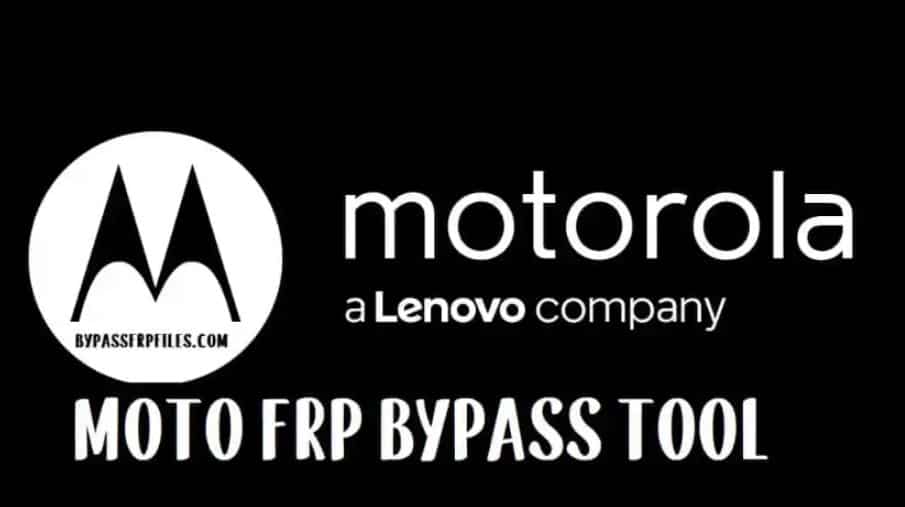
How to Install and Use Motorola FRP Unlock Tool
- Download and install Moto Device Manager on your Windows computer.
- Next, download and extract the Moto FRP Bypass Tool from the above link.
- Navigate to your computer’s “Downloads” folder and locate the setup file.
- To begin the installation wizard, double-click the Motorola FRP Download setup.exe file.
- The password box will appear in step 5. As a password, type “iguru4life.”
- After entering the correct password, the FRP tool will launch.
- Turn off your Motorola smartphone.
- Press and hold the “Power and Volume down” button until fast boot mode appears on your device screen.
- Now, connect your Moto device to your Windows PC using Motorola USB Driver. After connecting your device to the PC, it will wait for your device to be found.
- In this phase, your device will restart several times and wait patiently to power on your phone.
- After rebooting few times, it will show you the “Found” text and restart your Moto phone several times.
- Click on the “Ok” button when your phone will get a USB debugging pop-up.
- Wait for a few minutes to complete the whole FRP bypassing process.
- Now, disconnect and switch on your Moto phone.
Check Also:

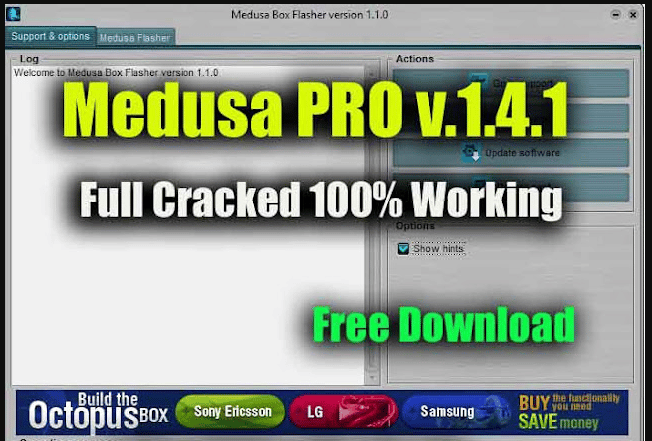



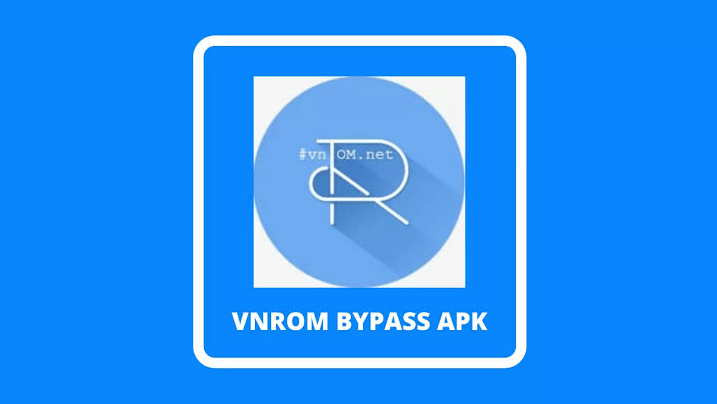

Leave a Reply