Free Download Remote Gsmedge APK For Frp Bypass, Unlock, All Android
Remote 1 Gsmedge Apk is the best app for bypassing FRP on all Android devices. This app is simple to use and very secure for all Android phones. RRP is a factory reset protection for all quick shortcut maker Android devices. When you reset your Android device, you will be prompted for your Google Account information for security purposes.
Remote Gsmedge Apk is an Android app for deleting or bypassing existing Google Accounts. As a result, you won’t have to worry about forgetting your password when resetting your device because the FRP key will be erased immediately.
Remote Gsmedge APK For Frp Bypass, Unlock, All Android Download & Installing
You can download Remote Gsmedge Apk for free. With a simple piece of Android software called Remote 1 Gsmedge Apk, Samsung consumers can utilize their phones to bypass FRP. The most recent Samsung Galaxy S20, S20 Plus, and other devices have been tested and are compatible with this software.

For instructions on how to get past the frp lock on any Android smartphone, download the free Remote 1 Gsmedge apk. reading the entire article Starting with version 5, all Android devices use the Google account activation verification lock, popularly known as the frp lock. However, some Android devices make it difficult to remove the factory reset protection; however, you can easily go over this with the use of remote gsmedge apk free.
Start by launching the Chrome browser on the device with FRP security enabled. Use the most recent MTP bypass software or a SIM card that is password-protected. Although it is difficult, you can use the video tutorial to discover how to bypass the Frp lock on Samsung Android 12. An easy method to get around the frp lock on Android 12 is to use an apk and a shortcut URL that allow you to setup or reset pin lock directly. On your locked device, there are a number of easy ways to remove the FRP lock; I’ve provided various FRP bypass guides, including Android applications.
Features Of Remote Gsmedge APK For Frp Bypass
- All android device version support,5,6,7,8,9,10,11,12
- Brand supported sample, Samsung,tecno ETC.
- Frp bypass apk.
- Free Download small size.
- Android application(app)
- one click installed
How To Use Remote Gsmedge APK For Frp Bypass
Ensure that the Android smartphone is online before attempting to launch the Chrome browser or any other browser on the device. You might employ the method for sim card lock or the brand-new MTP bypass frp program.
Using the latest recent dongle or box to disable the FRP lock without installing any apk is another method for opening the browser.
Instead of going into settings, setting up a password or pin, and setting up a pattern lock on the device that was frp locked, I managed to get over the lock without the need of any apks.
Setting Up Remote Gsmedge APK
1 apk> Download the remote Go to app management > disable google play service apk > then go to settings > enable unknown app install. Go to your account, enter a new Gmail id and password (you may establish a new Gmail if you don’t already have one), then activate Google Play Service, install remote 1 gsmedge apk, and begin activating the device
Download Remote Gsmedge APK For Frp Bypass, Unlock, All Android
| Name | Remote GSMEDGE |
| Size | 28.49 MB |
| Version | v1.0 |
| Developer | Sajid Rza |
| Package Name | com.google.android.gmt |
| Price | Free |
| Required Android | 4.1 and up |
| Category | Apps – Tools |
Check Also:
- AMR icloud Bypass Tool For Windows Computer Free Download
- HFZ Activator Premium Tool V3.0 iCloud Bypass iOS 15 | NO JAILBREAK
- Icloud Bypass Checkra1n Windows Tool v1.0 Latest Free Download
- MTK Auth Bypass Tool V31 Latest Version Free Download
- iBypasser iCloud Remover Tool V3.5 Free Download
- iBoss iCloud Bypass Tool Download Latest Version
- Free Download AddROM Apk Bypass Google Account






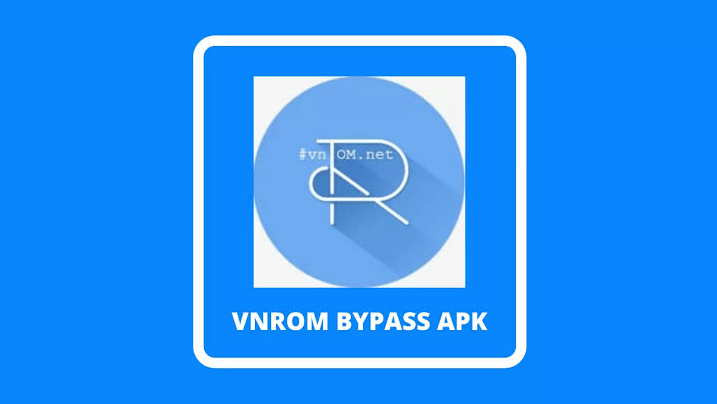

Leave a Reply