If you are applying for various colleges in Tanzania, then you will know that to be able to successfully apply for a place in one of them, you must pay an application fee of 10,000 Tsh through the online system of the relevant college (or “the college’s application website”). If you are stuck and don’t know how to pay the fee, this post has been made for you.
In this post, you will learn How To Pay Application Fee For Universities In Tanzania. We have provided three different methods that you can use to pay this fee, depending on your situation or preferred method of payment.
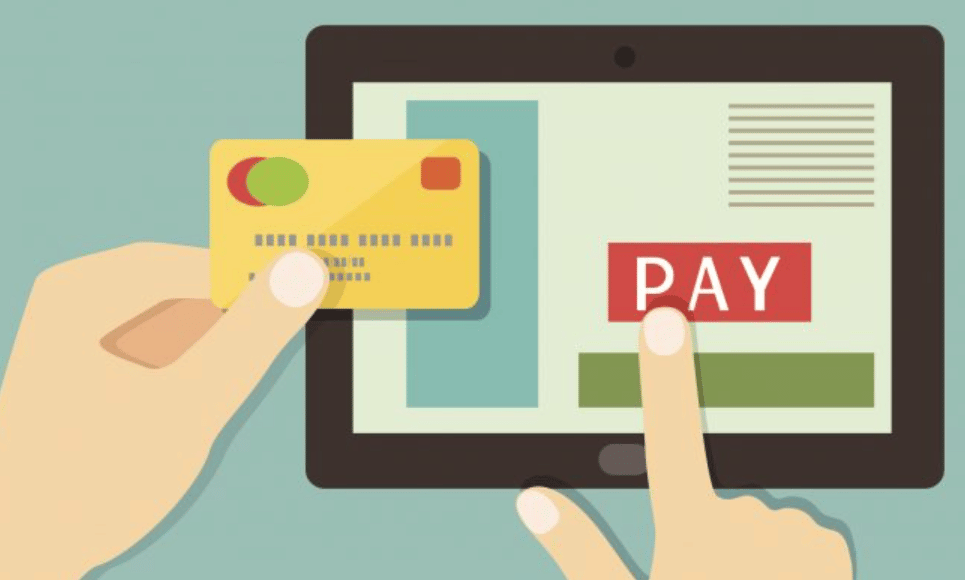
How To Pay Application Fee For Universities In Tanzania
When applying for most collages an universities, applicants are required to one time non refundable application fee using the following Application Payment Procedure: You are required to pay the application fee of Tshs 10,000/= by using the CONTROL NUMBER provided by the OSIM system after creating an account and Logging in to the system.
For Vodacom (M-Pesa)
- Dial(Piga) *150*00#
- Enter 1 [Send money ( Tuma pesa)]
- Enter 4 [ To bank (kwenda benki) ]
- Enter 1 [ CRDB ]
- Enter 1 [ Enter Reference ( Weka namba ya kumbukumbu ) ]
- Enter your reference number which you acquire from
- Enter amount
- Enter PIN
- Enter 1 [ to Confirm] or 2 [ to cancel ]
For Airtel (Airtel Money)
- Dial ( Piga ) *150*60#
- Enter 1 [Send money ]
- Enter 3 [ To bank ]
- Enter 2 [ CRDB Bank]
- Enter your reference number which you acquire from system
- Enter amount
- Enter PIN to send xxxxxx amount to CRDB BANKCRDB COLLECTION account number (your reference number) / weka namba yako ya siri kutuma kiasi xxxxxxx kwenda CRDB BANKCRDB COLLECTION akaunti namba (namba yako ya kumbukumbu ya malipo)
For Tigo (Tigopesa)
- Dial ( Piga ) *150*01#
- Enter 7 [ Financial services ]
- Enter 1 [ Tigo Pesa to Bank ]
- Enter 1 [ CRDB ]
- Enter 1 [ Enter reference number ]
- Enter your reference number which you acquire from system
- Enter amount to pay
- Enter PIN to Confirm
Check Also:

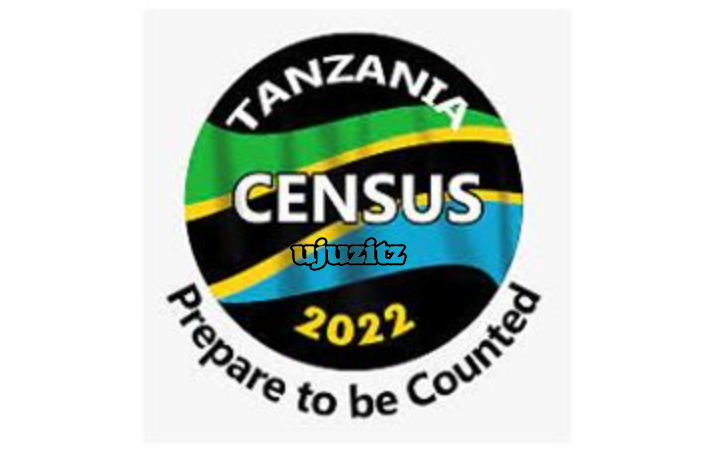
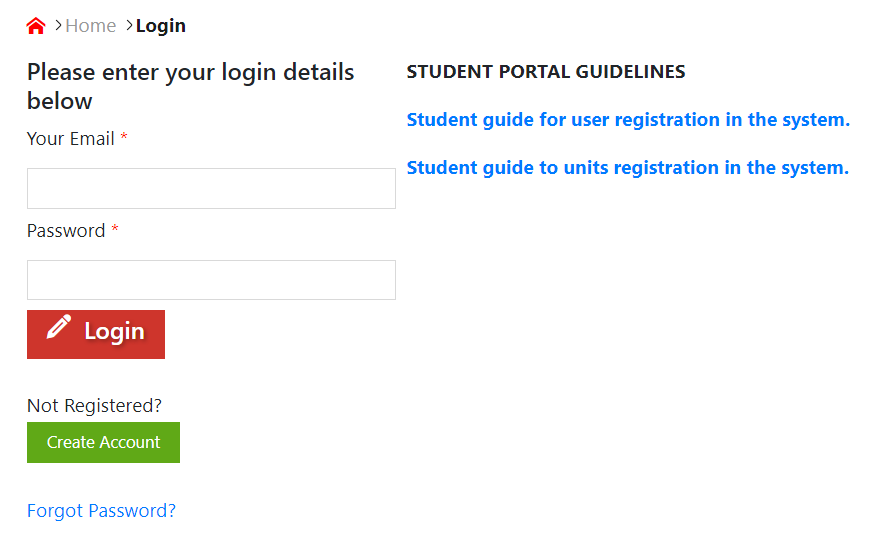




Leave a Reply