Ramadan Box Unlock V3 Tool Download Screen Lock | Qualcomm | Samsung | ZTE
Ramadan Box Unlock Tool V3 can be used to repair Android devices without activation or box. Download Ramadan Box Unlock Tool V3 and you will be able to add Arabic language, Unlock Networks, Change CSC, Remove app, Bypass FRP, Remove Samsung account, Unlock Networks, Change CSC, Remove screen lock, Fix Network, Remove screen lock, fix network, and read device information. Follow the Complete Guide to Install Ramadan Box Unlock tool V3.
Supported Android Device: Samsung, LG, ZTE, Motorola, Qualcomm.
Features Of Ramadan Box Unlock Tool V3
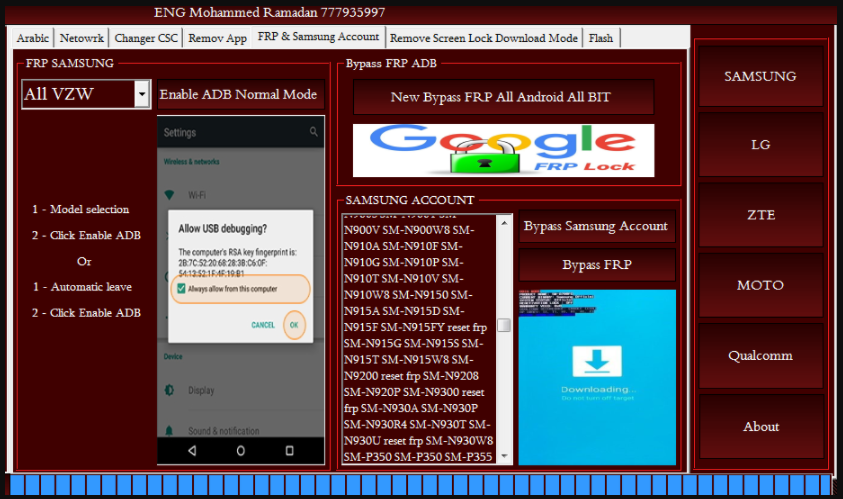
- Read the pattern lock code.
- Read, write and format the IMEI.
- Flashing the Android.
- Repair the Wi-Fi.
- Contact backup
- Reset the face lock
- Languages enable
- Format the Android
- Read and write the EMMC pattern code
- Write security and unlock the Samsung phone.
- Read, write and reset the password.
- Unlock.
Ramadan Box Unlock V3 Tool Download Screen Lock | Qualcomm | Samsung | ZTE
Compatible For all Windows computers. Windows XP, Windows 7, Windows 8, Windows 8.1, Windows 10 (64bit & 32bit)
Setting Up Ramadan Box Unlock V3 Tool
Follow the steps below to install Ramadan Box Unlock V3 Tool Latest Version
- Locate and download an .exe file
- Extract it with any RAR extractor like Winrar or winzip or 7zip
- Locate and double-click the .exe file. (It will usually be in your Downloads folder.)
- Note: Run Ramadan Box Unlock V3 Tool For Windows With administrator privilege
- There after A dialog box will appear. Follow the instructions to install the software
- The software will be installed
- You can open the application from the Start menu (Windows 7) or the Start Screen (Windows 8) Or from desktop shortcuts
Ramadan Box Unlock V3 Tool Download Screen Lock | Qualcomm | Samsung | ZTE
Get This File
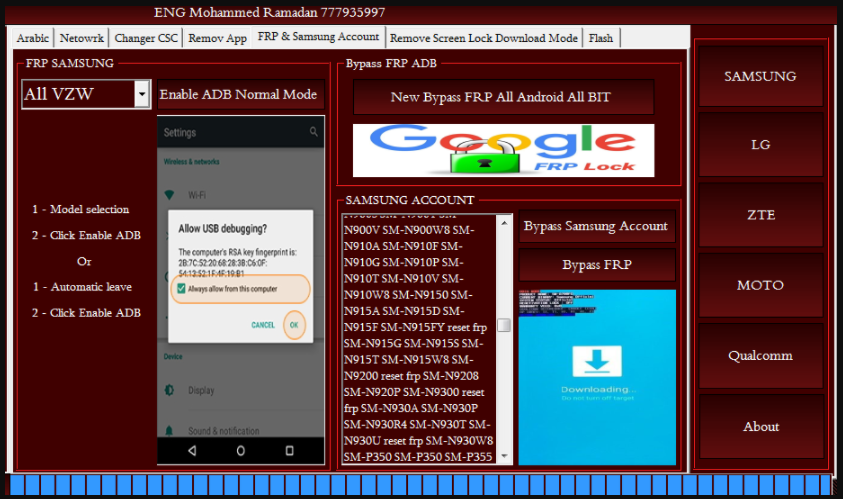

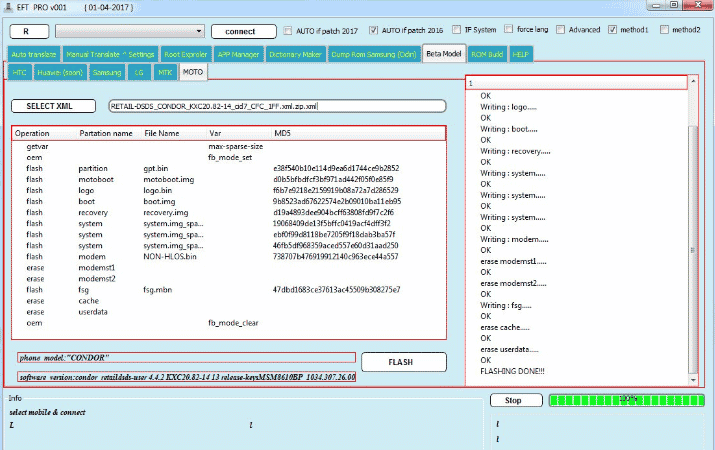




Leave a Reply