IPhone 12 Pro Max Clone MT6580 Firmware Download
If your iPhone Clone 12 Pro Max crashes suddenly due to a virus, hang issue, or fast boat, restart issue, you need to flash the firmware to repair the device. If your smartphone isn’t working, and isn’t in recovery mode, or has a software problem, you’ll need to install and repair the stock firmware.
Without the proper firmware, your smartphone will not function properly. As a result, Android firmware software is an essential component of smartphone life. To fix your iPhone clone 12 pro when running into some of the mentioned prob you may require the right Firmware for the device. Here we’ll help you with IPhone 12 Pro Max Clone MT6580 Firmware Download links that you can use and start repairing your device right away.
Device Information:-
- Device Brand : Apple
- Device Model : Apple
- Device CPU : MT6580
- Device IntName : iPhone
- Device Version : 7.0
- Device Compile : 11/30/2020 10:08:53 AM
- Device Project : alps-mp-n0.mp2-V1_keytak6580.weg.n_P18
- Device ExtInfo : lPHONEX
- MT6580__Apple__lPHONEX__Apple__7.0__alps-mp-n0.mp2-V1_keytak6580.weg.n_P18
IPhone 12 Pro Max Clone MT6580 Firmware Download

Download Information
| Name of ROM: | iPhone Clone 12 Pro Max Flash File (Firmware) |
| Supported Model: | iPhone Clone 12 Pro Max |
| Phone Android Version: | 6.0 Marshmallow |
| ROM Size: | 1.24GB |
| Phone Chipset: | MediaTek (MT6735) (MT6735) |
| Firmware Type: | Read File |
| Supported Tool: | SP Flash Tool |
| Supported Drivers : | MediaTek USB Drivers |
| ROM Extension : | Zip format |
| Uploaded Server: | Google Drive |
| ROM Status : | Only Paid Service |
Requirements For iPhone Clone 12 Pro Max Firmwall Installation
- A PC or a laptop with a Windows installation.
- iPhone Clone 12 Pro Max Flash File (Firmware)
- MediaTek USB Driver.
- SP Flash Tool Latest Version.
- A data cable that the USB port can detect.
- A reliable battery backup (Charge at least 50%)
How to flash your IPhone 12 Pro Max Clone
- Download the Flash File Firmware on your windows device.
- Extract the files on your computer.
- Download the correct USB driver.
- Extract the flash file.
- Install the MediaTek USB Driver.
- Download And Install SP Flash Tool.
- Open the SP flash tool.
- Then load scatters the files from the extracted firmware folder.
- Use a USB cable to connect your device.
- To begin flashing, click the SP flash tool’s Download/upgrade firmware button.
- Wait for the process to finish, and please do not unplug your device before completing the process.
- If the flash is successful, a green ring will show on display.

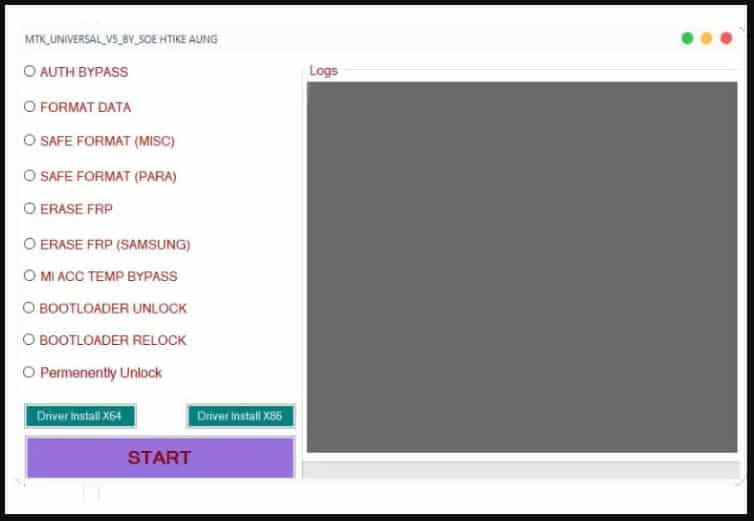



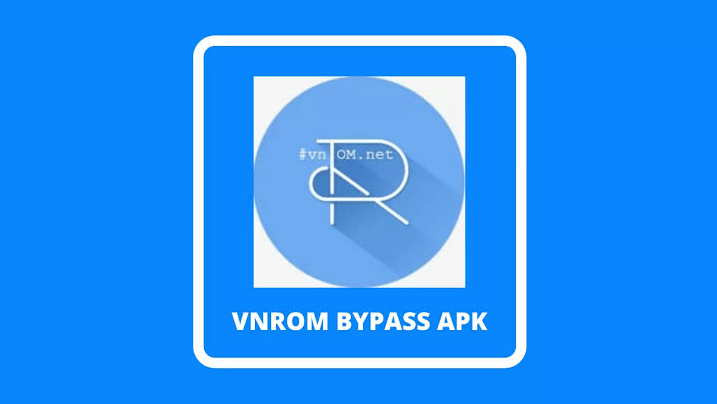

Leave a Reply