IFM Student Information System (Ifm sis)
Ifmsis/IFM Student Information System is a web-based platform that helps the Institute of Finance Management take data online for easier management and better clarity. Ifm Student Information System stores and tracks all student information, including grades, attendance records, and more. Also, the Student Information System provides a self-service solution for students to get their administrative tasks done in one place. Ifm-sis is used by teachers, students, and other institution staff to communicate all relevant information about a student’s schooling. Here is all you need to know about IFM Students Information System including Ifmsis Login and IFM Registration
What Packed In IFM SIS?
This Secure Institute of Finance Management Student Information System provides all details including personal information and academic information. With this system, one can check
- Semester Registration
- Examination Results & Status
- Fee Payments
- Program Syllabus
- Program Modules
- Optional Module Registration
How To Register In IFM Student Information System?
To register in IFM-sis is very easy and does not take a lot of requirements. You will just need a smartphone, tablet, or computer device with access to the internet.
Step 1
On your device open a web-browser of your choice and visit IFM’s official website – ( https://ifm.ac.tz/ ).
Step 2
On the Homepage scroll down to the footer menu section on the bottom right corner, you will see “Student IS” click that.
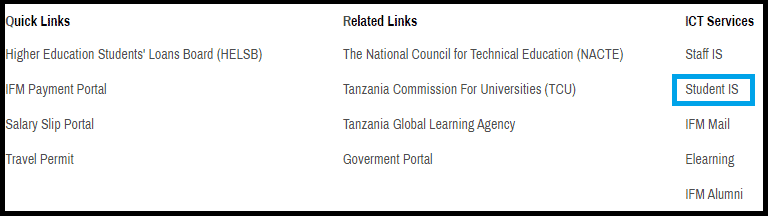
Step 3
Once you click on “Student IS” you will be redirected to the Ifm-sis login page. There you must select
“Not Registered?” to start your registration. 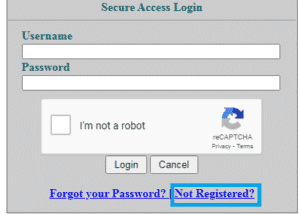
To complete registration you will be required to provide your details like Surname: Program Admitted nad Admission Number. You will be given these details once you have been admitted to the Institute of Finance Management. If you’re not sure or you don’t have that information you can contact +255 22 2112934 or +255 22 2112935 for assistance. Once you successfully fill the registration form you must solve the capture by tick on I am not Robot and hit “ENTER”
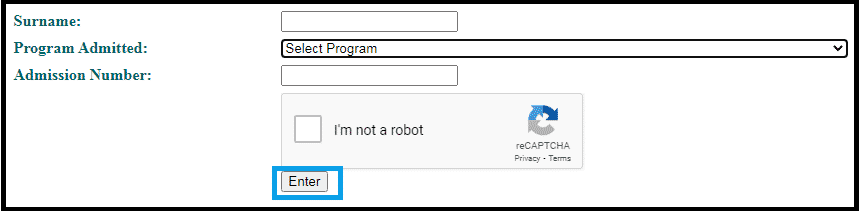
Ifmsis Login Guide
To login to your Ifmsis account visit – (https://ifmsis.ac.tz/studentis/) and there you must provide your registered username and password correctly. If it’s your first-time login, Use your Registration number as Username and Registration number as your password, then change your password immediately after login.
EDITOR’S RECOMMENDATION
- DIT OSIM Login & HOW TO GENERATE CONTROL NUMBERS
- Courses Offered At Mzumbe University: 2021/2022
- SUASIS LOGIN Sokoine University of Agriculture Student Information System
- Saris CBE software: CBE Online Student Information System (CoSIS)
- NIT SIMS Login 2022-National Institute Of Transport Student Information Management System

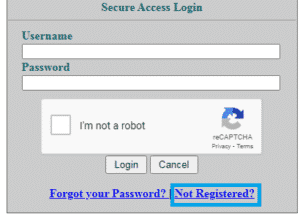


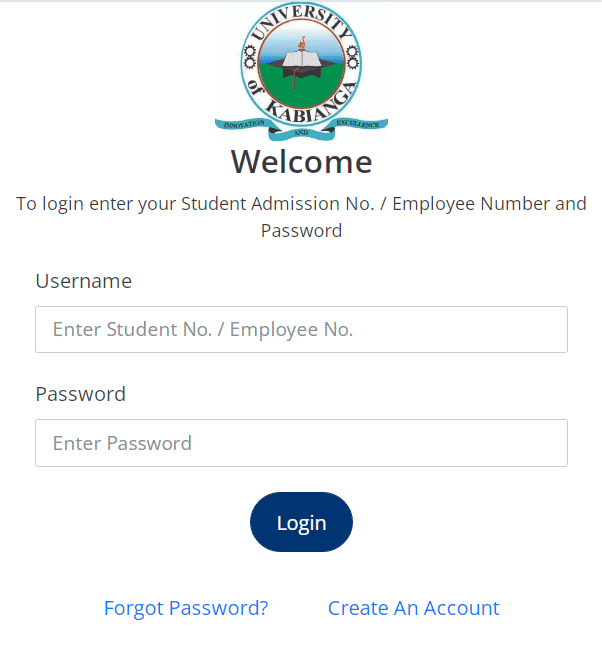
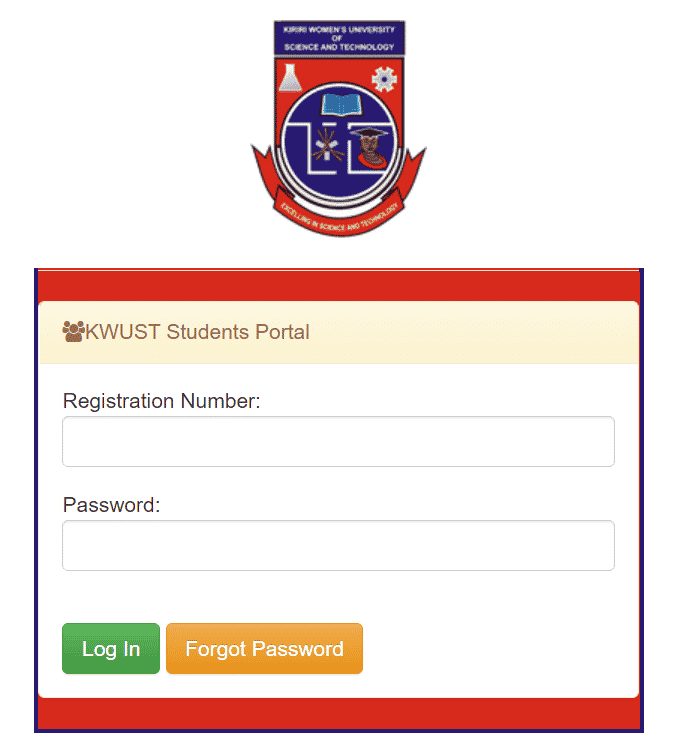
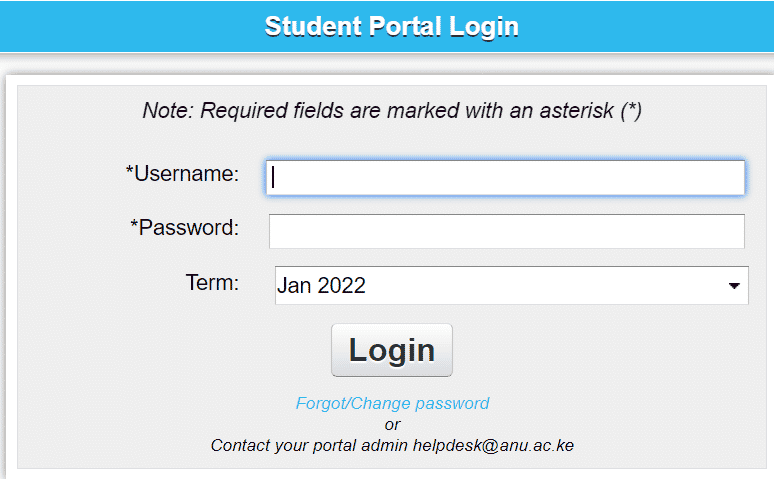
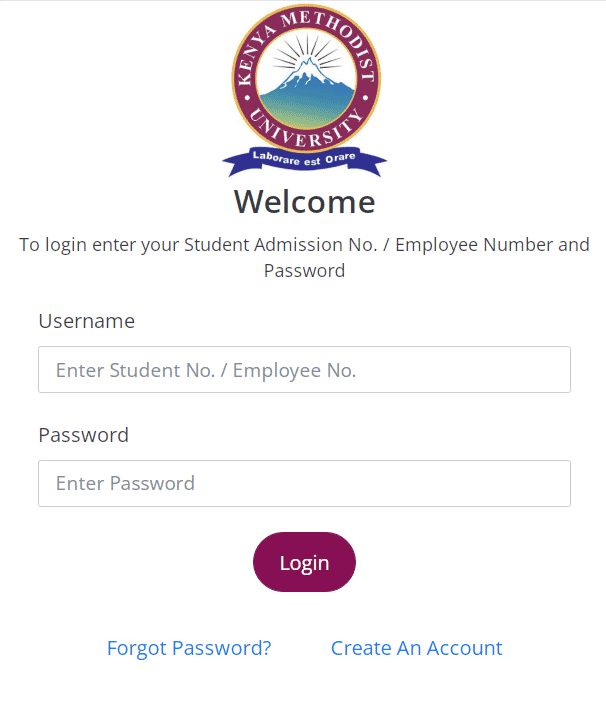

Leave a Reply