Dar es Salaam Institute of Technology Student Information Management System DIT OSIM
Dar es Salaam Institute of Technology (DIT) Student Information Management System (OSIM) is an online system or portal created to provide students and DIT staff with access to perform various tasks. The DIT Student Information Management System (OSIM) functions as a permanent(ALWAYS OPEN) university office.
It enables students and staff to perform some university functions anytime and anywhere. With DIT-OSIM, students no need to be in the university environment to complete some tasks like making online payment including tuition fee, NHIF, administrative cost, and DITSO fee. Also, students can check their academic schedule, residency status, and financial records. This is all you need to know about OSIM and how to generate DIT-OSIM control numbers.
What does Dar es Salaam Institute of Technology DIT OSIM do?
OSIM allows Staff and Students of Dar es Salaam Institute of Technology (DIT) to manage their management tasks online. Here is an example of what OSIM can do:
| Students |
- Register for Courses Online
- View Course Progress and Results
| Teaching Staff |
- View list of Students per Course
- Publish Course Results
- Track Students Progress
| Other |
- Accommodation Management
- Payment Management
- Degree Configuration
HOW TO REGISTER AND LOGIN TO DIT OSIM
To create a personal Online Student Information Management System (OSIM) account one needs to have a smartphone device or computer with access to an internet connection.
PROCEDURE ON HOW TO CREATE AN OSIM ACCOUNT
Step 1:
Visit the OSIM official website via a link ( osim.dit.ac.tz ). Once the link opens click on student & don’t have OSIM Account as shown below DIRECT LINK HERE 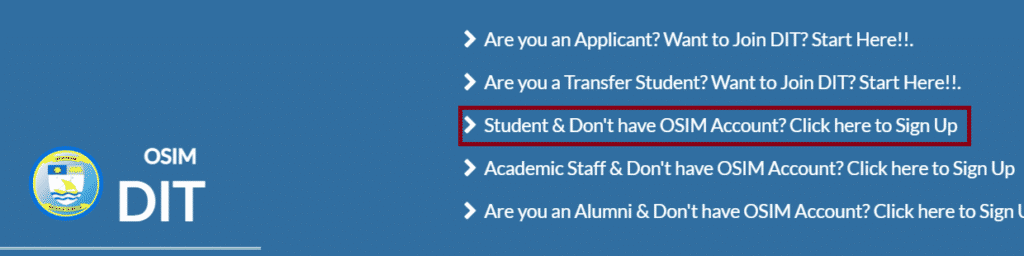
STEP 2
Thereafter you will be redirected to another page where you will be asked your personal information like
- Registration No: Your Institute Registration No
- Email Address: Active Email Address
- Contact Phone#: Active Phone Number
- Login Password: Password that you will need when logging in
After filling the form with all the required information click on REGISTER to continue. Then click on the login page
LOGIN TO DIT OSIM
To login to your account, you must fill the two box as appear. Your user name is your registration number and enters your password as you’re signing up.
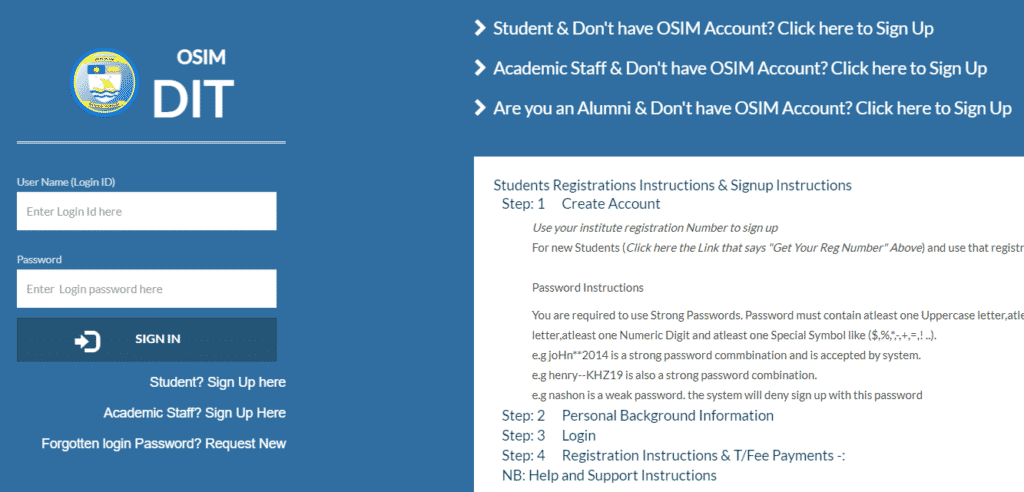
HOW TO GENERATE CONTROL NUMBERS DIT OSIM?
Step 1:
Login to your account by using the registration number and your password that you created. After login, your account will appear as follows.
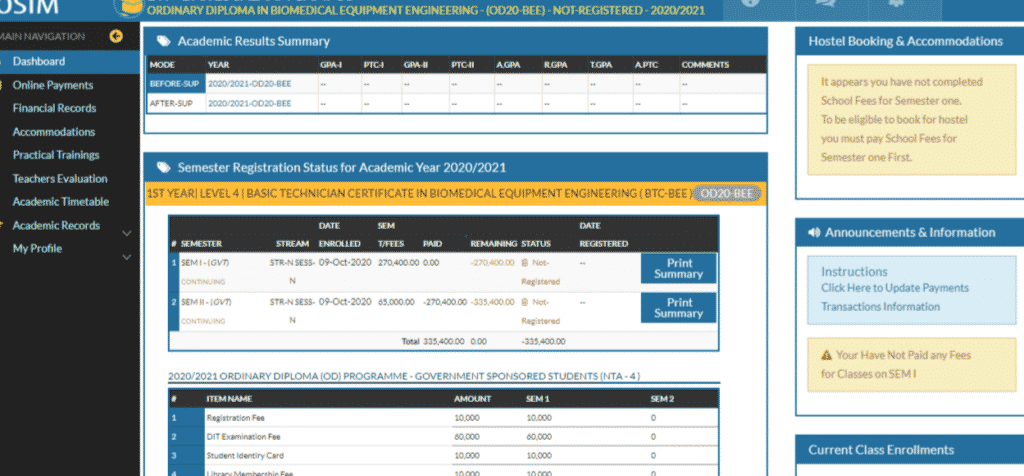
Step 2:
Click on “Online payments. Then another page will open, as shown below
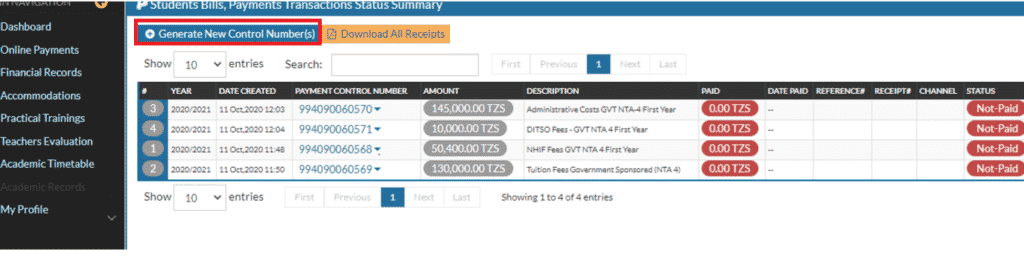
Step 3:
Click on the link, “Generate New Control Number” and then “Select Applicable Payment Category” which is a type of payment you are intending to make. Thereafter then click “Generate invoice (Payment control Number) for each category in the item.
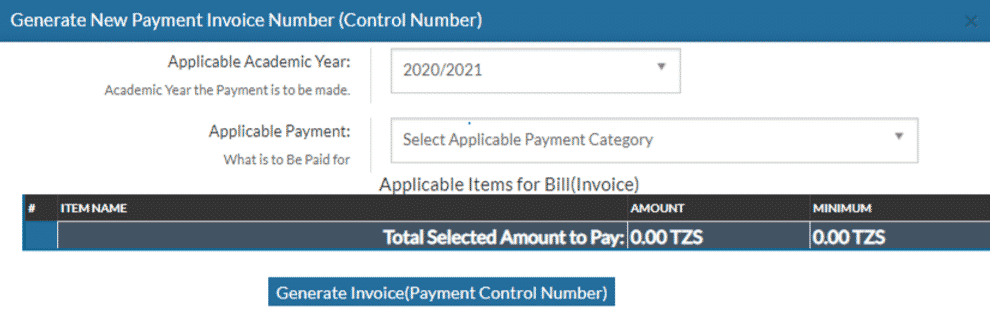
Step 4
After getting your control numbers, You can now go to CRDB bank to complete your payment.
EDITOR’S RECOMMENDATIONS

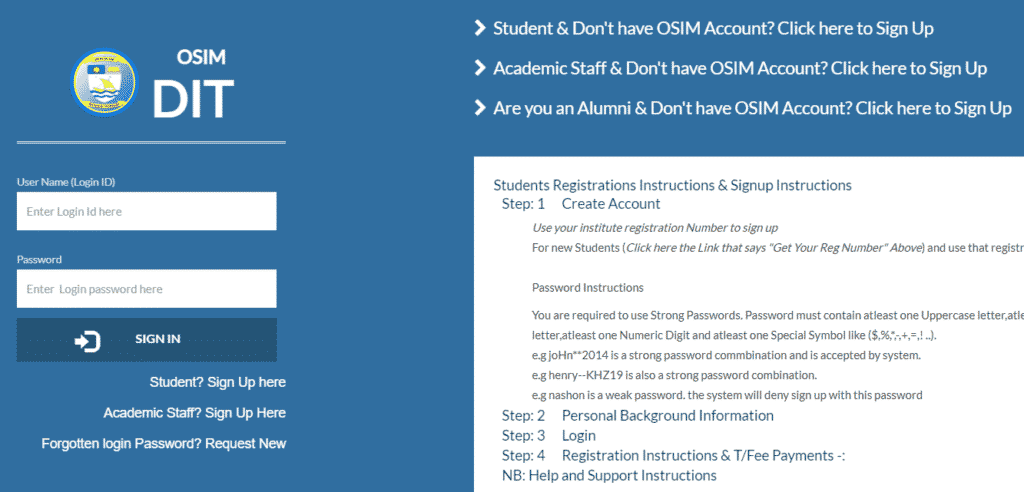


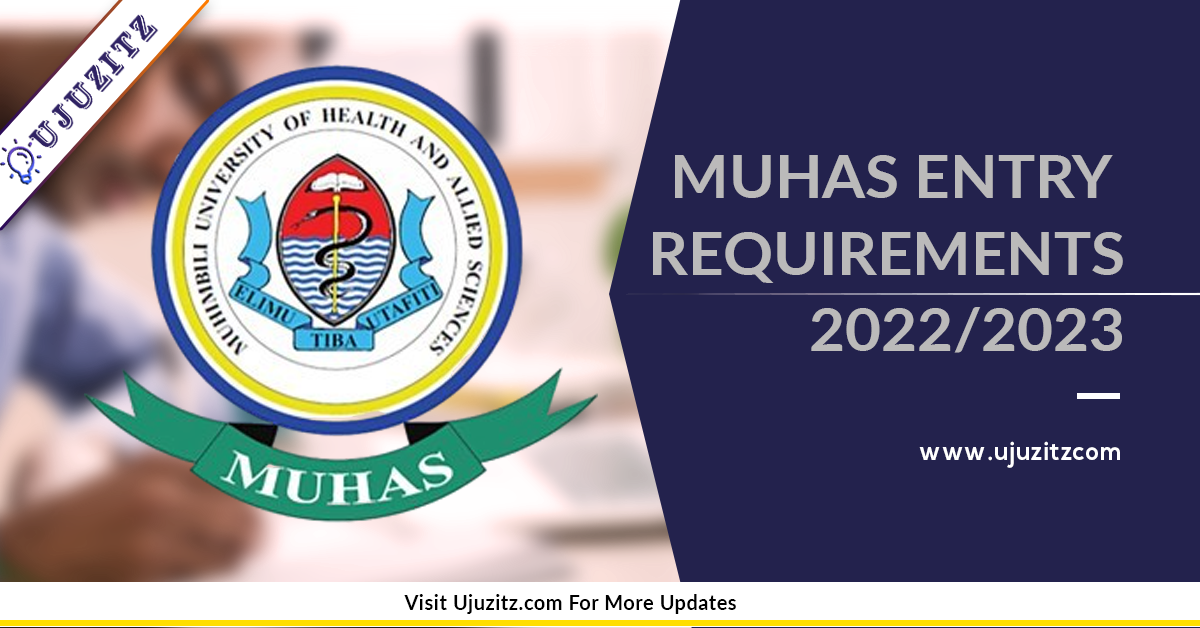


2 Comments