How to create facebook carousel in 2022
Have you tried sharing a post with multiple urls with different previews? If yes, then we are quite sure that you have come across the Facebook carousel.. but if not and you are having trouble using this feature, rest assured because in this article we are going to show you step by step on how to create a Facebook carousel in 2022.
Why Create Carousel ?
A Facebook carousel post or ad is a creative and attractive way to get more content into a smaller space.Let say you own an e-commerce website and you want to share yourproducts on facebook how will you do it?Posting single product as single post?No of course that is not good way if you want to engage with many audience,using Facebook carousel tool You can feature five unique images, each with url to your website, different headlines, descriptions within the same story.
Publish a carousel post or ad as an organic story on your page wall and/or an ad unit; either can easily be viewed on desktop and mobile. According to a report by Kinetic Social, carousel ads perform 10 times better than regular ads.Plus, since 90% of Facebook users access via mobile, that’s a great use of a small amount of real estate. Advertisers should get much more for their dollars by doing a horizontal ad unit that can scroll back and forth. Carousel ads are also available on Instagram.
when to use Carousel ?
Carousel Facebook posts work best when used for the following purposes. When telling a story with progress toward a particular end goal (identifying a pain point, followed by a solution). To display a group of products or features of one product to share more than one url each with a different preview at the same time
How to create facebook carousel in 2022?
There was many method to create facebook photo carousel but due to some recently updates by Facebook, there only two method left.
USING PUBLISHING TOOL
First thing you need to do is creating Facebook page. If you already have one go to the page from which you want to post a Carousel.NOTE Only pages can make Carousel posts, then after you are free t share Carousel posts anywhere you want. When you open your page as an admin you will find publish tool on top click it.
Note: Only pages Can create carousel posts, after that you can share Carousel posts anywhere you want for free. When you open your page as an administrator, you will find a publishing tool at the top, click on it.
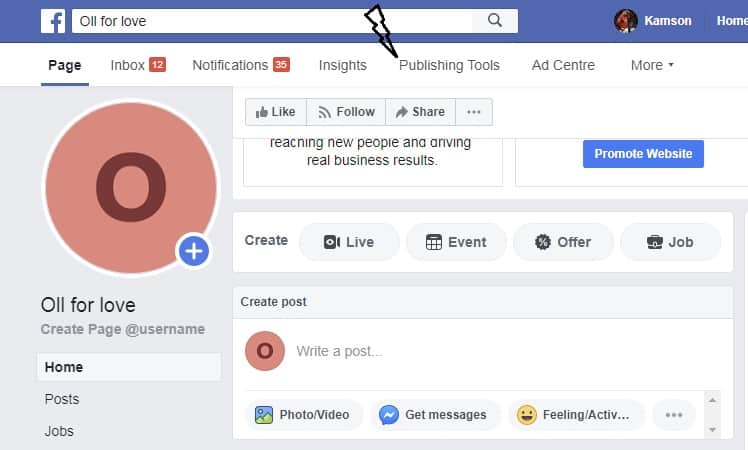
Facebook publishing tool makes it easy to create different types of posts for Facebook Pages and also easy to manage published posts, scheduled posts or drafts and see who posted, schedule or drafted Page posts. To create a carousel, click Create Post
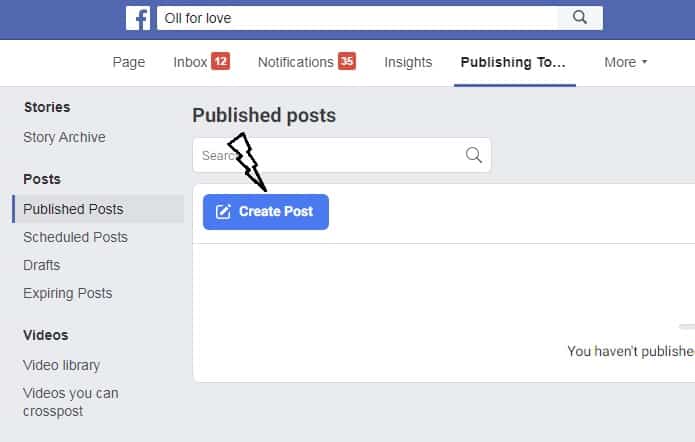
Then select post carousel
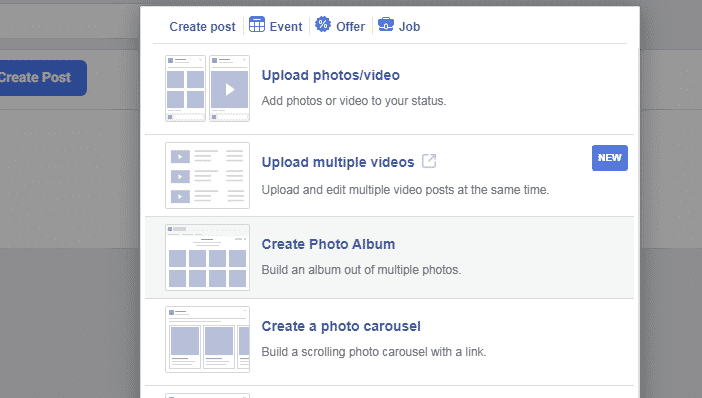
There you can then enter the URL of the site you want to share and then add different images and URLs associated with each image you want to direct your traffic to and then publish your post.
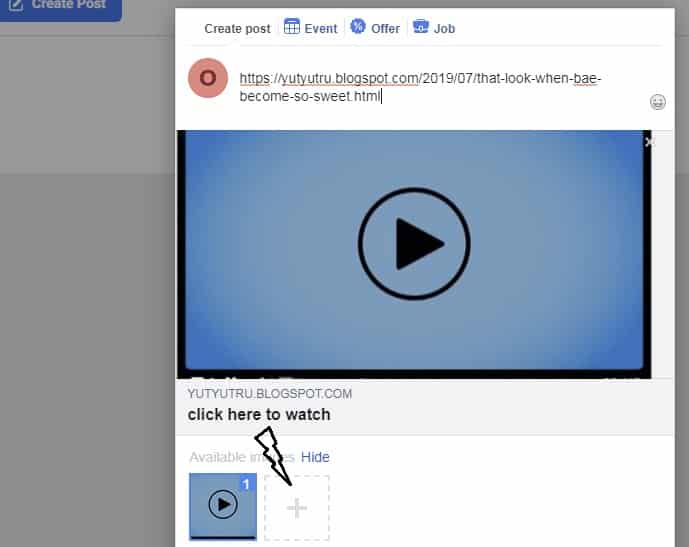
USING Ads MANAGER. To learn how to create facebook carousel using Ads manager foll thins steps HERE
Read Also

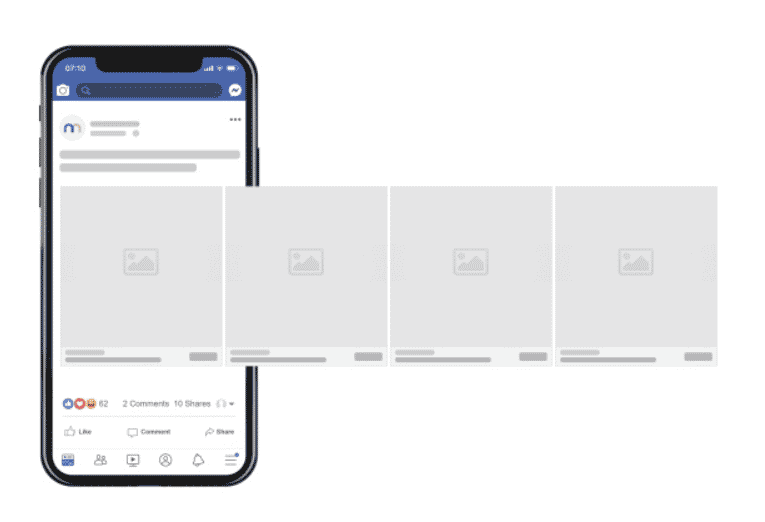
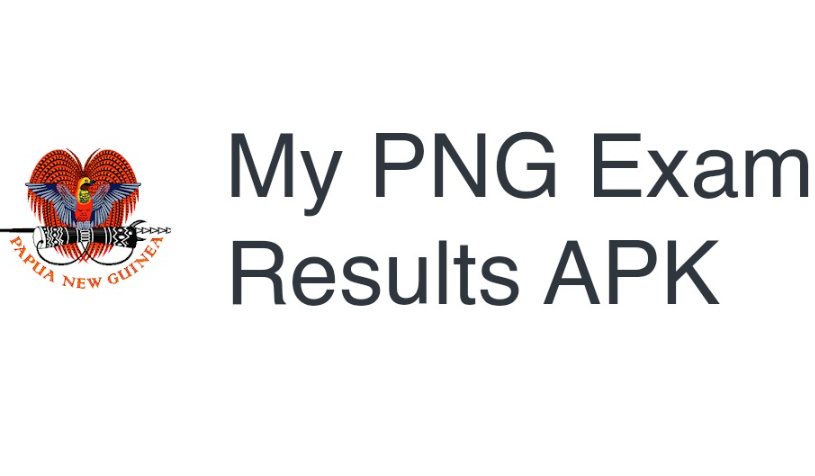
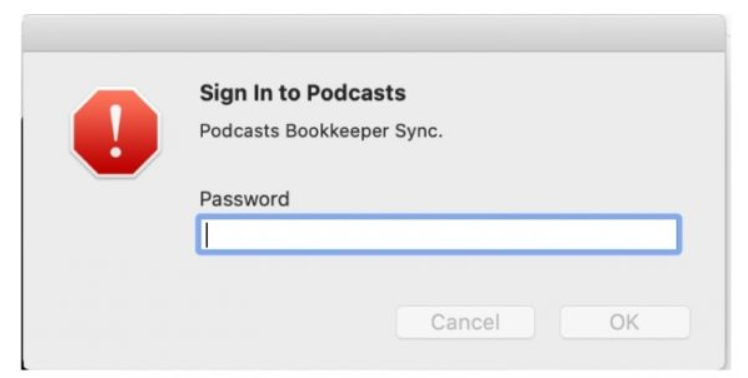

Leave a Reply