Download Mushroom Cloud Gaming Emulator
mushroom emulator apk download apkpure; mushroom cloud gaming apk mod; mushroom cloud gaming ios; mushroom emulator for android
Download Mushroom Cloud Gaming Emulator allows you to play PC games and PS4 games online. Mushroom is also known by the name “MoguGame”, but most of the people use to believe MoguGame is its real name.
In our previous article, we discussed Chikii Cloud Gaming Emulator. If you don’t speak Chinese well, Chikii (App Language-English) app is the best choice. Let’s get to the point without wasting any time.
Mushroom, or MoguGame, is the same as 5G Cloud Gaming Emulator. Their language is Chinese. However, Mushroom offers different ways to log into the system. The most common methods are to use your Chinese number or create an account using your email address.

I will show you all the two methods you can use while you are logged into this app, you should use one method and also I will show some tricks on how to get free use and Chinese numbers.
Method 01
Use Chinese Phone Number to register an account
When you first open the app, you’ll see a login dialog. This is where you will enter your Chinese number to log into the system. There are many websites that offer free Chinese numbers.
After you have copied your number from mytempsms.com you can paste it into the login dialog that requires the Chinese number. Wait for 60 seconds and your code will be sent. Once the 60 second time limit is up, return to the site where you copied and renewed the number. You will then see a code. Copy and paste this code into your app to register your account.
Mushroom Cloud Gaming Emulator Login With Email Address
I hope that everyone is familiar with the email icon. If you open your app, you will see several options to log in or create an account. Tap the button to see the email.
After choosing this method, you will now see an email box book. Fill in the blanks with your email address and wait for 60 seconds. Then, check your email to request the code.
Once you have entered the code, you can now create your password. The last button below is the register button. Click this button after you’ve finished setting up your account.
Download Mushroom Cloud Gaming Emulator
HOW TO DOWNLOAD MUSHROOM MOD APK
Use the download button below to download Mushroom Cloud Gaming Emulator, you must have ZArchiver Pro Apk to extract the file, the file is password-free, after downloading, follow the steps below on how to setup and install.
Read Also
- mortal kombat unchained psp iso highly compressed
- 22 Gram Cloud Gaming Emulator
- 5g ps5 emulator apk For Android Download Free [42MB]
- Sbk Beta Official Mobile Game Download For Android
- Chikii Mod APK latest version Download (Free Time And Money)
- Checkra1n 0.12.5 beta iOS 15.0.2 Download
- GameCC Mod Apk V1.6.20 for Android
- Download Gloud Games Mod APK Free Svip Unlimited Coins-Time



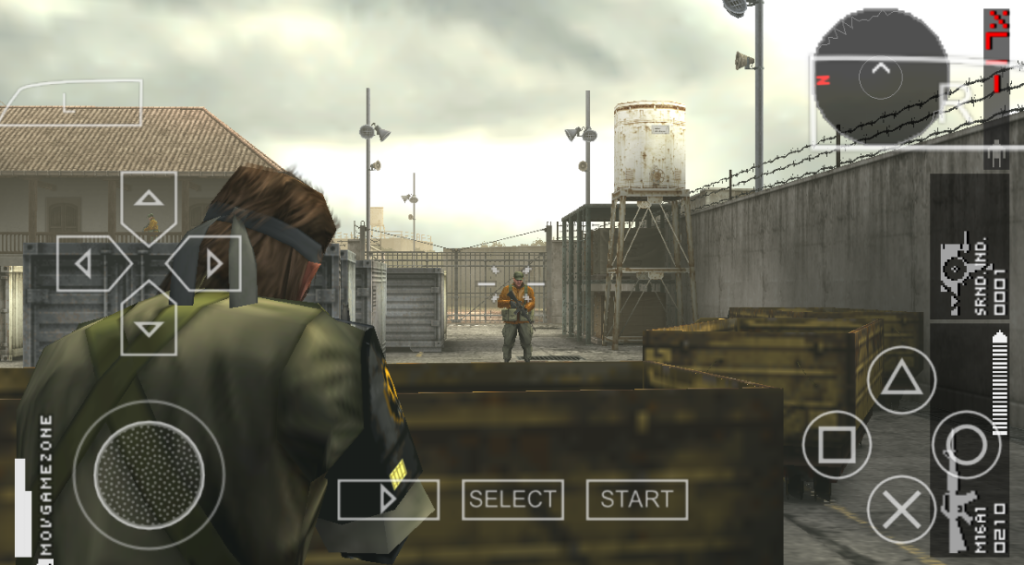
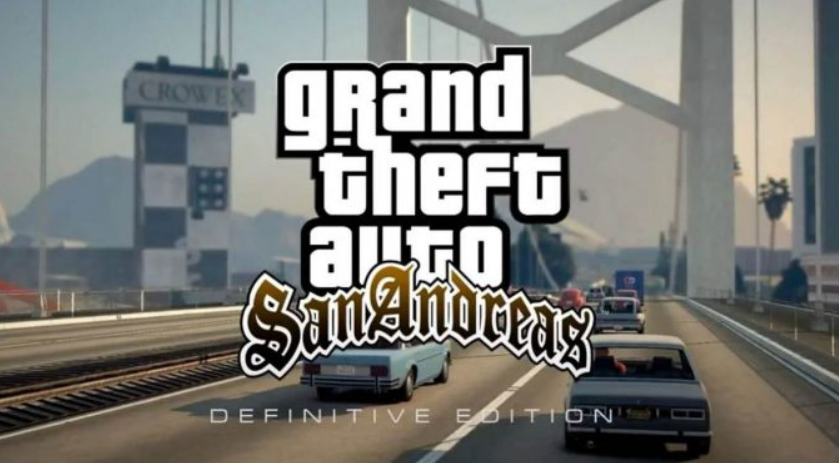



Leave a Reply