Cao Online Application 2022- www.cao.ac.za
The Central Applications Office (Cao ) is the organisation that provides services in the facilitation of student access to post-schooling education in south africa. The primary task of the Central Applications Office is To direct the activities and processes of the CAO by the operationalisation of its service to ensure:
- Appropriate resourcing to provide the structural stability of the required capacity to deal with growth requirements;
- The provision of a policy framework to guide protocols, processes and consistent practices;
- The development and maintenance of advanced human capacity for the knowledge sector to sustain and grow its customer base;
- The building of an effective communication culture with current and prospective customers, while ensuring the same culture exists in the internal team; and
- The leveraging of existing partnerships to build future relationships to support the growth of the business.

Here you will find information about Cao Online Application 2022- via Cao Online portal-www.cao.ac.za
Required For Cao Online Application 2022
- Grade 12 learners must submit certified copies of their Grade 11 results (plus any available Grade 12 results) and their identification documents with applications.
- Applicants wishing to transfer from other universities must submit certified copies of their national / higher diplomas as well as full academic transcripts from their previous / current universities with their application.
Important Thing To Note
- If you have already submitted an application form, please do not submit a duplicate application online.
- The CAO will only accept one application form from you for a specified year and duration of entry.
Have your school and tertiary study details handy before you start.
When Applying Online
- At the same time that you apply, you may pay the administration fee online, and you may upload your supporting documents, eg. ID, school results, etc.
- On receipt of your application and administration fee your application is immediately available to the institution/s to which you have applied
- You will receive your Acknowledgement Letter within 24 hours OR
- At the same time that you apply you may upload your supporting
documents, e.g. ID, school results, etc. you may choose not to pay the administration fee online - You can choose to pay the administration fee via EasyPay
- Your application is available to the institution/s to which you have applied as soon as confirmation of your payment is received, which is the day after you have paid the administration fee at the EasyPay outlet
- You will receive your Acknowledgement Letter within 24 hours after confirmation of payment is received
Cao Online Application 2022
Below is a step by step guide to successful Cao Online Application 2022.
- Go to the official website of Central Applications Office (Cao )
- Read How to Use Program List
- Refer to the Summary of codes Used
- Use the index to find the list in which the program is located.
- Click the Apply button in the top menu bar
- Complete the form by filling in all the required details
- Print the declaration and deposit slip
- Pay the application fee
- Attach the required documents and proof of payment to the declaration form
- Submit to CAO or visit the office and submit.
- Keep the receipt and make sure you don’t forget your password so you can track the status of your order.
CAO APPLICATION FEE
Application fee payable for CAO R220 on time and R440 for late applications
Cao Online Application 2022 Using Mobile App
Via the CAO website, the app is available at the following stores:
- Open a browser on your device and go to the website of the Central Applications Office www.cao.ac.za
- Find and tap your device icon to take you to the store where you can install it.
Download the app via the App Stores The app is available at the following stores:
- Go to your store and search for “Central Applications Office”.
- Install the application
- Even when applying via the application, you will have to upload the supporting documents online on our website www.cao.ac.za
- See Payment Options in Online Applications
Read Also



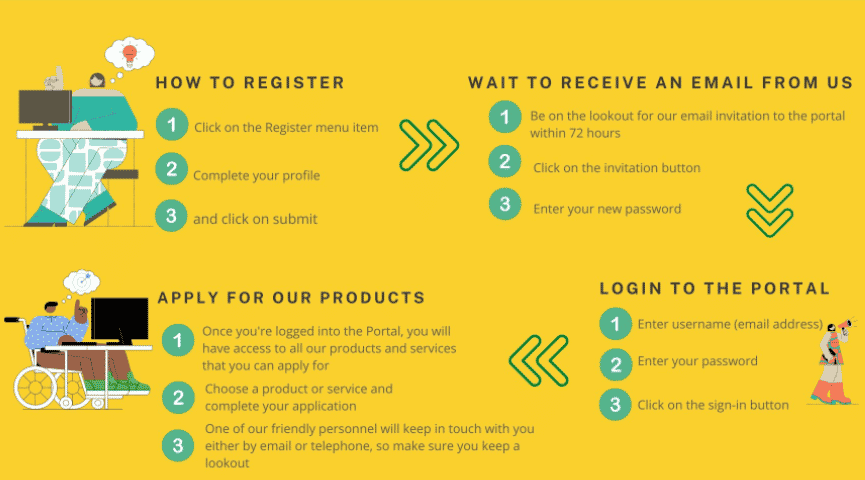




Leave a Reply