How to Choose The Best Laptop?
What laptop should you buy is not a question that has a clear and obvious answer. No matter your price category, there are many different types of laptops to choose from. More specifically, there is no single best laptop because there is no one type of laptop user.
Here we’ll walk you through how to choose the best laptop that fits your needs and budget. So when people ask us about the best laptop or laptop brand, we normally don’t give them an easy answer. Give them a list. A set of criteria that everyone should consider before buying a new device. It doesn’t matter if you are writing a paper at the end of a course, studying a class, organizing a research project, or simply browsing the web, you need the right laptop for your needs and budget.
At first glance, the laptop buying process may seem overwhelming. There are hundreds of different models available in different sizes, with at least three different operating systems and prices ranging from $150 to $5,000. Fortunately, finding the right laptop is much easier and less expensive than figuring out the Higgs boson. Here are a few simple and easy tips to help you choose the laptop that best suits your needs and budget.
How to Choose The Best Laptop 2021
1.Your Budget

How to Choose The Best Laptop
These days, you can buy a usable laptop for under $200, but if you are willing to spend more, you’ll get a system with better build quality, stronger performance, and a better screen.
Here’s what you can get for each price range. $150 to $250: The least expensive laptops are either Chromebooks, which run Google’s browser-based operating system, or lower-end Windows systems with less storage and slower processors, such as the HP Stream 11 and Dell Inspiron 11 3000. Use these Devices such as secondary computers only or give them to children.
$350 to $600: For well under $600, you can get a laptop with an Intel Core i5 or AMD A8 processor, 4 to 8GB of RAM, a 500GB hard drive, and all respectable specs. However, at this price, most notebooks don’t have an SSD, a full-HD display, or long battery life. There are a few notable exceptions, such as the Acer Aspire E 15 and Asus Chromebook Flip C434.
$600 to $900: As you go over $600, you’ll start to see more premium designs, such as metallic finishes. Manufacturers also start adding other features as you climb the price ladder, including high-resolution displays and SSDs. The Lenovo IdeaPad 530s and Asus ZenBook UX333FA are great examples of laptops that offer all these perks at a lower price.
Above $900: In this price range, expect more powerful, more portable, or both laptops. Expect higher resolution screens, faster processors, and discrete graphics. Lighter, longer-lived laptops, like the Apple MacBook Air and Dell XPS 13, tend to cost more than $1,000 (although you can get a Dell for less if you don’t opt for a touch screen). High-end gaming systems and mobile workstations typically cost upwards of $1,500, or even $2,500 or $3000.
2.Pick a Platform
Mac, Windows, or Chrome OS?
It is not easy to answer this question, especially if you are not familiar with Macs and PCs. But this quick description of the strengths and weaknesses of each platform should help. Most laptops come with one of three operating systems: Windows, Chrome OS, or macOS (MacBooks only). Choosing the right option is a personal preference, but here’s a quick summary of what each one has to offer.
Chrome Os
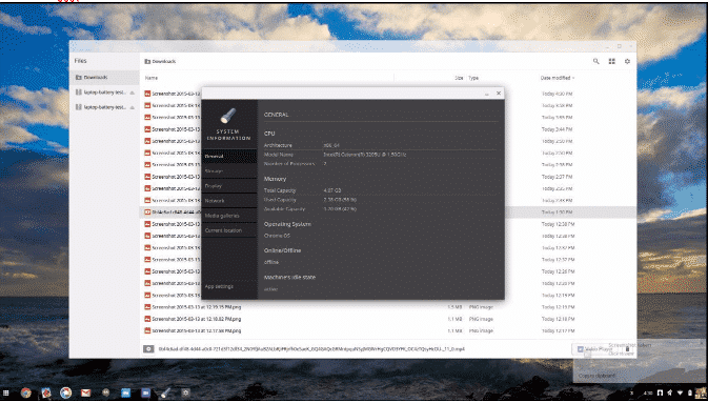
macOS

Window

3.Size
When it comes to laptops, size really matters. Depending on what you plan to do with your next laptop, you’ll want to make sure you pick the right size for you. The size is not like your laptop’s RAM or ROM, you can’t upgrade it later. You are limited by whatever you pre-determine, so choose wisely. Before you look at the specs or pricing, you need to know the portability of your laptop.

Laptops are usually categorized by their display sizes:
11 to 12 inches
The thinnest and lightest systems around have 11 to 12 inch screens and typically weigh 2.5 to 3.5 pounds.
13 to 14 inches
Provides the best balance between portability and usability, especially if you get a laptop that weighs less than 4 pounds.
15-inch
The most common size, 15-inch laptops typically weigh 4 to 5.5 pounds. Consider this size if you want a larger screen and don’t plan to move your notebook often.
17-18 inches
If your laptop stays at your desk all day every day, a 17- or 18-inch system can give you the kind of processing power you need to play high-end games or do workstation-level productivity.
4.Pick Your Specs
Laptop components like the processor, hard drive, RAM, and graphics chip can confuse even laptop enthusiasts, so don’t feel bad if spec sheets are like alphabet soup to you. Here are the main components that you need to consider and monitor.
CPU
The “brains” of your computer, the processor has a huge impact on performance, but depending on what you want to do, even the least expensive model may be good enough. Here’s the rundown: Intel Core i9
Supplanting the Core i7 as Intel’s best new CPU, Core i9 processors deliver faster performance than any other mobile chip. Core i9 CPUs are only available on premium laptops, workstations, and high-end gaming platforms, but they are only worth their premium price if you are a power user who uses the most demanding software and applications.
Intel Core i7
A step up from the Core i5, models with numbers ending in HQ or K use higher wattage and have four cores, allowing for faster gaming and productivity. There are also Core i7 Y series chipsets with lower power and performance. Keep an eye out for CPUs with 10 in the model number (example: Core i7-1060G7 for Ice Lake or Core i7-10710U for Comet Lake) because they are part of Intel’s latest Core series, and offer better performance.
Intel Core i5
If you are looking for a regular laptop with the best combination of price and performance, get one with an Intel Core i5 CPU. Models ending in U (eg: Core i5-7200U) are the most common. Those with the Y in the name have lower power and worse performance while HQ models use more wattage and appear in thicker gaming and workstation systems. Intel’s latest 10th generation “Ice Lake” processor has four cores, and many useful features, including Wi-Fi 6 support, Thunderbolt 3 integration, and improved AI. Read our benchmark article to see how they perform.
Intel Core i3
Performance is just a step below Core i5 and so is the price. If you can move up to a Core i5, we recommend it.
AMD Ryzen Mobile: A new set of chips designed to compete with Intel Core i5 and Core i7. AMD A, FX, or E Series: Found in low-cost laptops, AMD processors—the company calls them APUs instead of CPUs—provide decent performance for the money that’s enough for web browsing, media viewing, and productivity.
Intel Pentium/Celeron
These chips, common in laptops under $400, offer the slowest performance, but can do so if your main tasks are light web browsing and document editing. If you can pay more to get a Core i3 or i5, you’ll be better off. Intel Core m / Core i5 / i7 “Y Series” – Low power and low heat allow systems with these processors to operate without a fan. The performance is better than Celeron, but lower than the regular Core U series. Intel Xeon: Extremely powerful and expensive processors for large mobile workstations. If you do professional engineering, 3D modeling, or video editing, you may need the Xeon, but you won’t get good battery life or a light laptop.
Battery Life
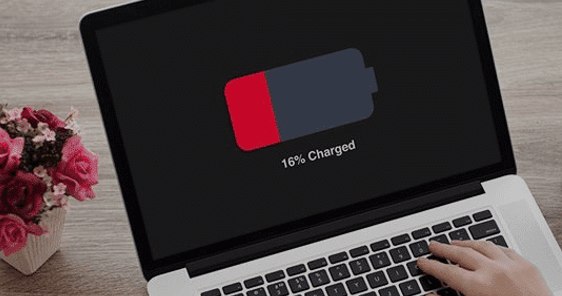
If you’re buying a large or bulky laptop or gaming machine that you’ll only use on a desk near an outlet, There is no need for you to worry about battery life. However, if you plan to use your laptop on your lap, even if it’s at home or at work, you’ll need at least 7 hours of endurance, with 8+ hours being ideal. To determine the life expectancy of a notebook battery, don’t take the manufacturer’s word on the matter. Instead, read third-party results from objective sources, such as our reviews.

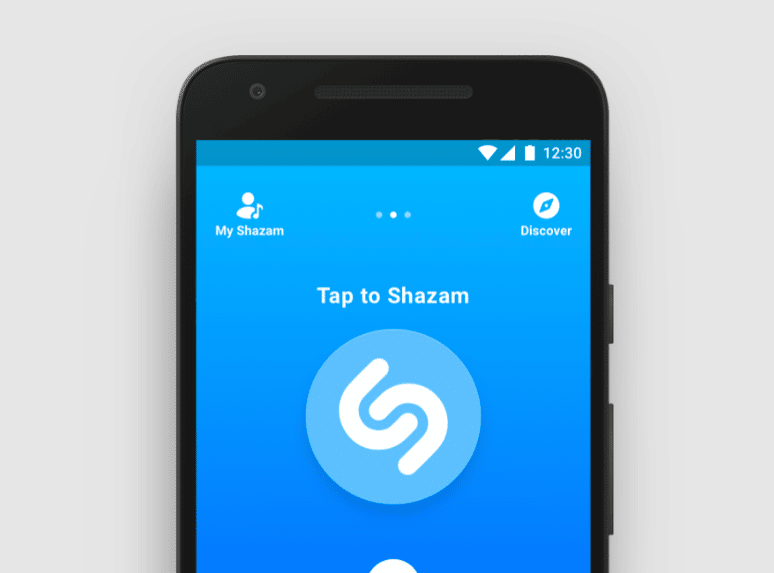
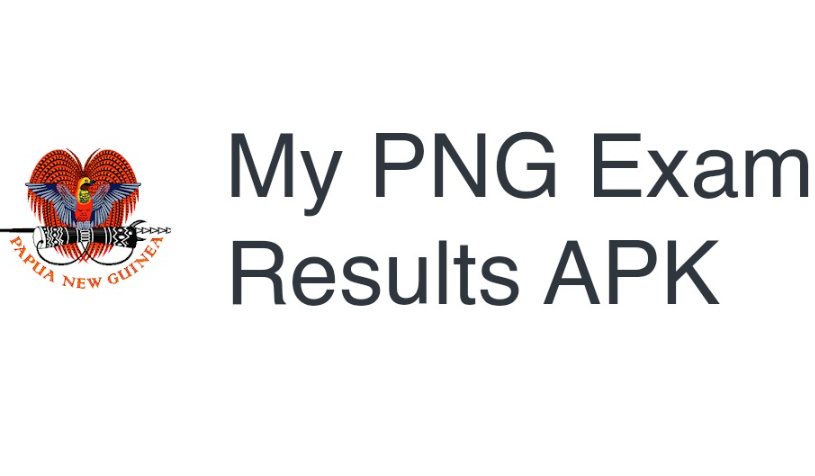
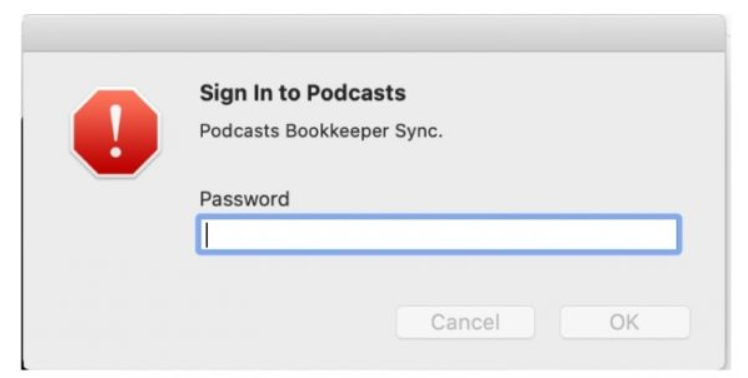

Leave a Reply