Mu-Arms Login :Mzumbe University Academic Records Management System: Mzumbe University was established by the Mzumbe University Charter, 2007 under Section 25 of the Universities Act. No. 7 of 2005 which repealed Mzumbe University Act. No 9 of 2001. As a Training Institute, the University boasts of over 50 years experience of training in the administration of justice, business management, public administration, accountancy, finance, political science and good governance.
Mzumbe University was founded in 1953 by the British Colonial Administration as a Local Government School in the nation. The school’s purpose was to teach local chiefs, Native Authority staff, and councilors. Following Tanzania’s (Tanganyika’s) independence, the level of training was raised to include training for Central Government Officials, Rural Development Officers, and local Court Magistrates. In 1972, the then-Local Government School joined with the University of Dar es Salaam’s Institute of Public Administration to become the Institute of Development Management (IDM-Mzumbe). IDM was a higher learning institution that provided professional management training in both the public and commercial sectors.
Mzumbe University Academic Records Management System -MU-ARMS
MU-ARMS stands for University of Mzumbe Academic Records Management System formerly known as Saris Mzumbe. University of Mzumbe ARMS System is a web-based application primarily created to serve the role of data records of data and facilitate various academic functions of students which include;
⇒Students’ Registration
⇒Students’ Bills Payments
⇒Examinations Results
⇒Students’ files tracking
⇒Accommodation
The University of Mzumbe Academic Records Management System acts as a hub and link for everything that arises between the student and the university. The system provides easy access for university students and employees to perform various tasks in the comfort of their homes. Here we will take you through MU-ARMS Login and give you all the details you might be looking for regarding ARMS Mzumbe.
MU-ARMS Login
To login to Saris account is easy, but you need to have a device with access to the internet connection
- Open a web browser of your choice
- Then Visit:”https://arms.mzumbe.ac.tz/user-accounts/login/“.
- Once you are on Mzumbe University Academic Records Management System login page you must fill the login form with the correct username and password and then click on the SIGN IN BOTTON
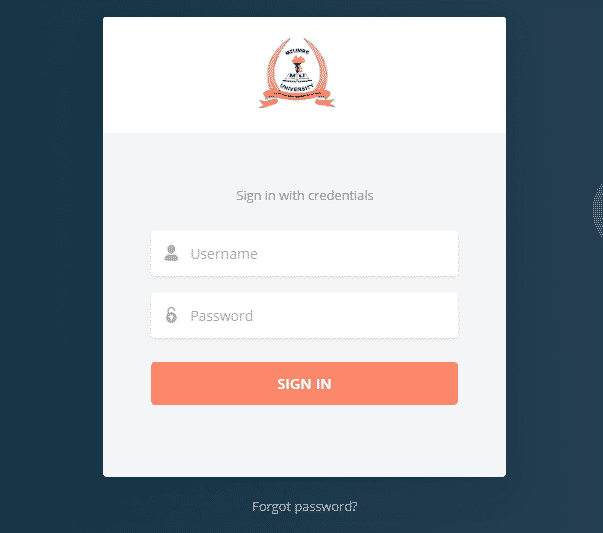
Read Also
- Courses Offered At Mzumbe University: 2021/2022
- Best Government Secondary Schools In Tanzania 2021
- Best Universities In Tanzania 2021
- MUHAS Entry Requirements 2021-2022
- Sifa Za Kujiunga Na Chuo Cha Sauti Mwanza ( SAUT Entry Requirements )
- Osim IAA Institute Of Accountancy Arusha
- Saris CBE software: CBE Online Student Information System (CoSIS)

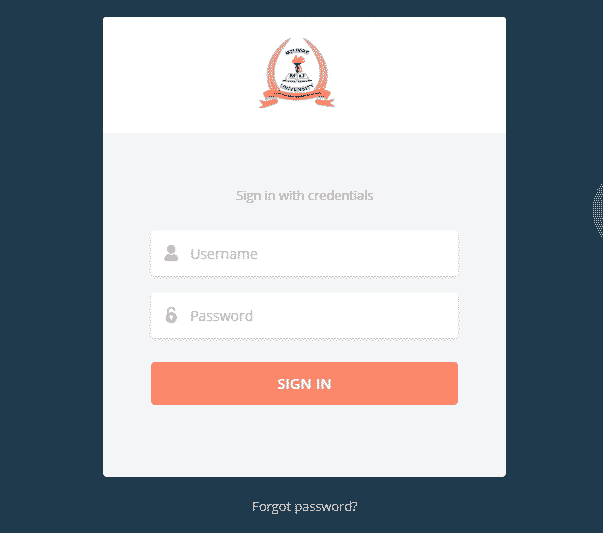

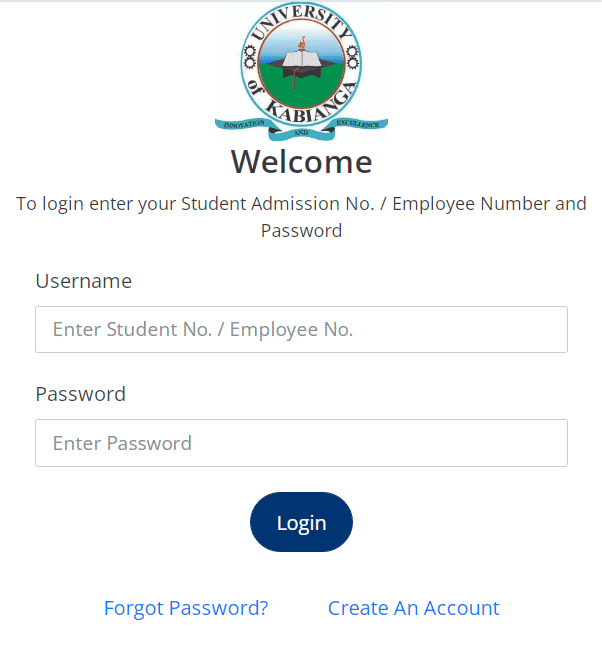
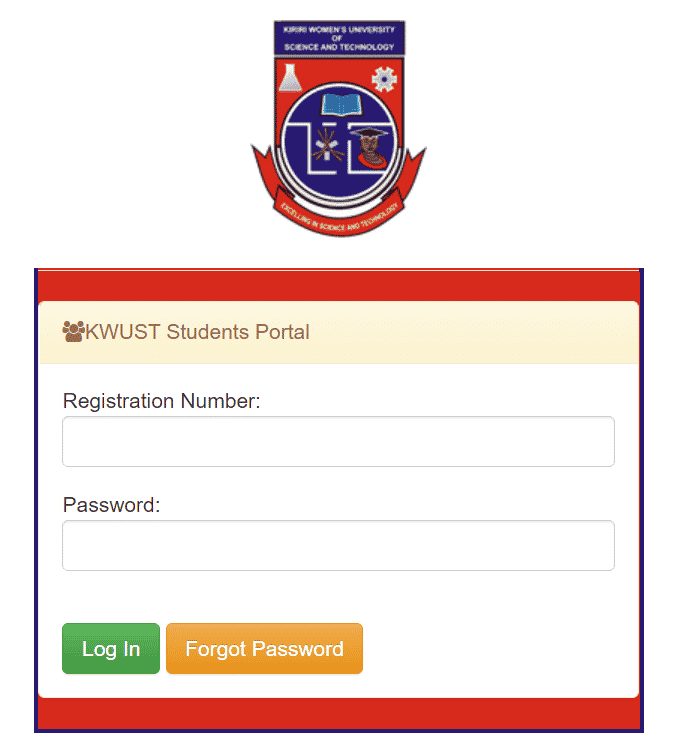
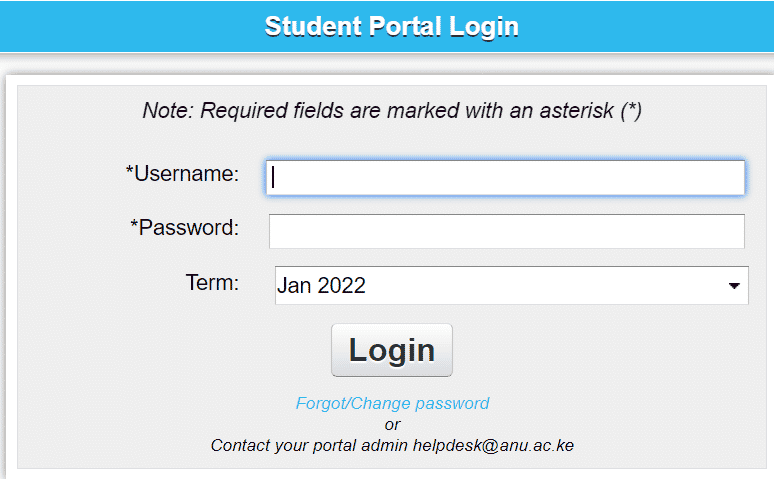
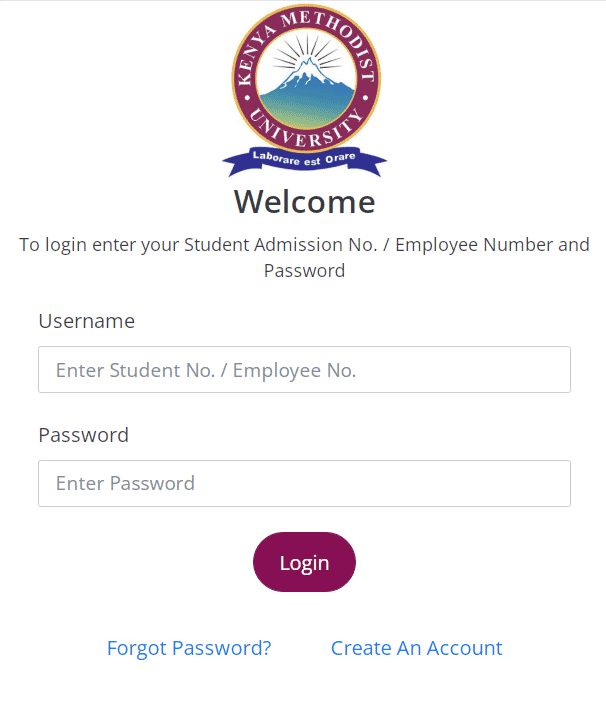

2 Comments