UMT Support Access 2.0 Tool Download Official Update 2022
A good Android recovery tool needs to be able to fix different problems at once; it needs to provide the best customer service possible. If you want just that – then download UMT Support Access 2.0 which is one of the most reliable recovery tools for many fixes such as flashing stock firmware, unlocking blocked SIM cards, repairing Bluetooth signals, and rewriting IMEI codes among other things.
With UMT Support Access, you can unlock the Google FRP lock offline without any issue. Moreover, we have shared a link for UMT Support Access 2.0 Download Official Update 2022 latest version with the new functionality it brings along! It features error-free configuration process which would just take three minutes tops!
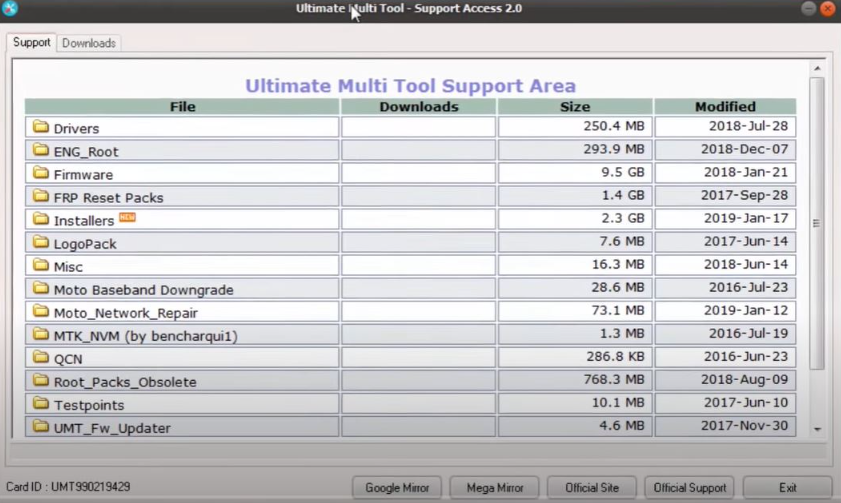
If you are android user you’ll surely need a variety of software and downloads for fixing various Android-related problems. For instance, you might want to download either the SP Flash Tool or MTK Flash Tool if your phone has MediaTek hardware installed. Similarly, you’ll also need an FRP Bypass Tool if your device is locked down by Google’s Factory Reset Protection (FRP). And don’t forget about some other kind of tool altogether!
However, having so many different apps and tools can be overwhelming. But if you need a variety of mechanisms to access your device then UMT Support Access 2.0 is right for you. This app is loaded with multiple functions, which means that fixing anything on your Android devices becomes easier than ever before! Additionally, this app is free and will work with any version of Windows out there – making it the perfect tool!
Features Of UMT Support Access 2.0
This tool is loaded with a long list of functionalities and features. Here are some of the cool features of the Ultimate Support Access tool.
- Downloading Stock firmware
- Downloading USB drivers
- Enabling ENG Boot
- Repairing Motorola network solutions
- Downloading QCN Files
- Downloading Motorola based downgrade files
- Downloading FRP Reset files
- Getting Root packs
- Finding Test point images
- Latest Installers
- Removing Google account
- Resetting screen lock
- Repairing BT
- Repairing IMEI
- Enabling ADB
- Allowing USB debugging features
- Removing Samsung account
- Downloading Logo Pack
- Removing SIM lock
- Hard Resetting Android
- Bypassing Mi Cloud account
- Repairing dead boot loop
- Bypassing Android lock screen without root
Supported Devices
UMT Support Access 2.0 supports MediaTek, Spreadtrum, and Qualcomm-powered devices. Both are popular SoC manufacturers, and maximum midranges to high-end smartphones use any of these chipsets.
UMT Support Access 2.0 Tool Download Official Update 2022
Download UMT Support Access 2.0 Tool
|
Name
|
UMT Support Access
|
|---|---|
|
Developer
|
UMT Team
|
|
File Type
|
.EXE
|
|
File Size
|
2 MB
|
|
Updated
|
2022
|
|
File Price
|
Free
|
UMT Support Access 2.0 Tool Compatible OS Versions
- Windows 10 (32 Bit / 64 Bit)
- Windows 8 (32 Bit / 64 Bit)
- Windows 7 (32 Bit / 64 Bit)
- Windows Vista
- Windows XP
Pre-requisites to Install Ultimate Multi Tool
- Windows PC
- MediaTek or Qualcomm powered device
- Ultimate Support Access setup file
- Disable antivirus before installing
Check Also:
- Vivo USB Drivers Download Free for All Devices New Update
- MTKroot Tool V2.5.5 2022 Free Download
- Nic Vpn Beta APK Download for Android New version
- Tuserhp FRP APK Download 2022
- Cellebrite UFED 7.49.0.2 Setup 4PC latest for window Free Download
- Halabtech Tool v1.1 Free Download New Update Free For All Users 2022

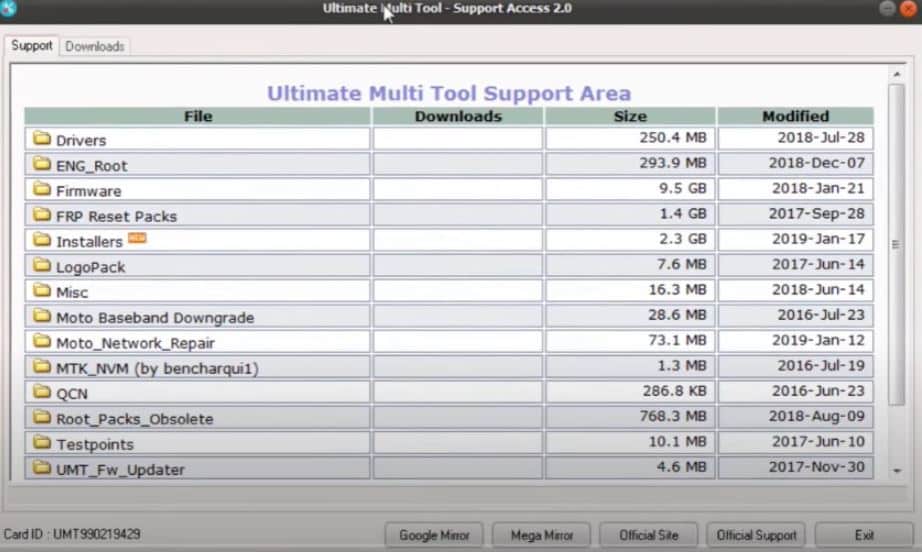
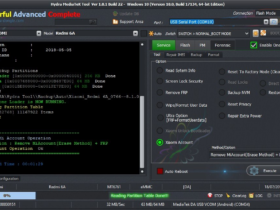



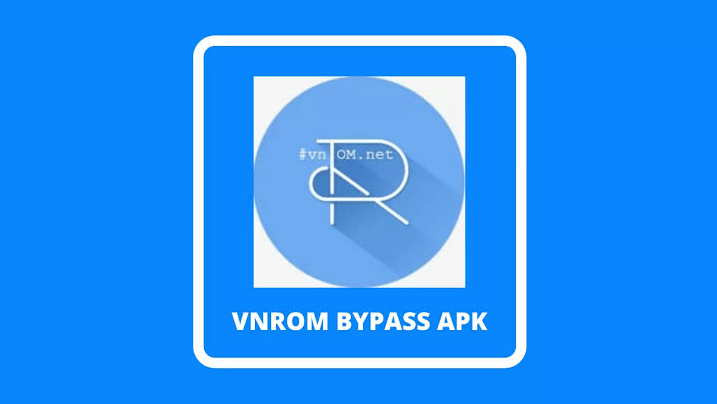

Leave a Reply