UKZN Student Central Login
A ukzn student central, also known as a ukzn student portal , is a web-based application designed to help University of Kwazulu-Natal to monitor and manage all of their student information – everything from grades to homework and more. The great thing about ukzn student central is that it can be completely integrated with the school’s existing computer software systems, allowing administrators to get more done in less time.
ukzn Student Central website is used for online registration plus viewing fee. Each college has its own website with registration information and fees, but all registrations are done online through Student Central. Applications and registrations for student housing are also submitted through ukzn Student Central.
What Does UKZN Student Central Do?
Student Central of UKZN provides useful links aimed at facilitating immediate access to the information students need to ensure that their students progress through the university as smoothly as possible.
The main objective of the University is to create an enabling environment for all UKZN students to pursue their studies. Some links include;
| Moodle@Ukzn Learn@Ukzn UKZN library Ukzn student email Study@Ukzn etc |
Lecturer Timetables Ukzn Application Status Check UKZN Lan Login Password Change Online application and registration |
ukzn student portal helps student to perform the following online:
- Register student particulars (once)
- Register semester courses
- Update registered courses
- Edit/Update some of personal particulars
- View semester results
- Send queries/problems to the appropriate faculty/directorate/Unit
- View fee payment status and statements for each academic year
- View University announcements
UKZN Student Central Login Guide
To login into your UKZN student portal account is very straight forward. You just need a device ( smartphone or computer ) with an access to internet connection. Yo can use any web browser of your choice but For better results we highly recommend that system users should use one of the following web browsers.
- Mozilla Firefox
- Google crome
- Opera
Here’s how to login to student central ukzn student portal.
Step 1: Go to Ukzn student central by simply tying this https://sc.ukzn.ac.za/ url into your web browser. OR USE DIRECT LINK HERE. Once the link is successfully open you will see a login form as shown below
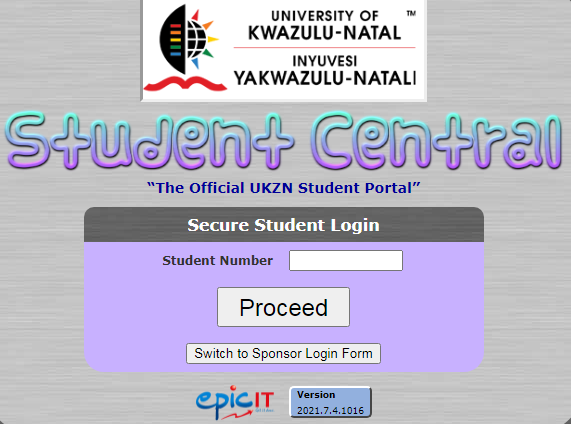
Step 2: Enter your Ukzn student number and click ‘proceed’
Step 3: Enter your password and login
Here are some examples
| BIRTHDATE | PIN |
| 25th May 1978 | 2505 |
| 12th June 1967 | 1206 |
| 4th February 1975 | 402 |
| 31st December 1972 | 3112 |
| 9th September 1977 | 909 |
| 1st January 1954 | 101 |
To change the default password, go to https://password.ukzn.ac.za/ using a web browser.
Log in with the default password. Set a new password for the local network, which will remain valid for ninety days. This site can be used to change a valid password at any time.
If Ukzn can find you in the database, an email will be sent to your email address, with instructions on how to access again.
Read Also
- Department Of Home Affairs Online Application
- NSFAS online application 2022
- Sassa R350 Grant Payment Date for 2021-2022
- SASSA Grant Enquiries Contact Details
About UKZN: The University of KwaZulu-Natal was formed on 1 January 2004 as a result of the merger between the University of Durban-Westville and the University of Natal. The new university brings together the rich histories of both the former Universities.
The University of Durban-Westville was established in the 1960s as the University College for Indians on Salisbury Island in Durban Bay. Student numbers throughout the 1960s were low as a result of the Congress Alliances’ policy of shunning apartheid structures. This policy gave way in the 1980s to a strategy of “education under protest” which sought to transform apartheid institutions into sites of struggle. Student numbers grew rapidly and in 1971, the College was granted University status. The following year, the newly-named University of Durban-Westville moved into its modern campus in Westville and was a site of major anti-apartheid struggle. UDW became an autonomous institution in 1984, opening up to students of all races.

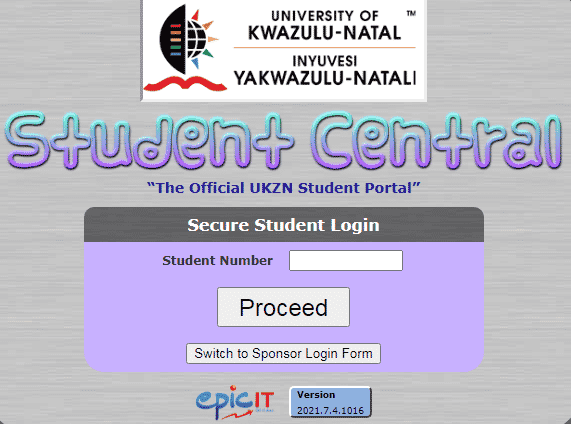






2 Comments