Uco Net Banking Login And Registration
UCO Bank Net Banking; UCO Bank is one of the major Government-Owned Commercial Bank of India Established in 1943 in Kolkata. Over the years UCO Bank , developed and introduced new services to Indian citizens with 4000 Plus Service Unit & 49 Zonal offices all over the Country.
The bank provide banking services to all customers both in India and around the world operate in two Major International Financial Centres, Hong Kong and Singapore. UCO Bank Has also Started Providing the Net Banking Facility to Itscustomers. Account holders now can Access their Account, Transfer Fund, check Account Balance and Many More using the Uco Bank Net Banking Facility. Here we’ll show you all UCO Bank Net Banking Registration procedure. 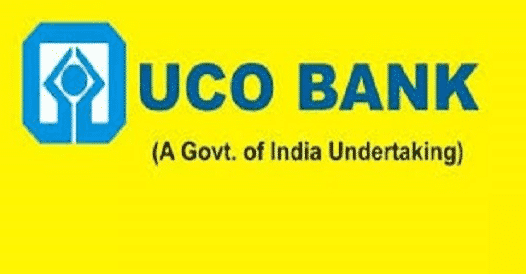
How to Register for UCO Bank Net banking
To access Uco Bank Net banking services, you must first complete the one-time registration process. Follow the steps below for UCO Bank Netbanking registrations and login. Registrations for UCO Bank online banking can be done online with your smartphone or computer and of course you can register offline if you opt to.
- To Register for Internet Banking offline, the account holder can visit their nearest UCO bank and ask the banker for the net banking registration form.
- Then you will be asked to fill the form with all required information and Submit it to Back. Your Uco Net Banking will be activated soon and Your Username & Password will be sent to you via address you provided within 7-10 Working Days.
To Register for UCO Bank Net banking online You can Follow the Simple Steps Below.
Requirements for Internet Banking Online Registration.
- Account should be in Active Status.
- Valid Debit Card should be linked to Account.
- Debit Card should have made at least One Transaction since activation.
- Mobile Number should be registered with the Bank. 5. If you do not remember your last transactions, please give a missed call on 09213125125
If you feel that you have all above listed requirement then you can continue with registration by following the listed steps below.
STEP 1
Open web-browser of your choice in your device (smart phone or computer)
STEP 2
Open the official internet Banking Website of UCO Bank ( https://www.ucobank.com/english/e-banking.aspx ) OR Click Here Then select on Register.
 STEP 3
STEP 3
After select register another page will open and give you two option e-Banking Registration & m-Banking Registration 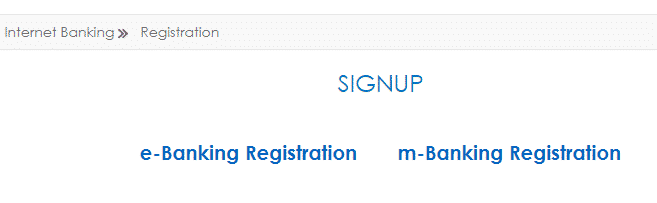 Click on e-Banking Registration to start registration
Click on e-Banking Registration to start registration
STEP 4
Once You have complete entered all the details as required, You must Agree on all Terms and Condition and then click on Submit. 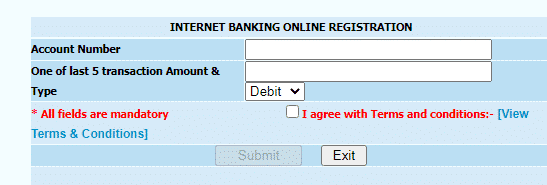
STEP 5
After click on submit button, The system will send you an one time password ( OTP ) to your registered mobile number that you provided. Enter the OTP to the given space and click on the submit button.
STEP 6
To complete verification, you have to Fill your Debit card Details Like Number, Expiry date, and PIN Number.
STEP 7 ON Uco Net Banking REGISTRATION
Once Verified a temporally Username & Password will be Generated for You. You have to Login Into Your UCO Bank Net banking Account using the Credentials and Change the Username & Password to one that you can remember. Once the Registrations is Done your Net Banking will be Activated within 2-3 Working Days,you have to stay put till then.
Read Also



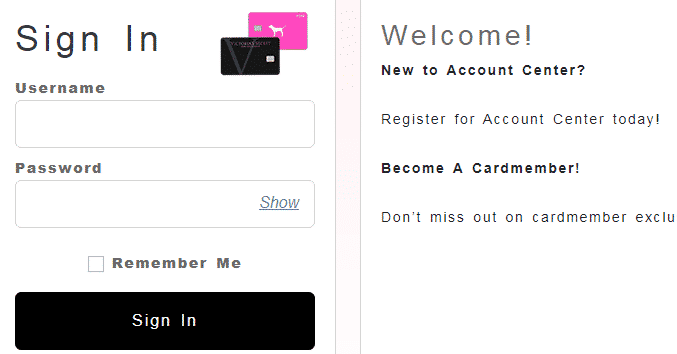

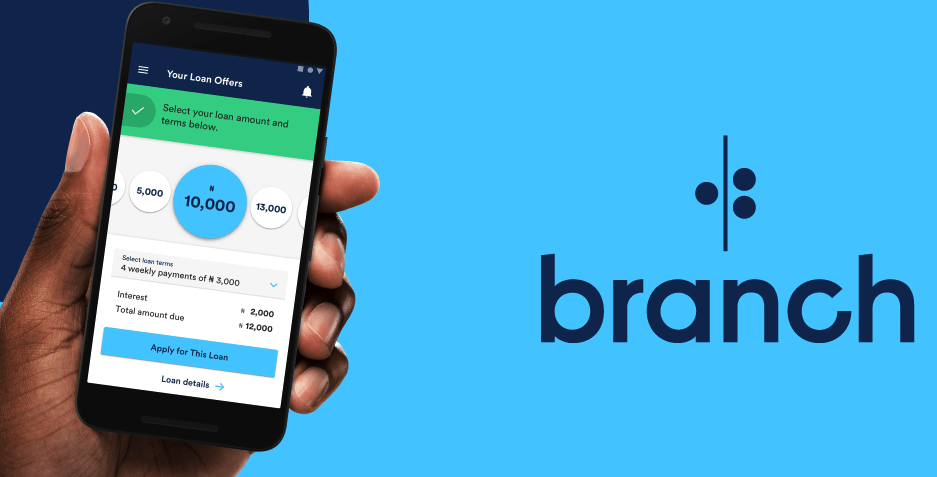


4 Comments