Tennessee Child Support Services Login
Tennessee child support services are supported by the state of Tennessee and available to those parents who pay or receive child support, It is primarily established to operates services for children and youth. The state government has resources for non-custodial and custodial parents to access their Tennessee child support information. To access information related to your child, you must log in to your Tennessee Child Support portal account.
Login to the Tennessee child support account is easy, you just need to provide your correct ID and SSN in the respective spaces. In case you encounter any problem when trying Tennessee Child Support Services Login, below is a step by step guide on how you can log in.
Tn child support login
Requirements
To log in tn child support login, you must be a registered user of Tennessee child support services. If you are not yet a registered user you can start your registration procedure by visiting the child support official website at ( https://www.tn.gov/humanservices/for-families/child-support-services/child-support-applying-for-services.html ).
Who Can Apply for Services?
Tennessee child support services can be applied for any custodial parent, non-custodial parent, or caretaker of a child who needs the services offered by the Child Support Program may apply for services regardless of income. You may apply for child support services by completing an online application HERE or by downloading and printing an Application form for Child Support Services.
Visit (https://csonlineapp.dhs.tn.gov/Home/Login) and click on “create DHS account” as shown below then provide your details correctly. 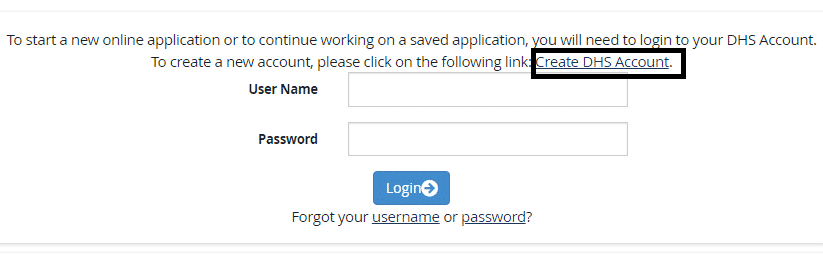
Once you complete registration or you are already a registered member you can log into your account by follow the following steps. STEP 1 To get started, visit the Tennessee Child Support portal login page at ( https://apps.tn.gov/tcses-app/login.html ) copy and paste in new tab URL in a blanket.
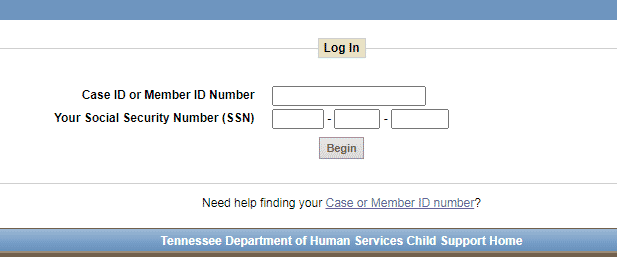
Once the web page opens you will find the login form at the center where you must correctly Enter your Case ID or Member ID Number and Your Social Security Number in the blank spaces and then click on “Begin” to continue. If you don’t know your Case or Member ID or you have forgotten it, contact Customer Service at 1-800-838-6911 or call the Nashville office at (615) 253-4394.
Once you successfully enter your correct details as required you will be redirected to your account dashboard.
How to Make a Payment for Tennessee Child Support Services
The State of Tennessee offers different options for a parent to choose from when to pay their child support obligation including automatic wage withholding, making a payment by mail, and an online payment option. To make payment online you must visit ( https://tn.smartchildsupport.com/ )Then select an option that applies to you
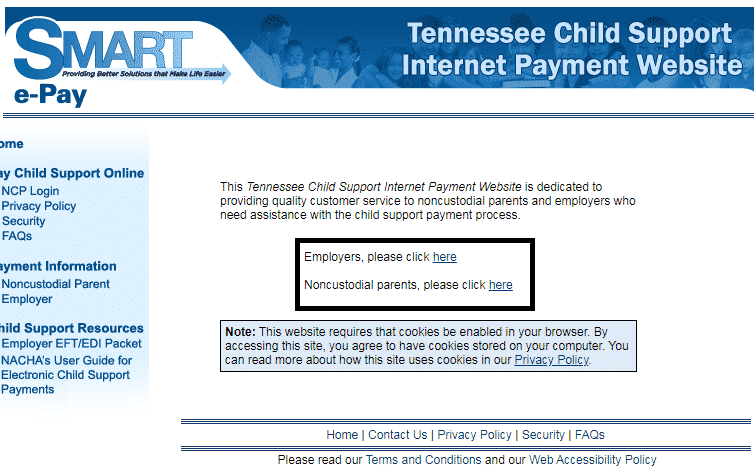
Read Also

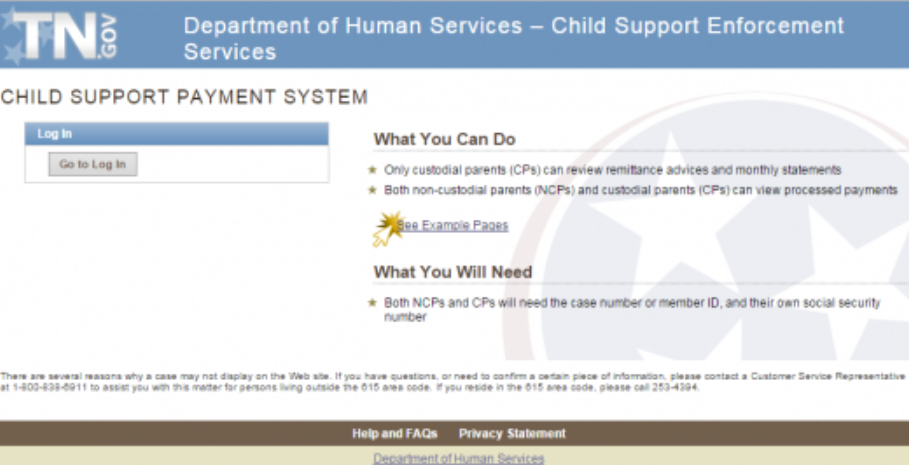
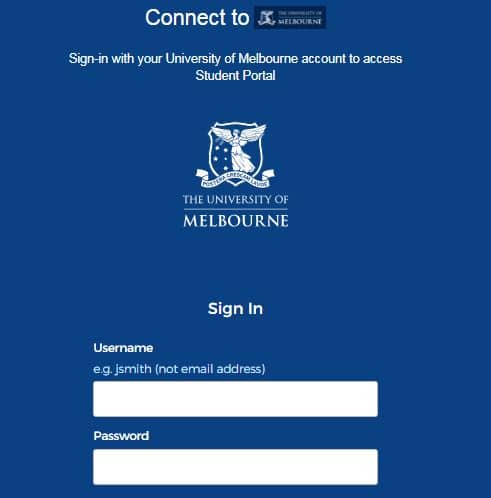
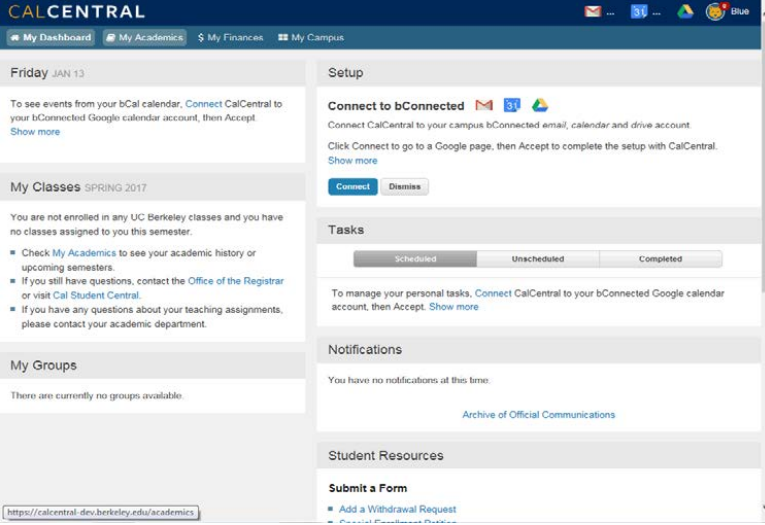
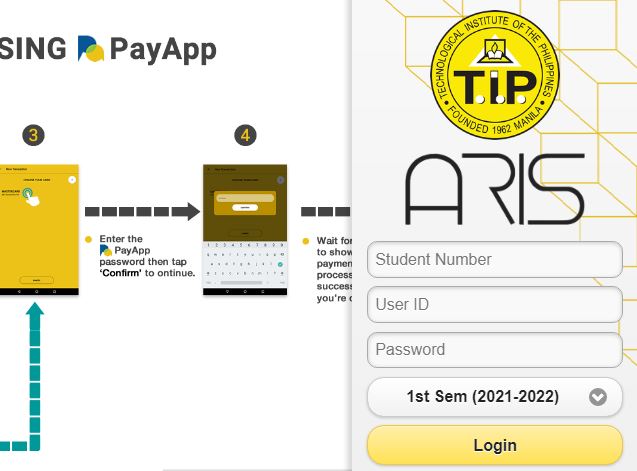
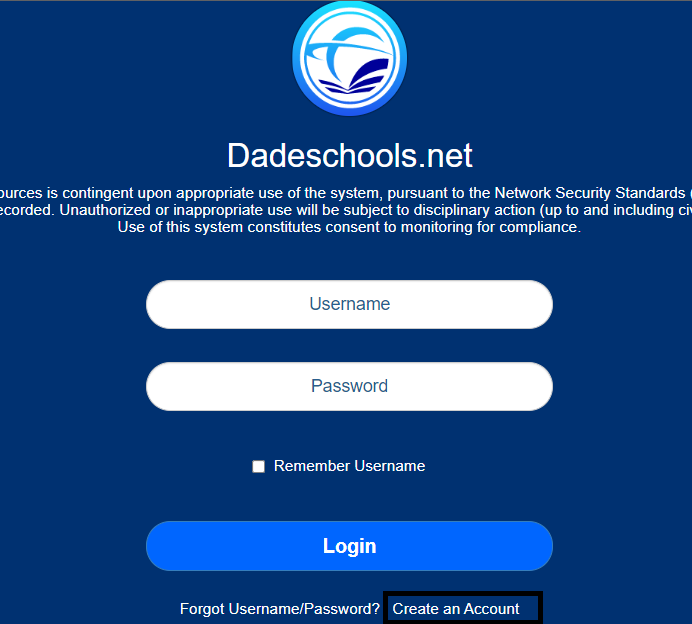
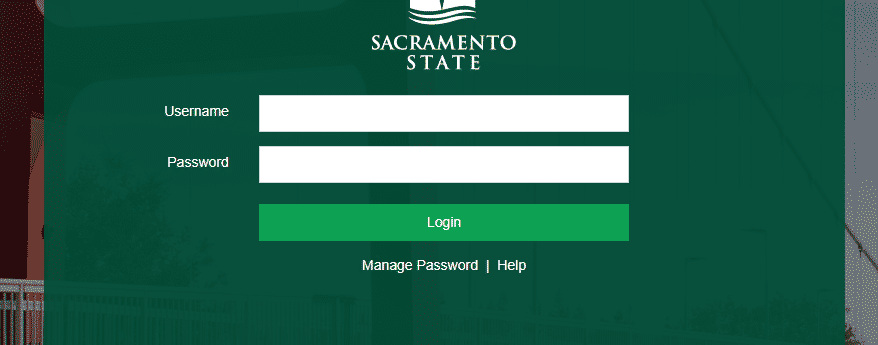

Leave a Reply