Sbi Balance Enquiry Number | SBI Missed Call Balance Check Number
Sbi Balance Enquiry Number 2022; SBI Bank India has to win millions of customers because of the excellent services they provide. They have online services where customers can transact anywhere, which makes it convenient for both customers and the bank. This is only the tip of the iceberg. The State Bank of India (SBI) also offers balance inquiry services through a toll-free number. Bank customers will receive their bank statements using the number; customer can also receive the balance via net banking or ATM, visit the bank or send an SMS
Sbi Balance Enquiry Number 2022
SBI Bank provides its customers with an official SMS banking service to check their balances and receive mini-statements. Customers must use the registered mobile phone number to make missed calls or send SMS to toll-free numbers. The system will process your balance in seconds and send it over the phone.

- SBI Bank customers can make a missed call to number +91 9223766666 or send an SMS to the same number for balance inquiries.
- For mini-statements, the customer can make a missed call to number 09223866666 or SMS MSTMT to +919223866666.
Balance inquiry using SBI ATM
You can use your ATM and debit card to check your balance inquiry anywhere in SBI ATM.
- Go to the SBI ATM lobby and swipe the card onto your machine.
- Enter your 4-digit PIN and click the Balance Inquiry tab.
- The system displays the details on the screen and completes the process.
Mini statement Via ATM
In the same menu, the cardholder must click on the optional mini-statement.
The system provides details and prints receipts for 10 account transactions.
SBI account owners can also use third-party non-SBIATM to display balances.
Sbi Balance Enquiry Number 2022 Using USSD
USSD service is a GSM communication service that connects mobile phones and application programs. Owners of bank savings accounts are eligible to use this service. Here you can inquire about your account balance, make a statement, transfer funds and use the mobile charging service.
Getting started with USSD
First, customers using application-based / WAP-based mobile banking services cannot use USSD services. They had to unregister from the app-based service and register with USSD.
To register
- Dial the number *595#
- The service system will send a welcome note statement saying welcome to state bank mobile application.
- Enter your customer user id, and new options will show.
- Enquiry
- Fund transfer
- Your mobile top-up
- Change your MPIN
- Forgot M-PIN
- De-register.
- Select one of the options to proceed, get the serial number from the options provided then click send.
How to Register SBI balance check using the USSD?
- SMS using the format <MBSREG> to 9223440000 or the number 567676
- The bank will send user id and MPIN through SMS to proceed with the registration.
- Next change the MPIN receive to what you wish using the steps below:
- Dial *595#
- Enter the number 4 and send, read the terms and conditions on the page.
- Press answer then enter 1
- Key in your old MPIN and click on the send button.
- Enter your new MPIN then send it.
- The user will receive a message to confirm the process further activation user has to visit the bank branch ATM.
- Swipe the card then select the mobile registration option.
- Key in the ATM MPIN and select mobile banking.
- Next, click registration and enter your mobile number.
- Click the yes button, followed by the confirm tab.
- Now collect the receipt confirming successful activation.
Read Also



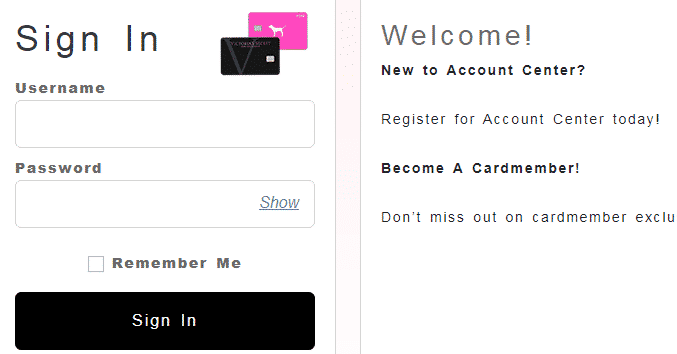


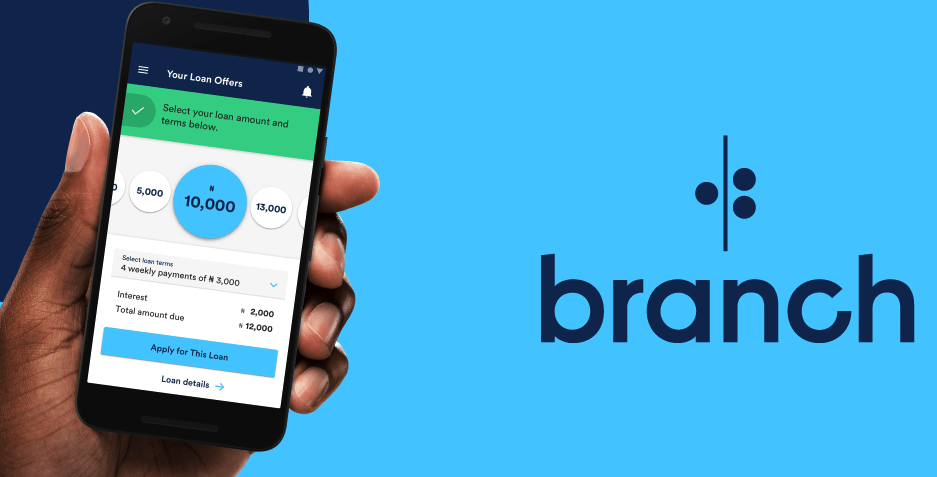

Leave a Reply