RenQCNTool V0.0.0.001 by Renas Khalil Free Download
RenQCNTool V0.0.0.001 by Renas Khalil Free Download: RenQCNTool 0.0.01 is an easy tool for Qualcomm devices. Renas Khil has given this tool to all users as a free gift. The tool allows you to back up and restore QCN files. You can also edit QCN files with the help of the tool. QCN file is required for repair imei of your qualcomm device. Before using the tool, please connect the device with diag mode. You can search the Internet for instructions on how to enable diag mode.
To fix the IMEI on Android devices running Qualcomm Chipset, you can also type in the same existing IMEI number on your device or you can type in a new IMEI number for your Qualcomm device. All you need is to have 16 digits of the IMEI number and fill it in the IMEI columns.
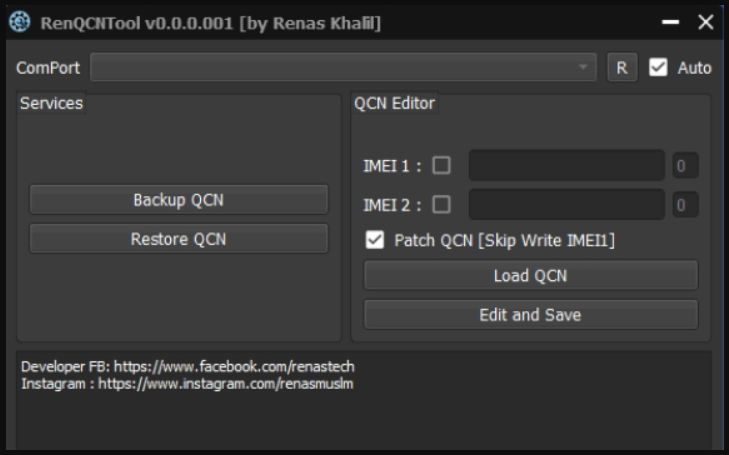
Tools More Information !!
QCN stands for Qualcomm Calibration Network file
Basically, QCN file built-in in all the latest android mobile phones. QCN is the main and sensitive file of the network, hidden in the deepest core of the mobile phone internal memory file system (in the efs folder, where all information of IMEI and baseband are saved).
All Qualcomm-based phones supported QCN files, especially all SAMSUNG Galaxy and the latest ANDRIOD mobile phone devices which are available in the market.
If phone EFS erased, wiped – phone calibration erased – and the phone does not see network/not see 3g/2g/LTE network we need to write QCN file for repair these problems.
QCN file same for all phones of same models?
RenQCNTool V0.0.0.001 by Renas Khalil Free Download
Download Information
- File Name: RenQCNTool V0.0.0.001
- Size: 16.4 MB
- Supported Devices: All windows
- Password: Nil
How To Use RenQCNTool V0.0.0.001 by Renas Khalil?
- First, you need to download the zip file on your computer from the below link.
- Next, extract the file at the desktop (Ensure you have disabled antivirus otherwise tool is not run)
- Next, open the folder and run the “RenQCNTool.exe“.
- Next, connect the device in a diag port mode. and try to backup or restore the qcn file on your Qualcomm device.
- Done !!! Enjoy the tool
Term O f Use: This software cannot be integrated, closed, developed or modified in any way that would not benefit the owner.
Credit: We want to express our gratitude to the team for making this Updated version free of charge. All rights reserved
Disclaimer: Note: This publication, article or downloaded software must only be used for educational purposes. We cannot be held responsible for any actions you take with the Setup or tool.
Check Also:
- Eft Dongle V1 4.0 Cracked Free Download
- Amlogic USB Burning Tool Latest v3.2.0 Free Download
- Jurassic Universal Android Tool v.5.0.3 Free download
- Imei Gurus LLC Service Tool v6.6.9 Free Download
- Miracle Power Tool V1.0.2 Free Download Full Version
- DamonPS2 PRO APK Free Download With License Key
- MTK Auth Bypass Tool V35 Latest Version Free Download | Mtk Meta Mode Utility
- Crux Calculator v5 Free Download Latest Version

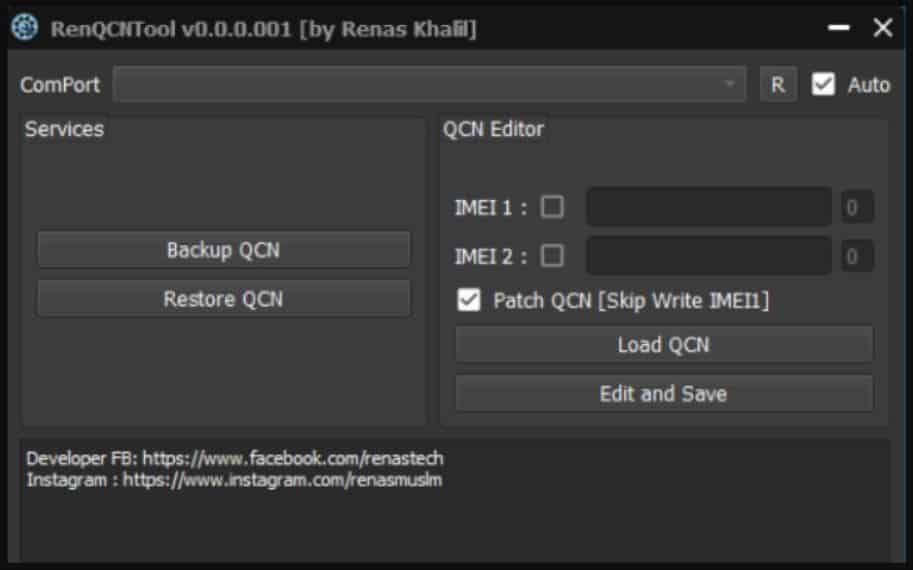




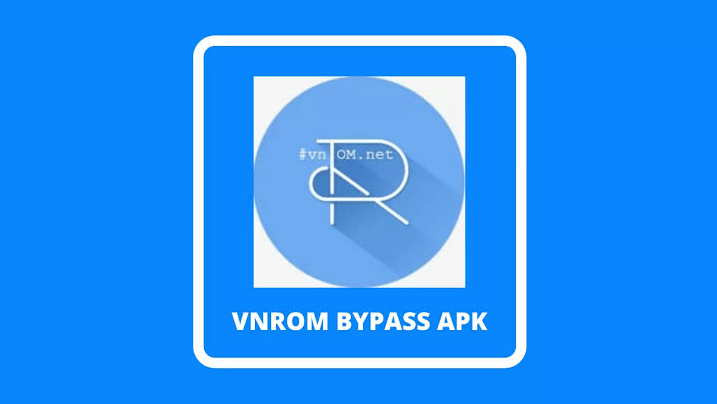

Leave a Reply