Online Registration For Grade 1 2022 Gauteng | GDE online application 2022
Here we’ll cover all about Grade 1 applications 2022 Gauteng | online registration for grade 1 2022 gauteng | gauteng department of education online registration 2021 grade 1
Learn everything you need to know about GDE Online Registration For Grade 1 2022 Gauteng. With step-by-step guides on how to complete Grade 1 applications 2022 Gauteng online through GDE registration system.
About Gauteng Department of Education GDE

The Gauteng Department of Education is the department of the Government of Gauteng responsible for primary and secondary education within the Gauteng Province of South Africa. GDE is mandated to provide compulsory basic education to all learners in the province progressively, including learners with special needs and early childhood education. The Department therefore; seeks to provide access to quality teaching, learning and assessment for all learners in the Gauteng Province.
GDE Online Registration For Grade 1 2022 Gauteng
GDE Online Registration System is a web portal of the provincial government where parents can submit applications for learners’ school placements for the next year. Once the selection is done Parents are notified of the results of their applications vis SMS and have to respond within a week. It provides an alphabetic listing of schools in Gauteng and can accommodate approximately 35,000 users per second.
Online Registration For Grade 1 2022 Gauteng
Below is Step By Step Guide To gauteng department of education online registration 2021 grade 1
Stage 1: The Parent/Legal Guardian’s Information
- If you’re a parent and you want to use the GDE’s website for the first time, click the ” Application for 2021“. You must fill out the form that appears on the page before you can start applying for your kid placement.
- You must complete all fields marked with an asterisk when the “Enter parent Information” form opens. Information such as your address, street number and phone number will be required.
- You will then need to provide a valid South African identification number. Once you have done this, the system will automatically set up to give the names associated with each identification number. Therefore, ensure that you have the ID of the parent and learner with you when you apply.
- During the application process you will need to create a username/password that will allow you to access the main application. It is important that your password is strong and unique.
- Once your account has been created, you will receive an SMS with your username and password. You can use it to access the portal if you have any queries or problems.
Remember that once you have completed the first step of the application process and all checks are passed, you will be moved on to the next stage. At this point, the color displayed in the first step will change to green.
Stage 2: Learner’s Information
Once you’ve made it to the second stage of Online Registration For Grade 1 2022 Gauteng, do the following:
- Enter the information of the student. This is crucial as no application will be accepted unless the learner’s information has been entered. It is necessary to enter information like the identity number, current grade, and whether the student is from South Africa.
- Once you have completed all fields, click on the “Submit learner details” button.
Stage 3: Applying To A School
1. Start applying for a school by Choose an application choice. Here you will be required to select one of the following options: home, job, sibling, or prior school (but note that the last option which is the school is only meant for those who are applying for Grade 8).
- If you select the option “home/work address” , the system will automatically filter the schools and ask you to choose one that is near to your home or work address.
- You can also apply to schools where your child has a sibling in Grades 1 through 6, and/or 8 to 11. In order to select this option, you will need information about the sibling.
- If you select the “previous schools” option, please indicate the name of the school in which the child you are enrolling is currently in Grade 7.
2. Once you’ve finished the application page, you’ll want to click the “Apply” button to submit your application.
3. Following that, you will be issued a Waiting List reference number, which will be shown on the screen. The number is used to certify that your application was received. So, if you don’t get it, you may have to go over everything you’ve done so far.
Required Documents during Online Registration For Grade 1 2022 Gauteng
When you have completed your online registration for 2022 you will need to submit the following documents to the school you selected while applying. These documents must be provided regardless of whether your child is in Grade 1 or 8.
- Parent or legal guardian identification document
- The learner’s birth certificate
- Proof of your home or work address
- Immunisation/clinic document proving that the child is free of tuberculosis, tetanus, hepatitis B, polio, measles
However, - If the learner is a non-South African, the following documents must be submitted: The child’s Asylum Seeker or Refugee Permit, The passport of the parent or legal guardian Proof of your home or work address, The most recent academic report card of the school where the child is currently enrolled (if the child is applying for Grade 8)
Remember that you must provide all required papers within seven days of submitting your online application for school admission.
If you did not understand our guide you can check the steps explained on the video below


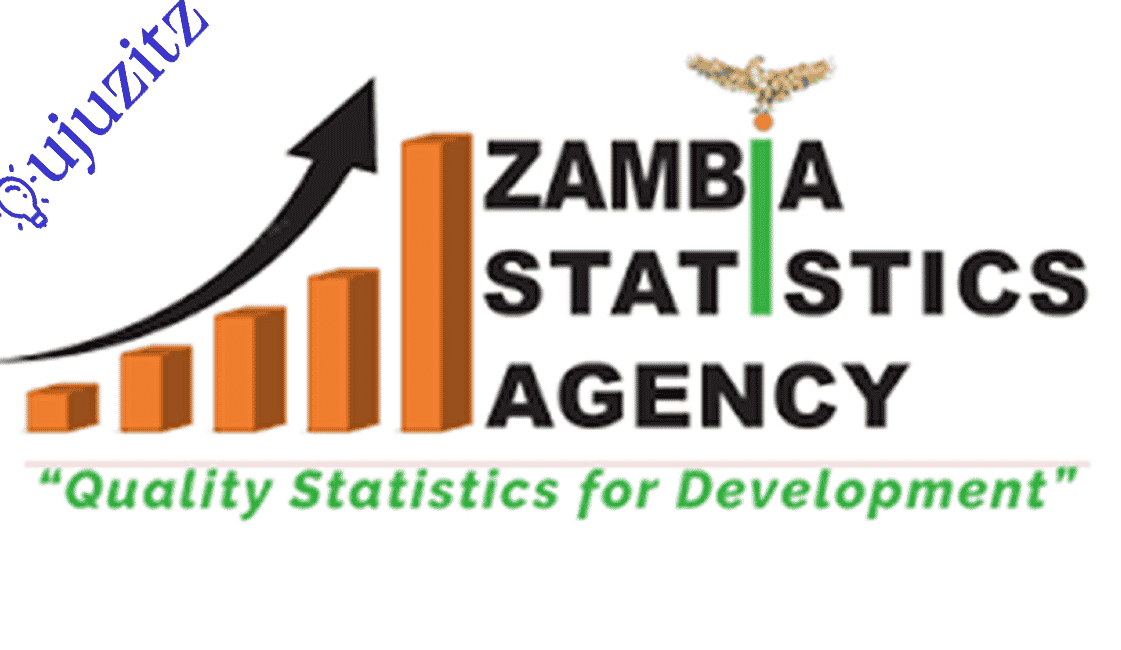





Leave a Reply