OMA Multi Tool Free Download For Unlocking FRP All Android
OMA Multi Tool Free Download For Unlocking FRP All Android: Oma multitool is a utility windows program that is designed to repairs android phones. It can be downloaded for free and activated without the need for a dongle.
oma multi-tool provides a user with multiple functionalities to enable a user to fix different android smartphone problems with just a few licks. With this tool you can unlock forgotten passwords, FRP lock, pin code, pattern lock, also I have many features including options such as writing stock firmware, reading on fast boot mode, ADB mode read the info, etc.
You can unlock the factory reset protection of all android versions 11,10,9 and 8,7,5 by simply clicking through different modes.
Features of OMA Multi Tool
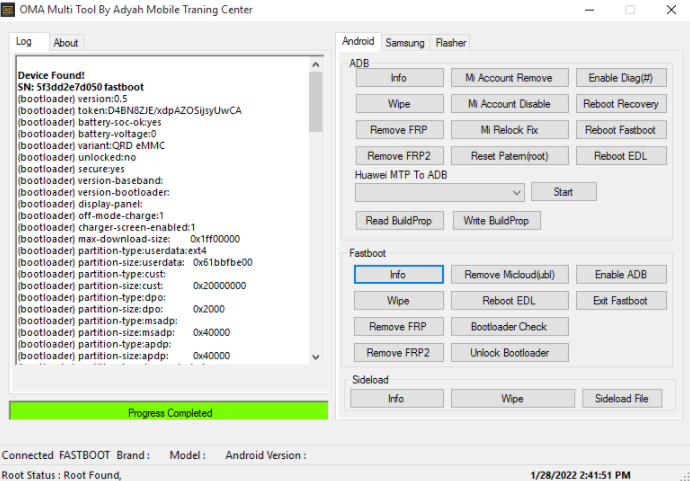
- Adb & Fastboot operations
- Samsung Frp and more
- QUALCOMM Flashing / FRP / Reset
- Huawei MTP to ADB
- And much more…
Remove Frp Lock/Mi Cloud
Once you have downloaded the oma multi-tool free, it will help you to remove the Google account activation verification lock that calls ( frp Lock)factory reset protection.
You must ensure that you have the required USB drivers installed, such as MediaTek USB driver, Qualcomm USB driver and fastboot USB Driver, ADB USB drive. Before installing the driver, make sure you have the most recent version installed.
Remove Password Locking With Oma Multitool
The omamulti-tool generally has a feature that allows you to remove forgotten passwords from any android device in one click, without the need for any firmware and external tools. If your android device has a password lock then with oma multitool, you can easily unlock it without making an error.
Unlock Bootloader
You can also unlock any Android smartphone Bootloader, relock the bootloader and use files with an omamulti-tool free download.
oma multitool free, relock the bootloader. It allows you to unlock any android bootloader with just one click.
When you’re ready to unlock your bootloader, ensure that the developer mode and OEM modes are turned on.
Enable Dialogue Mode
If you wish to enable diag mode for your android device Qualcomm chipset OMA multi-tool will enable that feature with just one click. You can then enable dialogue mode to repair the android device quickly.
Before you enable diag mode, make sure the Qualcomm U driver has been properly installed on your computer. Next launch the tool Create connection External then launch the OMA multi-tool. Click on Enable diag Mode
OMA Multi Tool Supported Devices
| Oppo | infinix |
| redmi | tecno mobile |
| Samsung, | itel mobiles |
| Motorola | Huawei |
| Asus | ZTE mobile |
| Blackberry | feature phone |
| Nokia | clone android mobiles, etc. |
OMA Multi Tool Free Download For Unlocking FRP All Android
Download Information
- Complete size 45 MB
- Without password.
- Free flash tool
- oma multi tool V1 Latest 2022
OMA Multi Tool Free Download

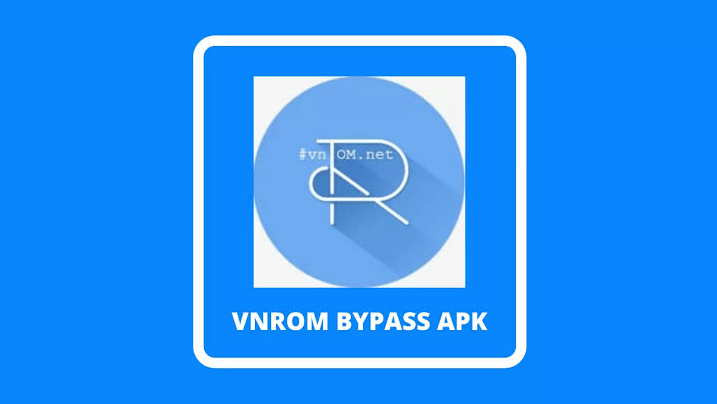




Leave a Reply