nhif self service portal login
Nhif Self Service Portal is a web-based application system established by the National Health Insurance Fund for the purpose of delivering various online services to its customers and stakeholders. These online services include but not limited to verification of NHIF members before accessing service, issuing of pharmaceutical services, issuing of approval for special benefits, and remittance of contribution. Here you will find detailed info about the Nhif Self Service Portal Login procedure and also everything you need to know about Nhif Self Service Portal.
How To Access Nhif Self Service Portal?
To access the Nhif Self Service Portal one needs to any internet connecting devices such as a computer, mobile, and tablet. Being a web-based application, the system is platform-independent and accessible through Internet and one can access the system any time anywhere.
In addition to internet-connected devices, Nhif Service Portal services can be accessed only with a valid username and password. Employers and members can obtain their login credentials after undergo an online self-registration process via the system but others must submit an official request to the Fund before granted the required login credential.
Nhif Self Service Portal Login Procedures.
To login to Nhif Self Service Portal, you need to follow the following simple steps.
- Visit the Nhif Self Service website by copy and paste this link >>https://verification.nhif.or.tz/serviceportal<<on your webbrowser OR USE>> DIRECT LINK HERE
- Once the link is open you will be on the Nhif Self Service system home page where you must click on “INGIA” as shown below in order to login to your account
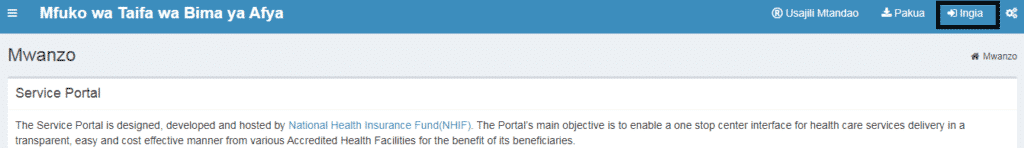
- After click on “INGIA”, you will be redirected to Self Service Portal login page where you will be required to enter your username and password so as to complete login to your account
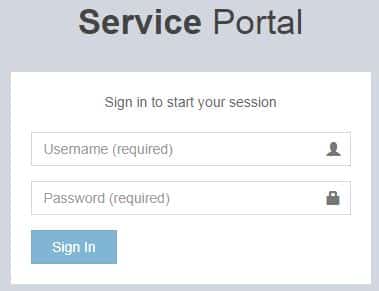
- Correctly Enter Your User Name And Password As Required Once That Done Click On Sign In
After successful login, you will be taken to the user dashboard as shown below
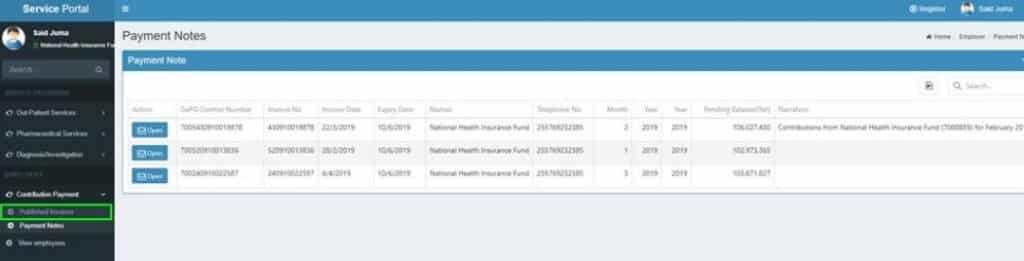
READ ALSO

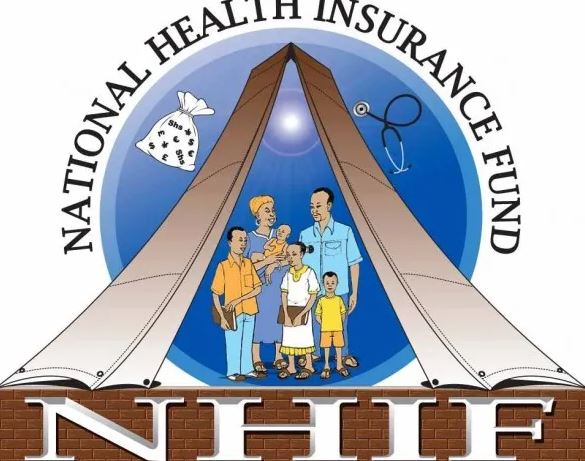






Leave a Reply