NCEA Results 2021 Check Online
NCEA 2021 results have been released today Thursday 20 January 2022.Students nervously awaiting the outcome of their NCEA exams Results 2021 can find some relief as the results are released online. Here we will take you through on how to check your 2021 NCEA Results online
About 160,000 students sat at NCEA last year and are awaiting results. This year’s exams were postponed by two weeks due to the impact of the Covid-19 lockdown and fewer students turned up to attend them.
The Unexpected Event Grade process gave students most impacted by lockdown the reassurance they could still receive a grade even if they were unable to attend.
In Northland, Auckland and Waikato, students missed 43.2 percent of external exams, compared to 10.7 percent in the same areas in 2020.
Nationwide, 27.3 percent of students were absent, compared to 11.5 percent in 2020.
“While NZQA always expects students to attend exams where possible, we anticipated Covid-19 would have a considerable impact on attendance,” Gray said.
The overall process of exams went as planned, said Andrea Gray, executive vice president of assessment at NZQA.
“Students worked hard to overcome the impact of lockdown, with outstanding support provided by teachers and whānau,” she said.
“As with previous years, there are high loads on the NZQA student portal, but there have been no delays for students in accessing their results.”
NCEA Results 2021 Check Online
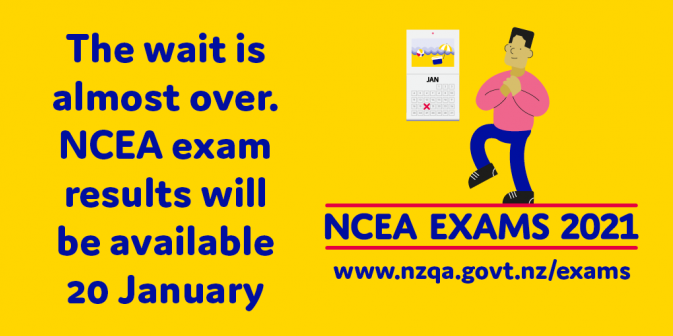
Students can access results through the NZQA website from Thursday, with about 750,000 personalised exam booklets and digital exam entries having been marked. As well as their results, students can see how many learning recognition credits (LRCs) they have earned and whether they have been awarded course endorsements, a certificate endorsement or university entrance.
To check your results you are required to login into your account. If you haven’t logged in before, you will need to know your National Student Number (NSN) to complete your account creation, Then proceed with Create An Account To get access to your NZQA account, you will need to complete three steps as shown below:
Step 1: Create your login details
Step 2: Verify your email address
Step 3: Verify your identity

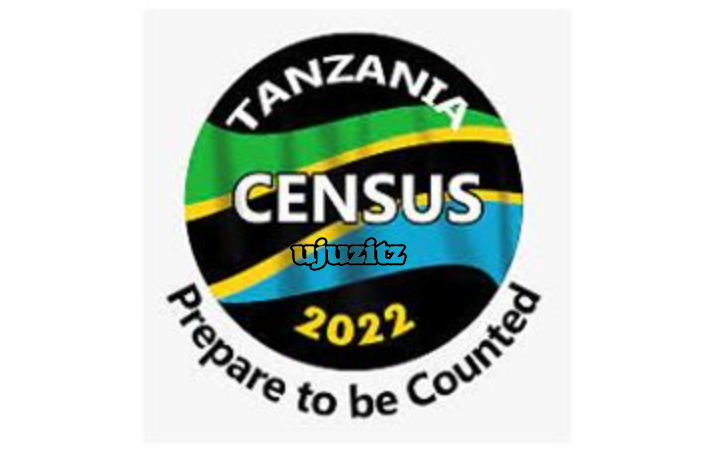



Leave a Reply