My NSFAS Login Portal | Nsfas Website Login
My NSFAS Login Portal | Nsfas Website Login: After successfully application for the NSFAS, one might be wondering how he/she can log in to an NSFAS account for different reasons that may include checking NSFAS application status or verifying and editing some of the details submitted. In this article, you will learn simple steps that will help your login into your myNSFAS account with ease.
NSFAS is a public entity under the Department of Higher Education and Training. NSFAS provides financial help through study bursaries to deserving students at TVET colleges and public universities.
How to Log In To My Nsfas Account
If you currently looking for Nsfas Website Login guide the you should be glad you found this one. Below you will find all we though you might need to know about NSFAS Login portal with easy to follow How to Log In To My Nsfas Account guide.
To login to your account in Nsfas Website follow the steps listed below
Step 01 Access NSFAS Login Portal
To access NSFAS Login Portal you must have a android phone or Tablet or computer device connected to the internet. Then open web browser of your choice but we recommend you use either chrome, operamini, MicrosoftEdge or firefox.
Then Visit NSFAS Portal Via >> www.nsfas.org.za login
What to do if you can’t access my.nsfas.org.za:
Sometimes, the NSFAS Login Portal may experience downtime due to high traffic or technical maintainance. If you can’t access my.nsfas.org.za, try again at night or early morning when traffic is less. Sometime your network might just be the issue, therefore, try using a network with a stronger signal.
Step 02 Login To Your NSFAS Account
To login to your account proceed by entering your login information to login form as shown below. Once you enter the correct login details click on the Sign in button there after you will be taken to your account dashboard where you can access different functions.
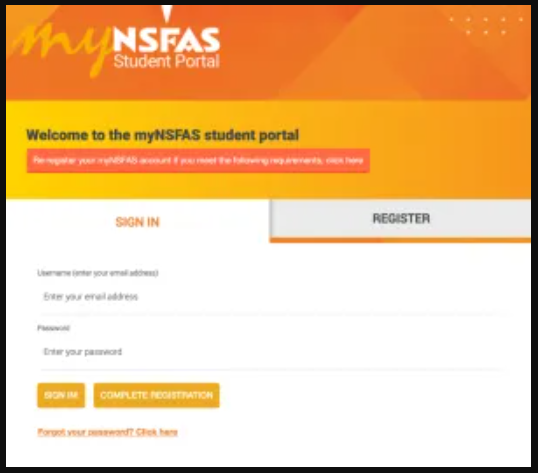
How do I change my NSFAS login details?
You can also make changes to your account if you need or want to but its recommended only if you made some mistakes when you first enter your details. These steps can be followed regardless of the reason you have for making changes.
- Visit the MyNSFAS student portal.
- Log in by entering your username and password. Click on SIGN INS to log in.
- After you have logged in, click Your Personal Details.
- All outdated or incorrect information should be deleted and replaced with current and accurate information.
- Click on Edit Your Details. This will save any changes to your login details.
Check Also:
- Unam Portal Login | University of Namibia Student Portal
- Online Passport Application Form | Tanzania-e-Immigration Online Portal
- Niajiri Portal Login And Registration
- maseno university eLearning portal Login
- UiTM Student Portal Login | Uitm Course Registration
- Kazi mtaani application 2022 portal
- Kazi Mtaani Management System KMS Portal Login

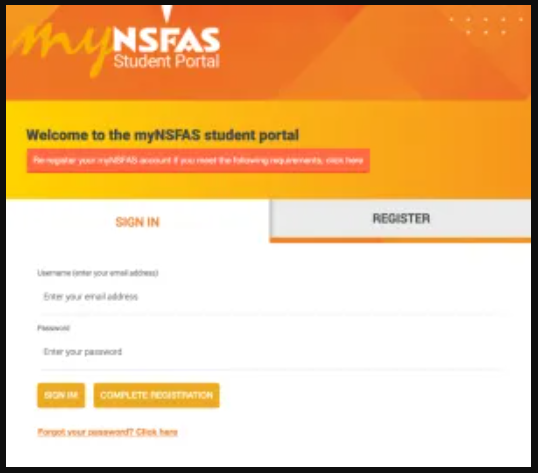






Leave a Reply