Mount Kenya University MKU Students Portal Login
MKU student Portal Login | Mount Kenya University students Portal Login Guide
Mount Kenya University MKU Students Portal is a web-based application designed to help educational Mount Kenya University to monitor and manage all of their student information – everything from grades to homework and more. The great thing about having a student information system is that it can be completely integrated with the school’s existing computer software systems, allowing administrators to get more done in less time.
What exactly is a MKU Students Portal ?

Mount Kenya University students Portal is a web-based system used by Mount Kenya University to collect, store, retrieve, and transmit student data on an ever-expanding number of subjects.
MKU Students Portal Login Eligibility
In order to Access Mount Kenya University students Portal Login Page one must be one among the followings
- Prospective students
- First year students
- Continuing/Returning Students
What Can Be Done With Student Portal?
Every student (both new and returning students) needs the MKU Students Portal Login for many reasons, including the following
- Course registration
- School fees payment
- Check semester result
- View admission list
- Pay acceptance fee
- Process academic transcript
- Edit/Update some of personal particulars
- View academic calendar
- View University announcements
- Hostel application
- Deferment of admission etc.
Mount Kenya University MKU Students Portal Login
Are currently wondering how to login into your Mount Kenya University Students Portal Account? If so then below we’ll take you through a step by step guide on how you can easy login into your account and have a complete access to different University information.
NOTE:
For better results we highly recommend that system users should use one of the following web browsers.
- Mozilla Firefox
- Google crome
- Opera
To access the portal you need to open your web browser and open studentportal.mku.ac.ke
Once the link open you will be on the login page where you must provide the correct login details so as to continue
- Type your Student ID / Reg. Number
- The year of registration must be in full eg ../2010
- Use either your National ID / Passport No. or Mobile No. or Telephone No.
(Without Spaces) as your initial password
MKU Student Portal Password Reset
Change MKU Password and Email
To Change/reset password, navigate to – https://studentportal.mku.ac.ke/umis/studentportal/password_update.php
Please enter the email address for your account. Don’t you have an email? Student Email Registration
Portal – https://studentemailreg.mku.ac.ke/Users/Login.
A verification code will be sent to you. Once you have received the verification code, you will be able to choose a new password for your account.




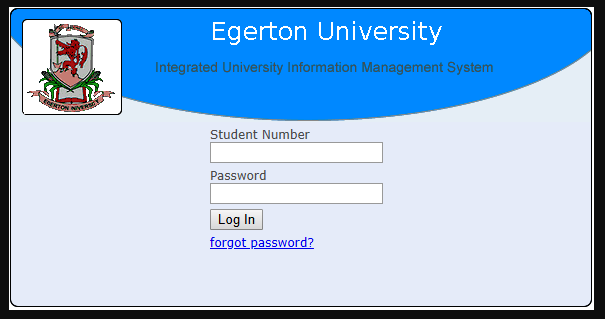



Leave a Reply