Maui Meta IMEI Repair Tool latest version Download
Download Maui Meta 3G/4G MTK IMEI Repair Tool v10 2022 Latest Version | Maui Meta 3G/4G iMei Repair Tool v10.1816.0.01 Free Download
Maui Meta Tool is a small program for Windows platform that allows users to easily repair or write IMEI on MediaTek phones. There are many other features available in Maui Meta Tool for multitasking. The tool supports sMediatek powered smartphones, feature phones, and tablets. This tool is capable of writing IMEI on MediaTek powered Android phones. Other than fixing the IMEI Maui Meta tool is also used for multiple tasks. We can use the Maui Meta tool to fix IMEI on both 3G, 4G, and 5G devices.
IMEI is often lost during ROM flashing or device rooting. And in these cases, tools like MauiMeta save us from the problem of missing IMEI. On this article we’ll take you through on how you can use Maui Meta 3G/4G iMei Repair Tool latest version and providing you with working Maui Meta IMEI Repair Tool latest version Download links.
Features Of Maui Meta IMEI Repair Tool latest version
- Write & Repair IMEI
- Restore IMEI
- Support MediaTek Devices
- Flash NVRAM
- Light weight Tool
- User Friend Interface
Maui Meta IMEI Repair Tool latest version Download

Downloading Information
File Name: MauiMETA_exe_v10.1816.0.01
Size: 63.1MB
Supporting OS: Windows XP, Vista, 8, 10
Installation: No required (portable)
Maui Meta 3G/4G IMEI Repair Tool v10.1816.0.01 Tool
How to Use Maui Meta 3G/4G IMEI Repair Tool?
- After Maui Meta IMEI Repair Tool latest version Download complete
- Extract all the files. Now you need to open the Maui Meta folder and run the file as Administrator.
- Wait until the application appears on the screen.
- Under the connection type, choose the option accordingly.
- Now click on the Reconnect from the top-right corner.
- Next, switch off your phone and connect it with your computer using a USB cable.
- The yellow color will appear in the circle if the device is successfully connected. It is red by default.
- When your phone is connected, connected with the target message appear on the tool.
- Now choose the IMEI download option from the drop-down.
- A new dialog box appears on the screen. Click on the Change NVRAM database file.
- Now choose the BPLGUIinfo file. The file would have a long name.
- Now enter starting 14 digits of IMEI you wish to be your next IMEI and in CheckSum write the 15th digit of IMEI.
- After, click on Download to Flash. Once the process is done, you will get a message at the bottom – “Download IMRI to flash successfully”.
Warning: Changing the IMEI is illegal in most countries. IMEI Repair aims to fix the IMEI to the original IMEI written on the back of the phone. We are not responsible for any problem caused by miss using this Function. Users will be solely responsible for any illegal activity done using this method.

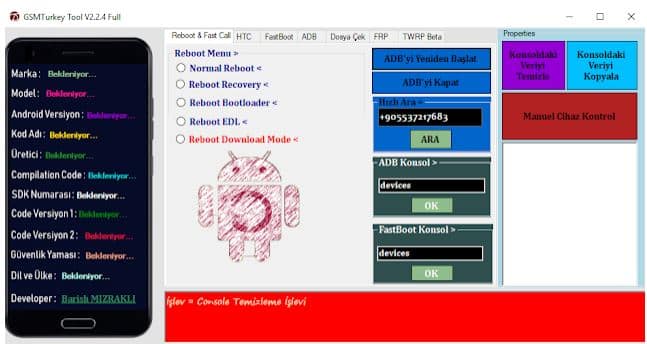



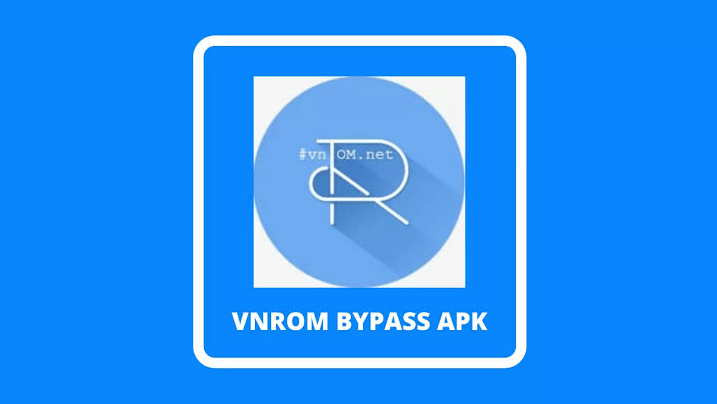

Leave a Reply