Kenyatta University KU Student Portal Login
Facing difficulty accessing Kenyatta University Student Portal Login | KU Student Portal Login? Or you currently don’t know how to get started using the student portal? If so you have come to the right place.
In today’s world, students all over the world are increasingly relying on digital tools to access learning materials and services. KU Student Portal Login is your personal resource where you can access your grades, schedule, financial aid information and much more. There are many useful features that allow you to track your progress and stay engaged with the university.
Kenyatta University Student Portal is for parents and students to register for school and access different school materials and information in the comfort of their homes.
If you are a student it is where you will find all your classes and schedules, as well as information on financial aid and all schools information, and the latest news. Here we have all tips, tricks and information on how you can easily get started.
Requirements to Use the Portal
To use the Student Portal you must meet the following requirements: Be a current Kenyatta University student, Be currently enrolled at Kenyatta University ,have a valid Kenyatta University user name and password. This means you must meet these requirements in order to log into the Student Portal.
What can be done with KU student Portal?
There are number of activities that Kenyatta University Student, Graduate or staff can perform in student portal. This activities includes
- KU Course Registration
- KU Fees payment
- Checking your semester result
- Viewing your KU Admission status and admission letter printing
- Acceptance fee payment
- Downloading your KU transcript
- Keeping track of the semester academic calendar
- Applying for extra credit hours
- Deferment of Admission
How to login into the Kenyatta University Student Portal
- If you meet the requirements above and are currently registered on Kenyatta Portal, you can sign in to the portal from any computer with an internet connection.
- Open your web browser, such as Internet Explorer, Chrome, or Firefox.
- Please visit https://portal.ku.ac.ke/.
- After the above link open you will find Login page as shown below
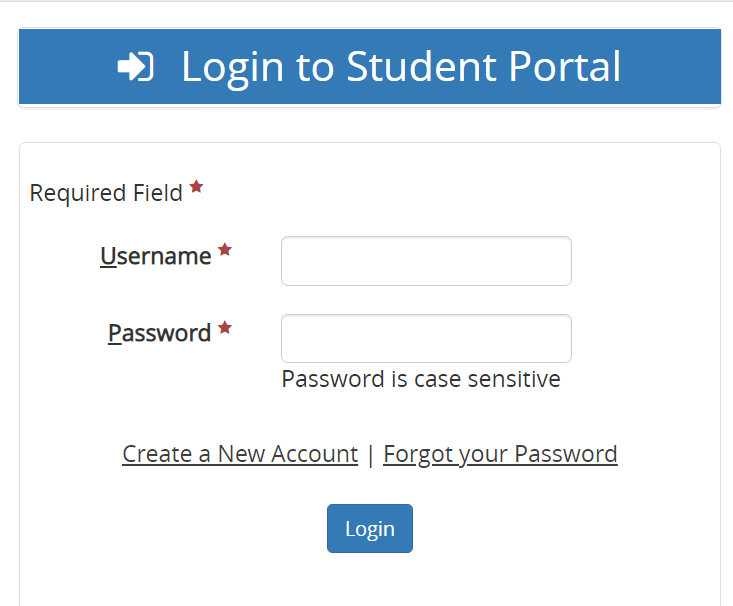
- There you must enter your username and password.
- You can do any of the academic activities once you’ve checked in.
How Do You Reset Your Forgotten KU Student Portal Password?
Submit your username or email address to reset your password. If your email address is located in the database, you will get an email with information on how to regain access.
About KU: Kenyatta University is home to some of the world’s top scholars, researchers and experts in diverse fields. We pride ourselves in providing high quality programmes that attract individuals who wish to be globally competitive.
To achieve this, we have invested heavily in infrastructure and facilities to offer our students the best experience in quality academic programmes under a nurturing environment in which our students learn and grow.
Kenyatta University is one of the leading universities in Kenya judging by the quality of our graduates. Our aim is not only to maintain this position, but to improve further and attain our vision of becoming a world-class university that is committed to quality and relevance.

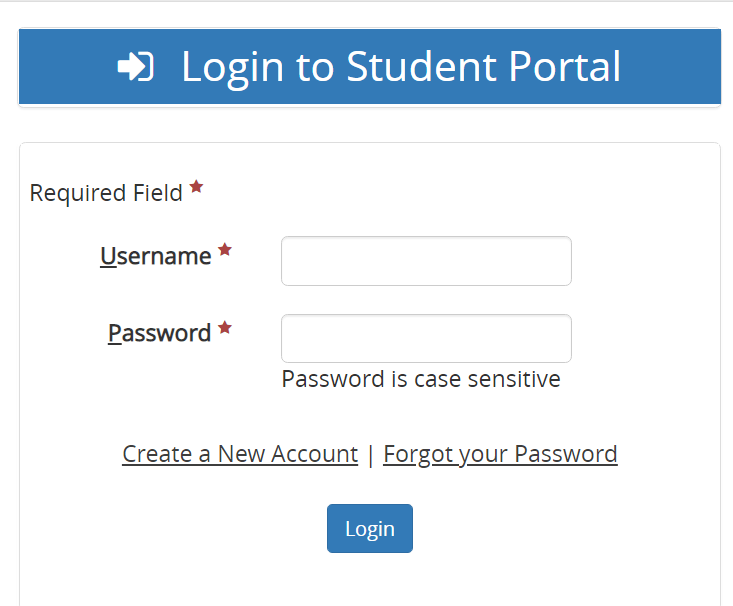





Leave a Reply