Jinsi Ya Kulipia King’amuzi Cha Azam | Jinsi ya kulipia Azam tz kwa airtel money, M-pesa, Halopesa And Tigo pesa: In Tanzania, many people rely on Azam Tv for their television programming. Azam Tv is a satellite TV service that currently provides affordable, quality TV programming to five Africa countries Kenya, Malawi, Tanzania, Uganda and Zimbabwe. AzamTV offers subscribers a wide range of excellent entertainment with the following genres; sports, entertainment, movies, documentaries, kids, lifestyle, music, news and radio.
In order to start using Azam Tz, you must first have the Azam tv box ( Decoder and antenna/dish) with an active package subscription to the service. This blog post will walk you through the process of subscribing to different Azam Tv packages using M-pesa, Tigopesa, Airtel Money and Halotel (Jinsi Ya Kulipia King’amuzi Cha Azam).
Jinsi Ya Kulipia King’amuzi Cha Azam | How To Pay Azam Tv Subscription
In order to start watching different channels available on Azam Tv, you will need to subscribe to the service. You can do this by paying for a monthly subscription, which will give you access to all of the channels that Azam Tv Decder offers.
Currently the Azam Tv DTH packages are; Azam Lite 8,000 Azam Pure 13,000 Azam Plus 20,000 Azam Play 35,000 while, The DTT (Decoders that use terrestrial Antenna) packages are; Saadani 8,000 Mikumi 13,000 Ngorongoro 20,000 Serengeti 35,000. For Moreinformformation about Azam Tv Package you can read our previous article titled >> Bei Mpya Ya Vifurushi vya Azam 2022

There number of ways you can choose from when paying for the Azam Tv package subscription. You can use mobile payment options such as Airtel Money, Mpesa, Tigopesa, Halopesa or Ezy Pesa. You can also pay at an Azam TV agent near you or through SELCOM, MAX MALIPO or BUTTON PAY near your location.
Below we have answer some of the mostly asked question about AZAM TV including How do I pay my Azam TV via mpesa?, How can I pay my Azam TV package?, How do I pay for Azam TV in Kenya?, How can I change my Azam TV package?How do I pay my Azam TV via mpesa?, How can I pay my Azam TV package?, How do I pay for Azam TV in Kenya?, How can I change my Azam TV package?
Jinsi Ya Kulipia King’amuzi Cha Azam Kwa Mpesa
- Dial *150*00#
- Select pay by MPESA
- Select CHOOSE business
- Select TV Subscription
- Select Azam TV
- Select Enter Reference number
- Enter your Azam TV Account number
- Enter amount
- Enter pin
- Press 1 to confirm, 2 to decline.
Jinsi Ya Kulipia Azam Tv Kwa Airtel Money
- Dial *150*60#
- Select pay Bills
- Select GET business number
- Select 5 kin’gamuzi ( TV Subscription)
- Select Azam
- Select Enter Reference number
- Enter your Azam TV Account number
- Enter amount
- Enter pin
- Press 1 to confirm, 2 to decline
Jinsi Ya Kulipia Azam Tv Kwa Tigopesa
- Dial *150*01#
- Select pay Bills
- Select GET business number
- Select 5 kin’gamuzi ( TV Subscription)
- Select Azam Pay Tv
- Select Enter Reference number
- Enter your Azam TV Account number
- Enter amount
- Enter pin
- Press 1 to confirm, 2 to decline
Final Word
When it comes to satellite TV services in Tanzania there are a lot of options available today, from world class DSTV to Zuku . If you’re new to the world of satellite TV, you might be wondering why bother with Azam Tv? Why not just go for a startimes or Dstv service instead? Well, if you don’t mind spending a little money each month, and you like the idea of having access to your favorite movies and the loved Tanzania premier league no matter where you are, then Azam TV is worth considering as an option.



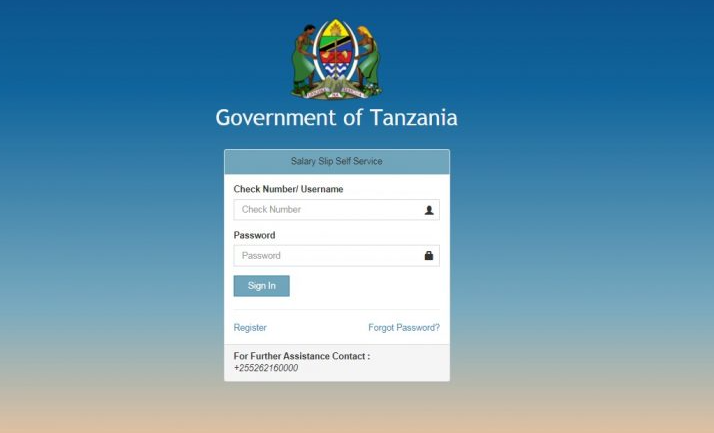

Leave a Reply