Jinsi Ya Kufungua Account Mpya Ya Google
Jinsi Ya Kufungua Account Mpya Ya Google | jinsi ya kutengeneza google account
Your Google account is the key to accessing all of Google’s products and services, many of which are free. Signing up for a Google account is an easy process, but you need to provide some personal information. Follow this guide to find out what you need to do to get the most out of Google.
Jinsi Ya Kufungua Account Mpya Ya Google computer
jinsi ya kutengeneza google account.
- Open chrome web browser From your smartphone or laptop. These procedures can also be used on other browser in case you dont use google chrome on your device.
- After you open chrome, Click on the dotted Menu icon on the top right corner Then click/tap on the “Account” as shown below
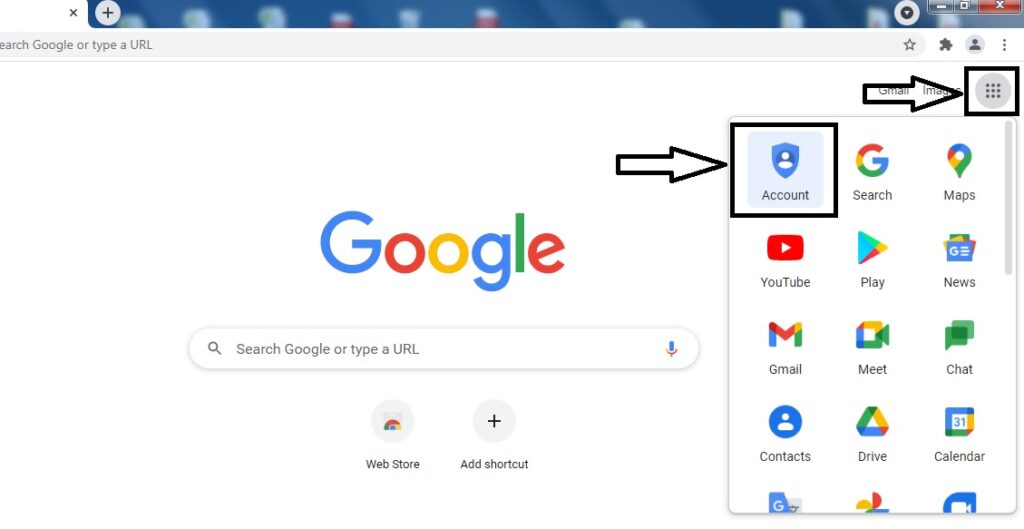
- There after you will be redirected to google account request page where from there you need to click/tap on “Create account”
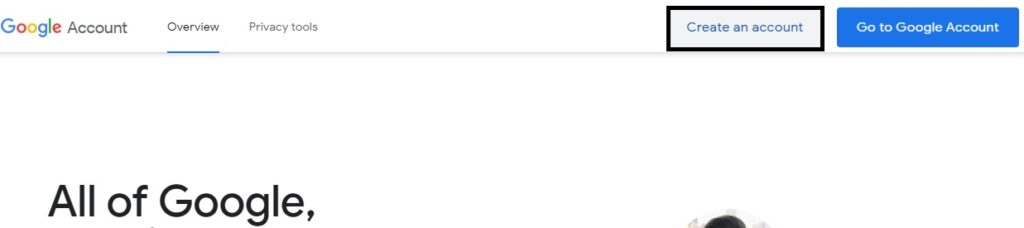
After that you will be taken to google account registration form where you must provide personal details such as , your first name, gender and birthday. Fill all blanks with the required information then click/tap on Next
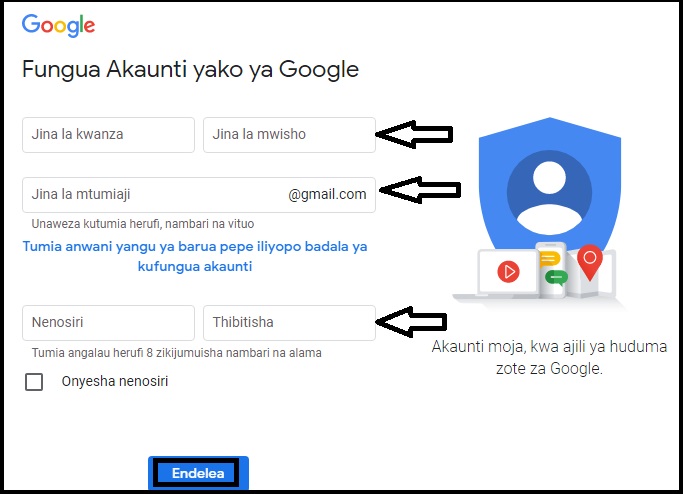
- There after you will be required to Verify your email address with the code sent to your existing email.
- Enter the code received to your inbox and Click Verify.
Jinsi Ya Kufungua Account Mpya Ya Google Kutumia Simu
Step-by-step instructions to set up a Google Account on Android:
- Head into the Settings of your device.
- Select Accounts.
- Tap on Add account.
- Select Google.
- Pick Create account.
- Follow on-screen instructions by entering your personal info, selecting a username, etc.
- Tap the I Agree button to create your Google account.


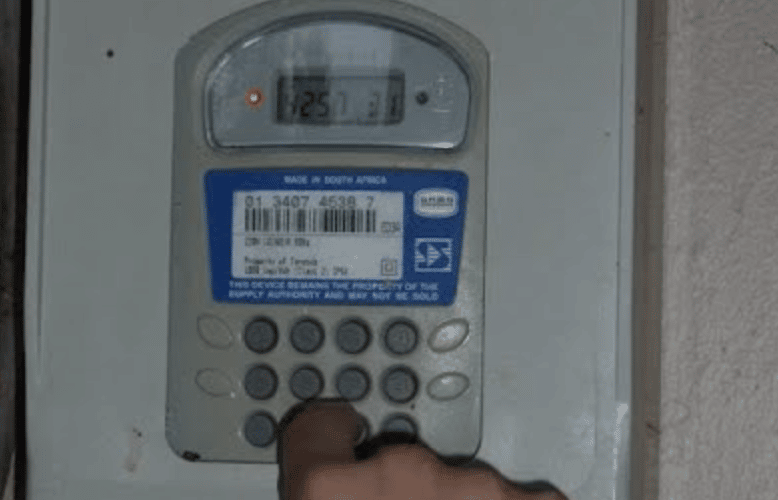

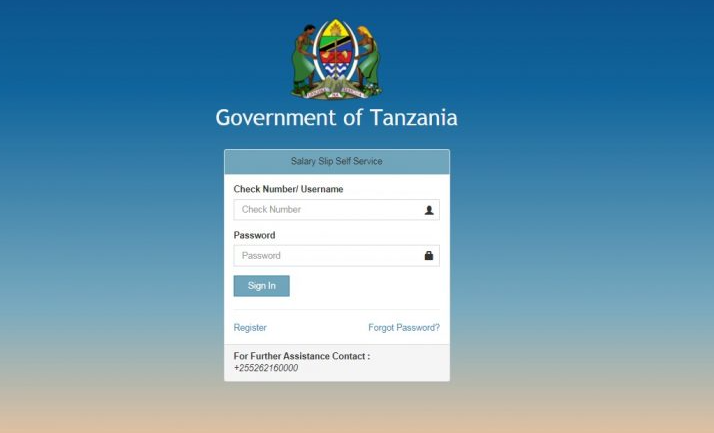
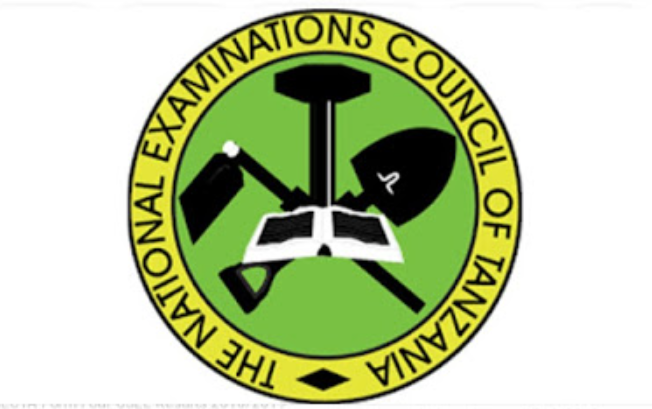


Leave a Reply