Jinsi ya Kuangalia Namba Ya NIDA Imesajili Laini Ngapi
Below is step by step guide on how to how to check number of sim cards Registered with your NIDA ID
Step 1
Dialing * 106 # in your phone,
There you will be able to verify the registration of your phone number, as well as view the number of registered phone numbers linked with your National Identification Number issued by the National Identification Authority (NIDA).
Step 2
Then will be given several options number 1 to 5, Choose number 3 to view the number of sim-card registered with your NIDA ID.
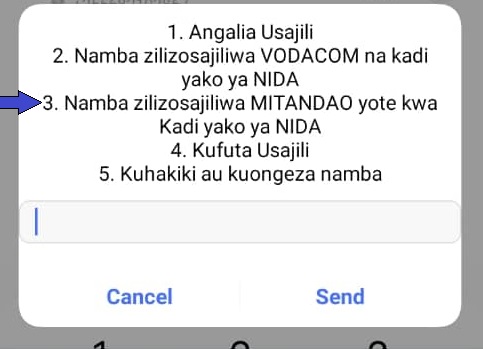
Step 3
After select Option 3 you will be required to enter you NIDA ID number then Tap on Send. There after you will see the list of all number linked to your NIDA ID
If you find that your Nida ID is linked to any sim-card that you are not familiar with, you must take immediate action. Visit any nearby customer service office of your service provider to report the issue so that they can delete the unknown number before it is used in a crime
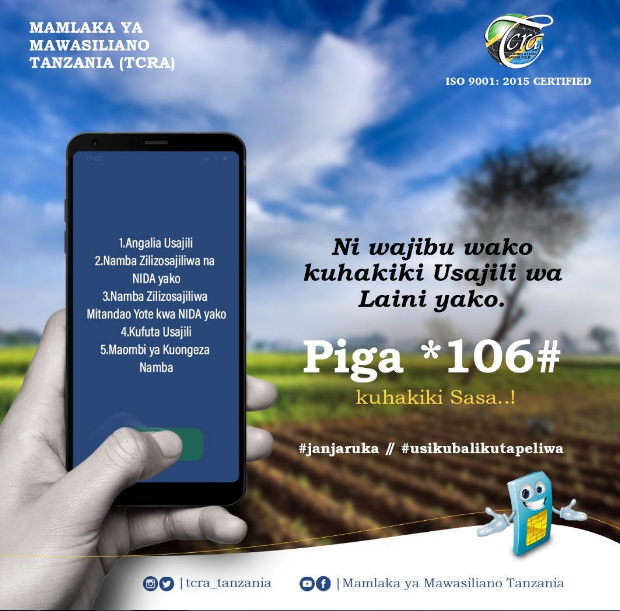
Read Why You Need To Verify Number O f Sim-Card Registered With your NIDA ID


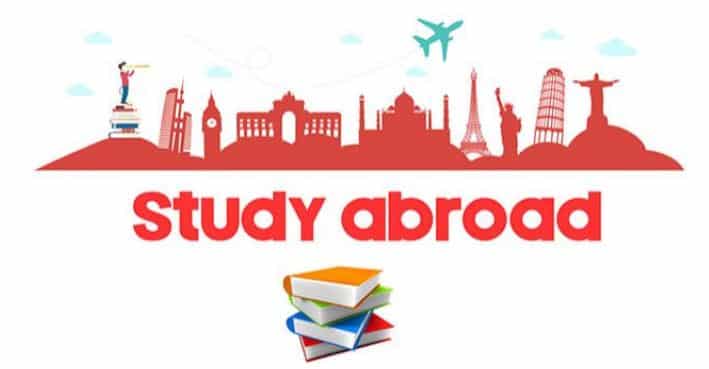

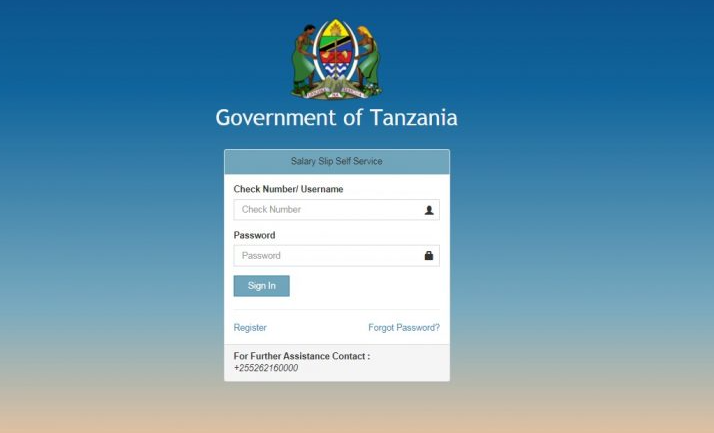
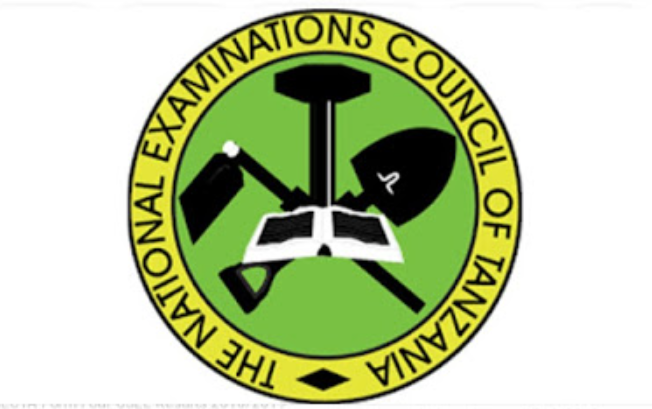


Leave a Reply