Jinsi Kulipia Vifurushi Vya DSTV Kwa Tigo Pesa: how to pay dstv via tigo pesa
The digital world has changed the way we consume entertainment. Today, viewers have more content-centric and cost-effective subscription models like streaming services and apps to cater to their viewing needs. But while these subscription-based platforms have become the new norm, there are still people who prefer a linear cable TV experience. Paying your DSTV channels subscription is an important part of enjoying this service on your TV. The DSTV package gives you access to popular shows and sports. Here’s everything you need to know about how to pay dstv via tigo pesa:

Jinsi Kulipia Vifurushi Vya DSTV Kwa Tigo Pesa
You can pay for your own DStv package subscription or assist others in paying for theirs. Simply enter the recipient’s information, check the account, and ensure that you are paying the right amount. Below is how you can pay your dstv package via Tigo Pesa USSD
Follow the prompts to make a payment…
- *150*01#
- Go to 4: Pay Bills
- Go to 2: Lookup Companies
- Go to 5: TV Subscription
- Go to 1: DStv
- Go to 1: Enter Reference Number
- Enter Reference Number
- Enter Amount
- Enter PIN 10.
Wait for Payment Confirmation Message
Check Also:
- Bei Ya King’amuzi Cha Azam 2022
- Airtel Huduma Kwa Wateja | Airtel Customer Care Number 2022
- Vifurushi Vya Startimes Na Channel Zake 2022
- DStv Family channels Tanzania 2022
- How To Pay Dstv Via Mpesa In Tanzania 2022
- Vifurushi vya DStv 2022 na Bei zake Tanzania
- Vifurushi vya DStv na Bei zake
- Netflix Price South Africa 2022/2023 | Watch TV Shows Online

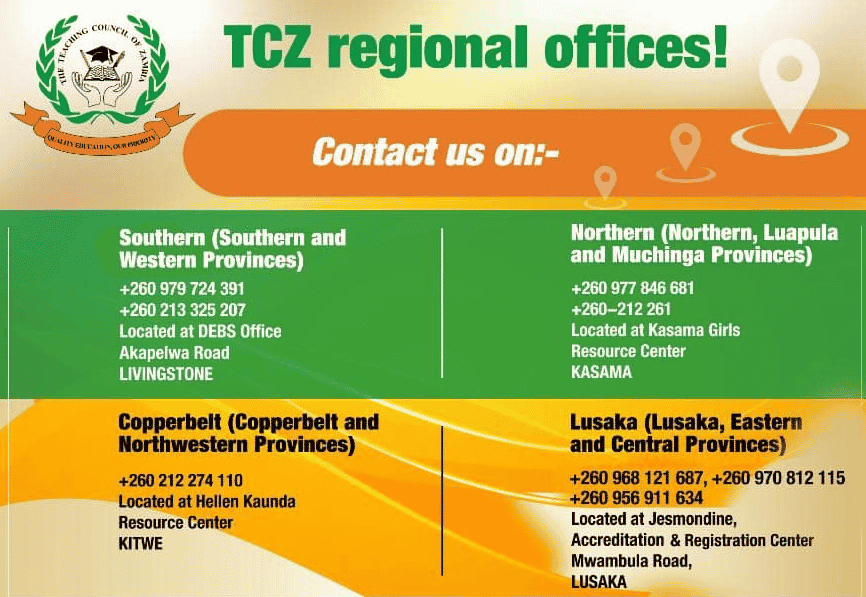
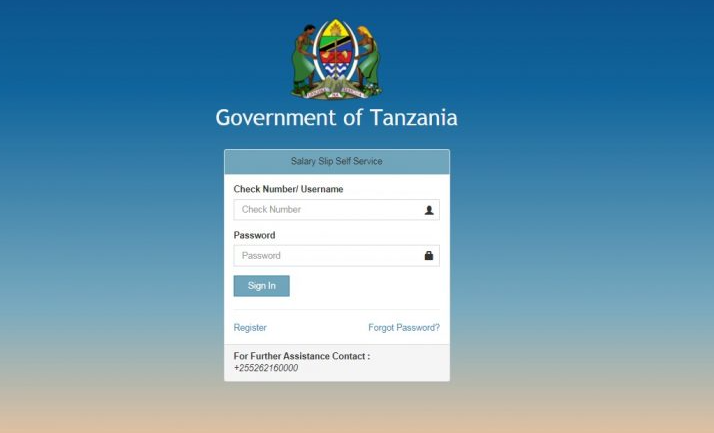
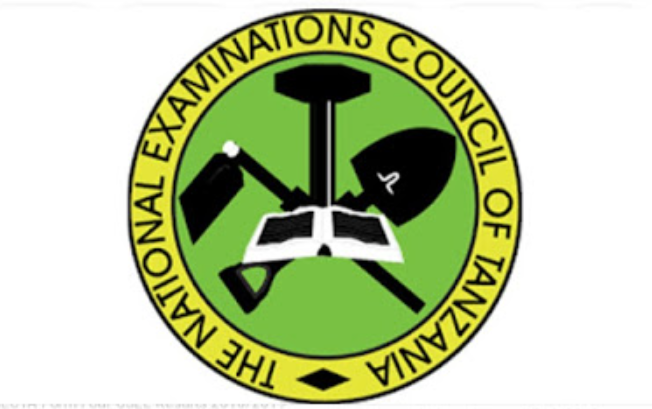



Leave a Reply