IRDP SRS Login | Institute of Rural Development Planning Student Registration System www.srs.irdp.ac.tz
A Student Registration System (SRS) is software to manage all day-to-day operations for a university Student registration system is a structure that provides a simple set-up of programs for student enrollment It is an approach that enables colleges and universities to better supervise a growing number of enrollments. Student Registration System that radically reduces the work and costs involved by getting rid of paper.
SRS IRDP (www.srs.irdp.ac.tz). The Student Registration System (SRS) was designed to serve prospective and present students at the Institute of Rural Development Planning (IRDP) to perform different academic activities such as online course registration, Checking semester examination results, IRDP examination timetable, see list of students per course, track students progress, and so on.
This article will walk you through the steps of logging in, signing in/up, retrieving, changing, or resetting your profile/account dashboard password on the Institute of Rural Development Planning (IRDP) SRS login portal online.
Who Can Access Institute of Rural Development Planning Student Registration System ( IRDP SRS Login)
The Institute of Rural Development Planning – IRDP has enabled its Academic Registration Information System (ARIS) login portal online for Undergraduate, Diploma, Postgraduate, Certificate, Masters, and Ph.D. program students, as well as staff access portal.
What Can Be Done With IRDP Student Information System
The Student Information System is designed to offers a self-service solution for students to get their administrative tasks done in one place. Equally, it is can support faculty and staff by helping to simplify and integrate work processes. It provides all information about Personal Particulars and Academic Records, here you can check all information concerned with
- Semester Registration
- Fee Payments Records
- Examination results
- Course Syllabus
- Program modules
How To Access Institute of Rural Development Planning Student Portal
Please keep in mind that you must have a computer/laptop or any smartphone/tablet that is connected to the internet so as to successfully browse and access the Institute of Rural Development Planning Student Portal. If you have already have those in place simply click on the link below To access the IRDP Portal, click on the following link(s):
- IRDP Students Portal: https://srs.irdp.ac.tz/
- IRDP Staff Mail Login: https://srs.irdp.ac.tz/
- Institute of Rural Development Planning Website: https://www.irdp.ac.tz/
How to Change/Reset IRDP SRS Forgotten Login Password.
Have you forgotten your password to log in to the IRDP SRS profile and/or school portal? Don’t worry, kindly follow these steps to retrieve or change your password:
- To begin, navigate to the Portal Login page.
- Then, select the Forgot/Change Password link as shown below and fill out and input the relevant information.
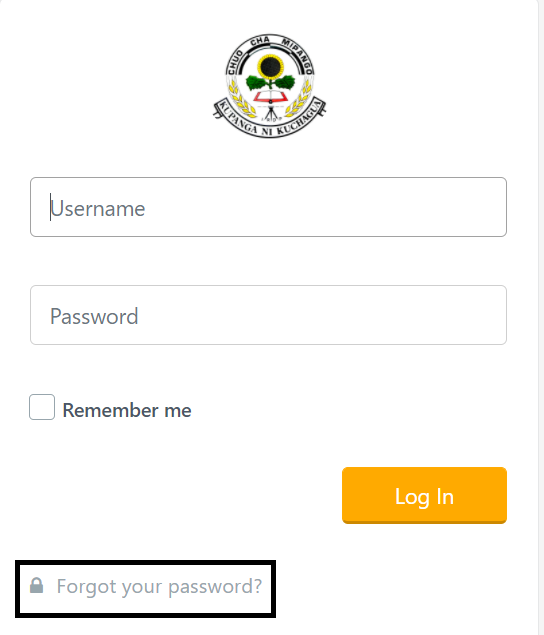
- Then Press the submit button.

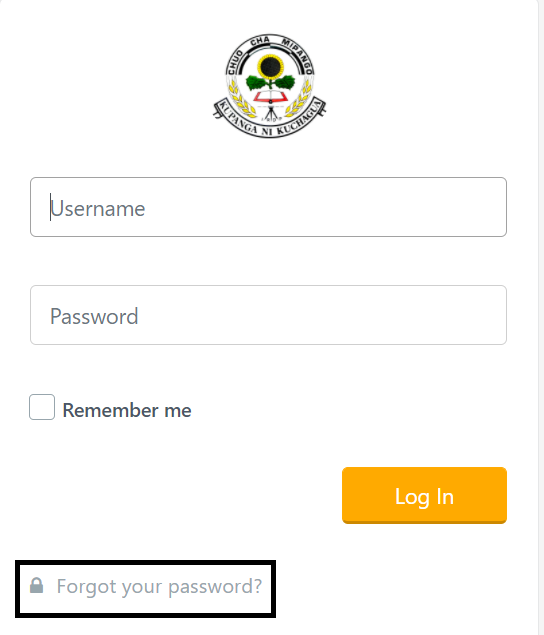






Leave a Reply