How to Update Your Cellphone Number On NSFAS
Do you need to know how to update your mobile number NSFAS? Here are all the instructions for you to keep your details up to date
How to Update Your Cellphone Number NSFAS
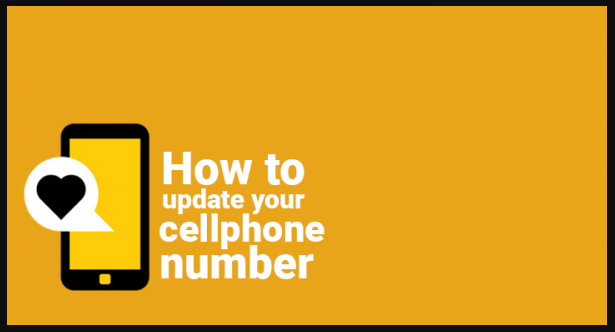
Any Students who wish to change their contact details can do so by the following:-
- Login to my.nsfas.org.za
- On the already registered tab
- Enter your username and Password Click on sign in button
- Click on my personal details
- Go to the cellphone number section
- Delete and remove and type in the new cellphone number Click on update details
- OTP will be sent to your new number
- Enter OTP and submit
Number is successfully changed (if a duplicate number exists student will get an error message) Students who are unable to change their details online can use the manual process by emailing certified copy of their green barcoded ID or smart card, and a completed affidavit specifying that they have changed their cell phone number; with the new and old number listed to uds@nsfas.org.za.
For more information visit official website >>

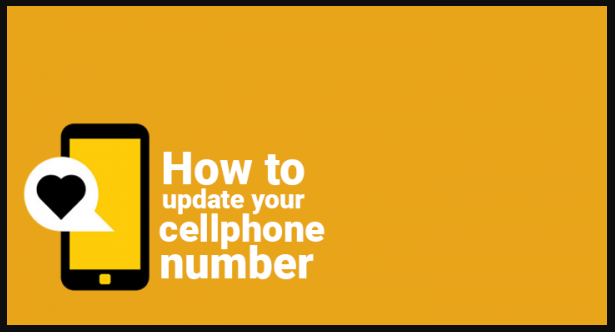





Leave a Reply