Here is How To Register For Matric Results 2021 Online
Here we’ll cover How To Register For Matric Results 2021 Online | www.education.gov.za | Matric Result Checker registration
It is expected that the National Senior Certificate (NSC), 2021 results will be available soon. Therefore, it is important to learn how to register for Matric 2021. High school students are expecting a lot. We will show you how to sign-up and view the results as soon they are available.
How To Register For Matric Results 2021 Online
Here is How To Register For Matric Results 2021 Online with easy to follow steps
- To Register For Matric Results 2021 Online is very simple. You just need to follow the steps listed below
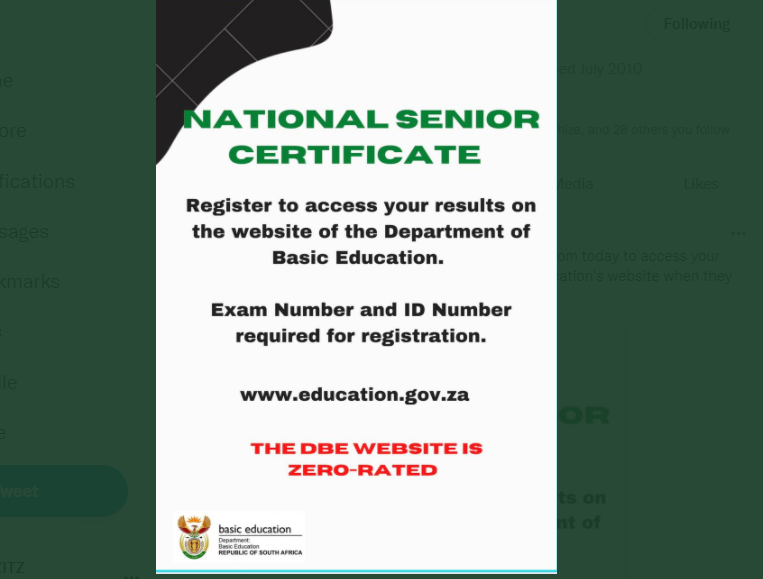
- To start your Registration visit the DBE results checker website/portal using the link below
- >>>>>https://www.education.gov.za/login.aspx?ReturnUrl=%2fResultsRegTest.aspx
- Once the link open click on the “REGISTER” Button as shown below
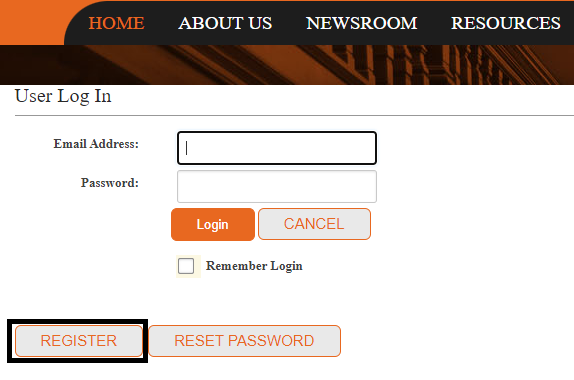
- Then a registration form will pop up and there you will be required to provide your details such as First Name:
Middle Name: Surname: ID Number, Exam Number, Email Address:, Password: Confirm Password: - Once you successfully enter all the details you must complete the security check by Enter the code shown on the image.
- There after click on the “REGISTER” button to complete registration.


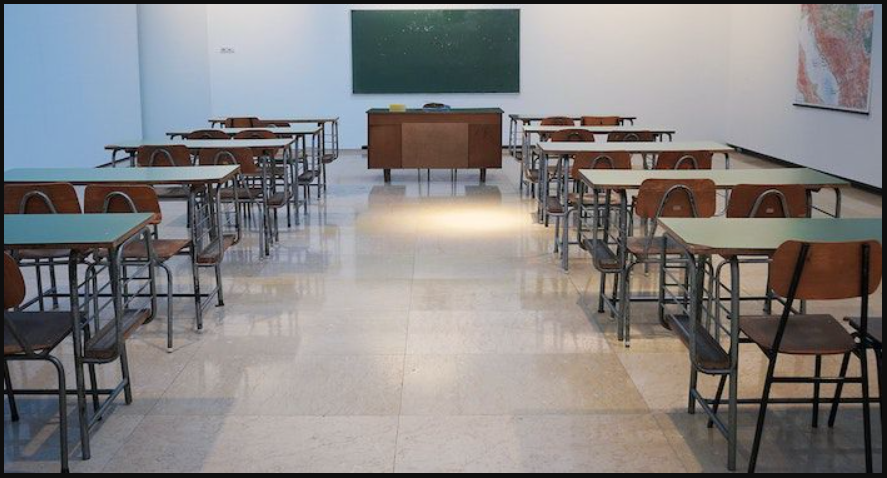

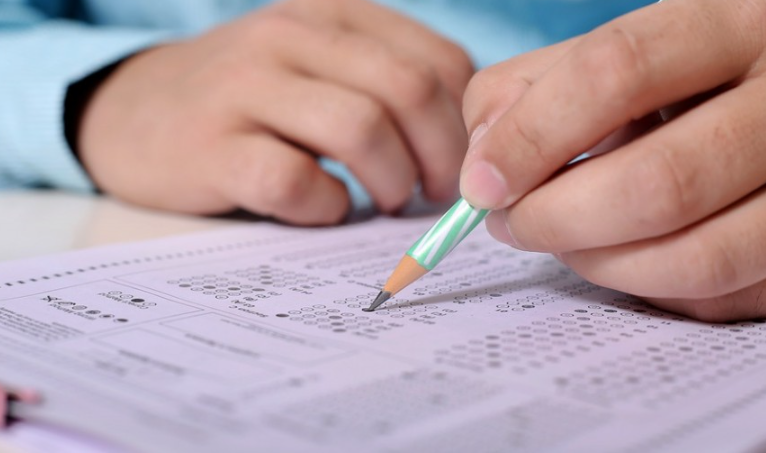

Leave a Reply