How to fix SASSA SRD Reapplication Failed
The Social Relief of Distress Grant (SRD) is one of the grants administered by the South African Social Security Agency (SASSA) in South Africa. This is one of the interventions the South African Government has put in place to assist residents, asylum seekers and citizens of the country who were affected by COVID-19.

SASSA SRD Reapplication Failed Error
The SASSA SRD Reapplication Failed or Parents ID are Challenges Encountered by many Applicants when trying to reapply for the SASSA R350 grant, this usually means there’s been some kind of issue with your application. There could be a variety of reasons why it might not go through. One problem is that even though you enter all your information correctly, it will say Failed no matter what you do next – and this is discouraging because it leaves you feeling anxious about where to go from here. Here we’ll provide you with some tips on How to fix SASSA SRD Reapplication Failed
What Cause SRD Reapplication Failed Error?
There has been no statement yet from Sassa or the Social Development Department on the error that is causing SASSA SRD Reapplication Failed error which lead to frustration among applicants. Many Sassa applicants say they encountered the error message when they were submitting their applications and other applicants say they tried to submit the application several times, but the error still said ‘failed.
How to fix Reapplication Failed Error Message On SASSA SRD
Some people think that the error may have been caused by the applicant not attaching their email address. Others believe that it was simply a system glitch caused by high traffic thus if you encounter this error try to apply next few minutes or hours. If you keep getting this error try use the steps listed below
- You will have to complete a few steps if you received this rejection message.
- You must first correct name and surname on SRD website https://srd.sassa.gov.za , under the tab: Request Names and Surname Update
SASSA SRD Reapplication/ Reconsideration
Once you’ve updated your name and surname, you can submit a request for reconsideration via the website
- You can find the ‘Application for Reconsideration’ tab by clicking on the following link:
- Visit the SRD Website: https://srd.sassa.gov.za
- Once you’ve clicked on the link, you will be redirected to Serive charge where you can find and click on Application for reconsideration. There after you will be asked to provide your ID number and Mobile number.
- From there, follow the prompts to complete the reconsideration of your payment.
- It’s important to note that you must lodge the appeal on the Sassa website within 30 days of when they received a rejection status. You must also submit an appeal for every rejected month.


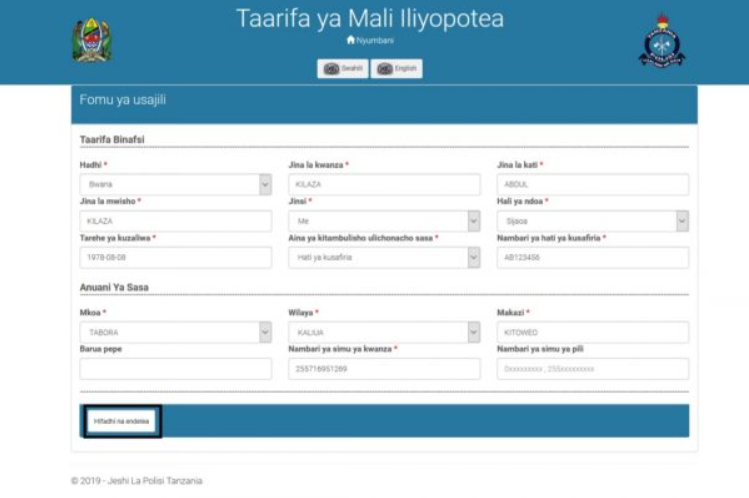
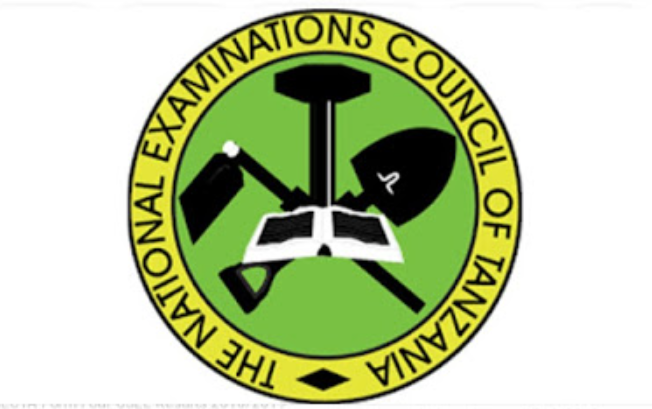




Leave a Reply