GSD Android Tool v1.0.1 Latest Version Free Download
GSD Android Tool v1.0.1 is a small application for windows computer which disned to perform different tasks. This tool brings a plethora of features at one place. The GSD Android Tool allows you to Read Information, Format the device, Enable Call Record, Enable HW Version, Disable Anti-Malware, S-Health Knox Fix, Exit Factory Mode, Enable Multi-Language, Enable Blacklist, Disable Update System, Enable Camera Shutter, Root Checker And More.
Some Cool Feature Of GSD Android Tool
- Reset Frp Adb Mode
- Reset Frp dial Mode
- Bypass All Screen Lock In Frp = On Or of and Oem = on Or Of encrypted data partition and uncrypted Need Flash Eng-root
- Bypass All Screen Lock In Adb Mode = need Root Access Bypass All Screen Lock In Twrp Mode = No need Root and More …
- Bypass All Screen Lock In sideload Mode = Custom Recovery Data Modification Method
- Bypass All Screen Lock In Sildeload Mode = Custom Recovery Need (encrypted data Partition)
- Important Make RvSecuRity use Boot.img for Unlock = No need Root Or any Think Just Need Boot.img
GSD Android Tool v1.0.1 Latest Version Free Download

Compatibility: The above software runs smoothly on Windows XP, Windows Vista, Windows 7, Windows 8, Windows 8.1 and Windows 10 (32 bit and 64 bit).
Download Information
- File Name: GSD Android Tool v1.0.1
- Download Version: v1.0.1
- File type: compressed/Zip
- File Size: 18 MB
- Virus status: scanned by Avast security.
- Compatibility: For Windows computer.
Credits: GSD Android Tool v1.0.1 is created and distributed by Ilya20 (developer). So, full credit goes to Ilya20 (developer) for sharing the tool for free.

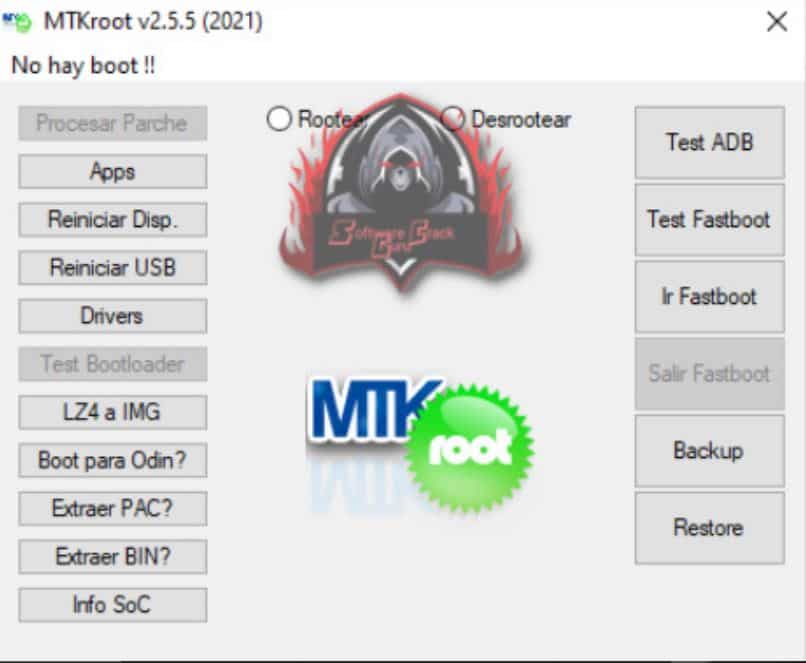



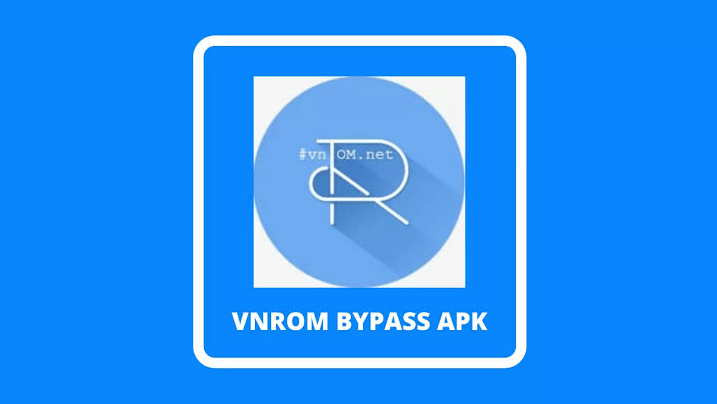

Leave a Reply